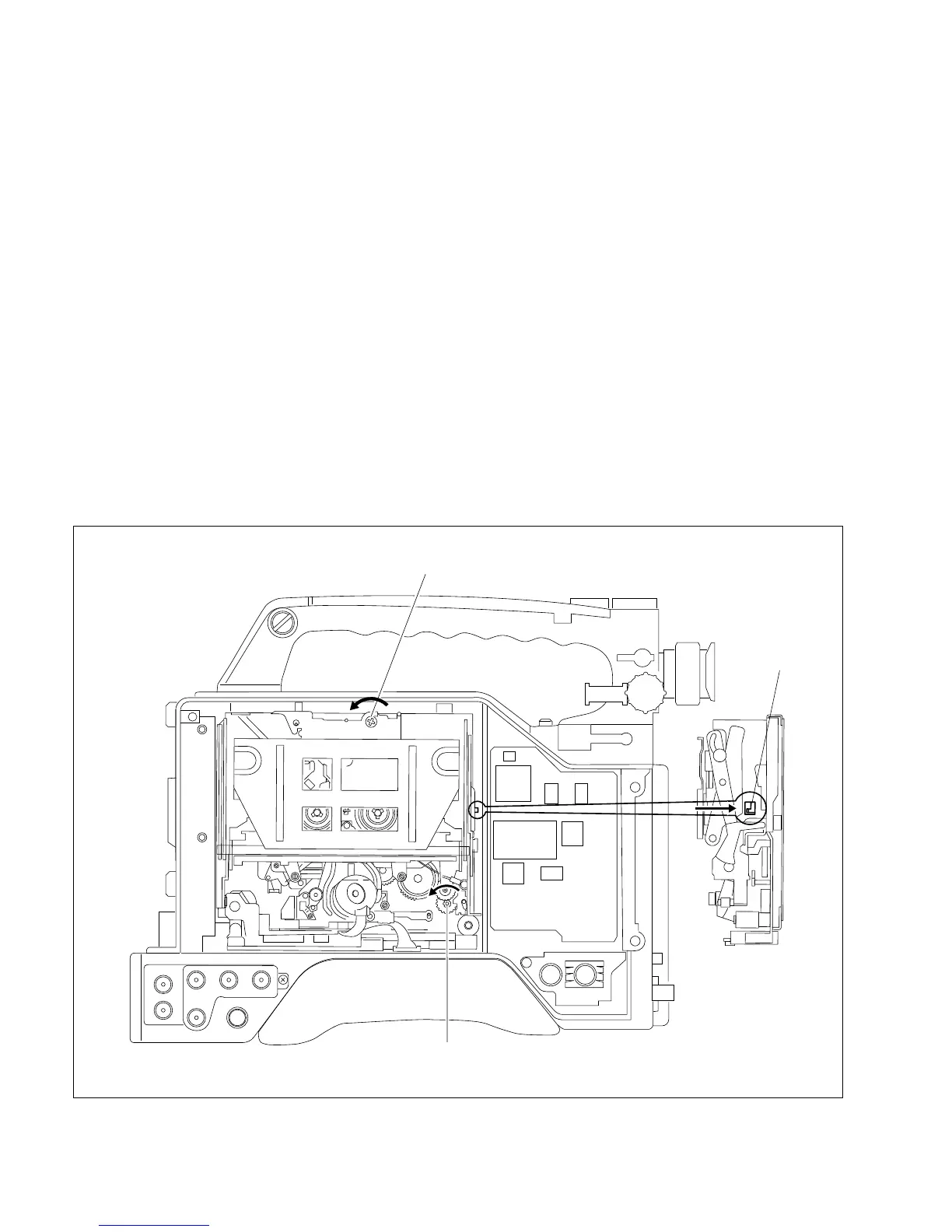2-12
DSR-300/P(E)/V1
2-7. EXTRACTING THE CASSETTE
TAPE WHEN TAPE SLACKS
1. Remove the left panel. (Refer to section 2-2-1.)
2. While holding the cassette compartment so that it does
not rise, turn screw A (red) in the counterclockwise
direction with a phillips screwdriver until the tape
slacks slightly.
3. Turn screw B (red) in the counterclockwise direction
with a phillips screwdriver, and wind the tape slacked
in step 2.
4. Repeat steps 2 and 3 until the tape has been completely
wound.
5. After winding the tape, remove your hand from the
cassette compartment, and turn screw A further in the
counterclockwise direction so that the cassette
compartment rises, then extract the tape. If the cassette
compartment does not rise, press the claws on the side
of the cassette compartment with a thin screwdriver.
Point to notice when winding the tape:
1. Do not turn the screws A and B strongly.
2. Do not apply excessive tension to the tape.
Screw A
Screw B
Claw
