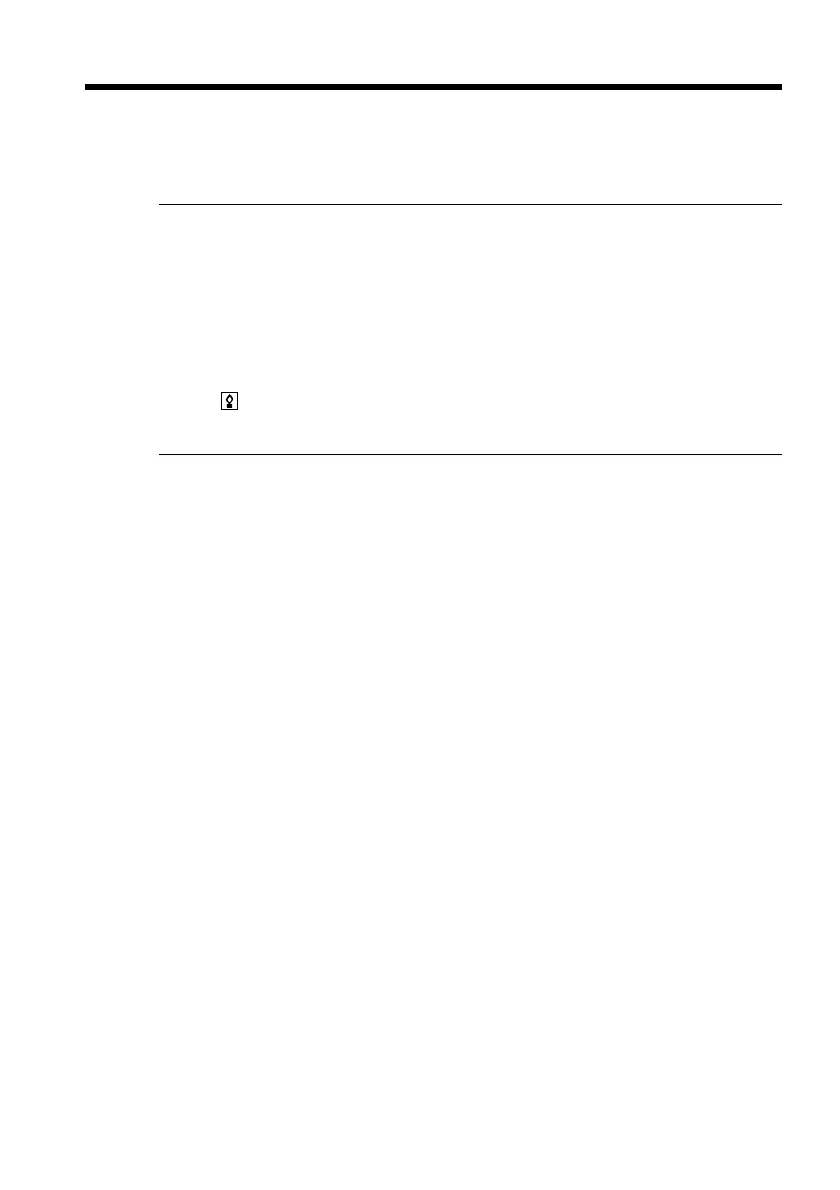34
Recording a picture
Using the NightShot Light
The picture will be clearer with the NightShot Light on. To activate NightShot Light, set
N.S.LIGHT to ON in the menu settings (p. 185).
(The default setting is ON.)
NightShot Light
NightShot Light rays are infrared and so are invisible. The maximum shooting distance
using the NightShot Light is about 3 m (10 feet).
Using Color Slow Shutter
Color Slow Shutter enables you to record color images in a dark place.
(1)
Set the POWER switch to CAMERA, slide NIGHTSHOT to OFF.
(2) Press COLOR SLOW S.
The
indicator and COLOR SLOW SHUTTER flash on the screen.
To cancel the Color Slow Shutter function, press COLOR SLOW S again.
While using Color Slow Shutter
The shutter speed will be automatically adjusted depending on the brightness of the
background. The motion of the moving picture may slow down.
When the POWER switch is set to MEMORY
You cannot use Color Slow Shutter function.
While using the Color Slow Shutter function, you cannot use the following
functions:
– Fader
– Exposure
– Digital effect
– PROGRAM AE
– Recording on a “Memory Stick” in tape recording or tape recording standby
– Flexible Spot Meter
In total darkness
Color Slow Shutter may not work properly.
