
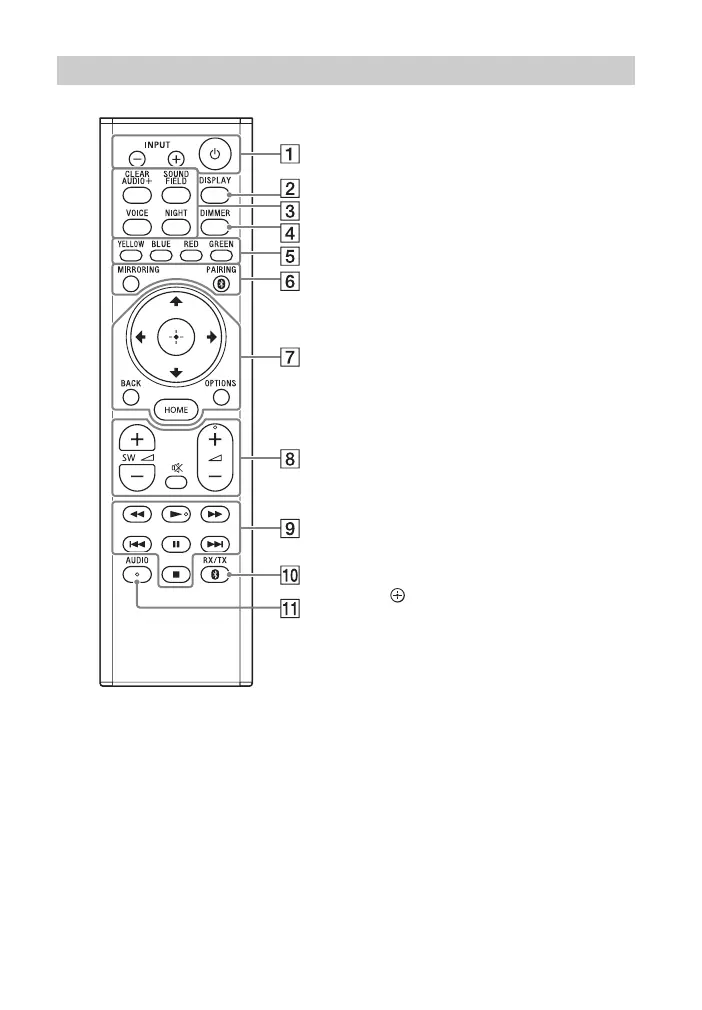 Loading...
Loading...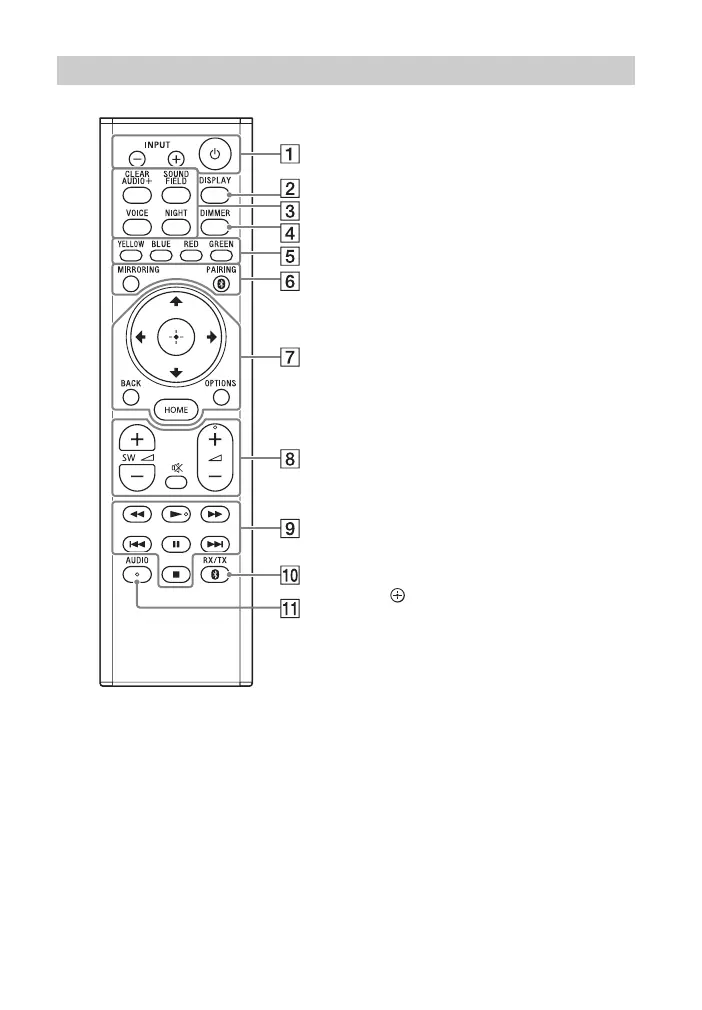
Do you have a question about the Sony HT-NT5 and is the answer not in the manual?
| Type | Soundbar |
|---|---|
| Channels | 2.1 |
| Subwoofer | Wireless |
| HDMI Inputs | 3 |
| HDMI Outputs | 1 |
| Bluetooth | Yes |
| Wi-Fi | Yes |
| Dolby Atmos | No |
| DTS:X | No |
| NFC | Yes |
| USB | Yes |
| Ethernet | Yes |
| High-Resolution Audio | Yes |
| Optical Input | Yes |
| Audio Decoding | Dolby Digital, DTS |
| Weight | 3.2 kg (Main Unit) |