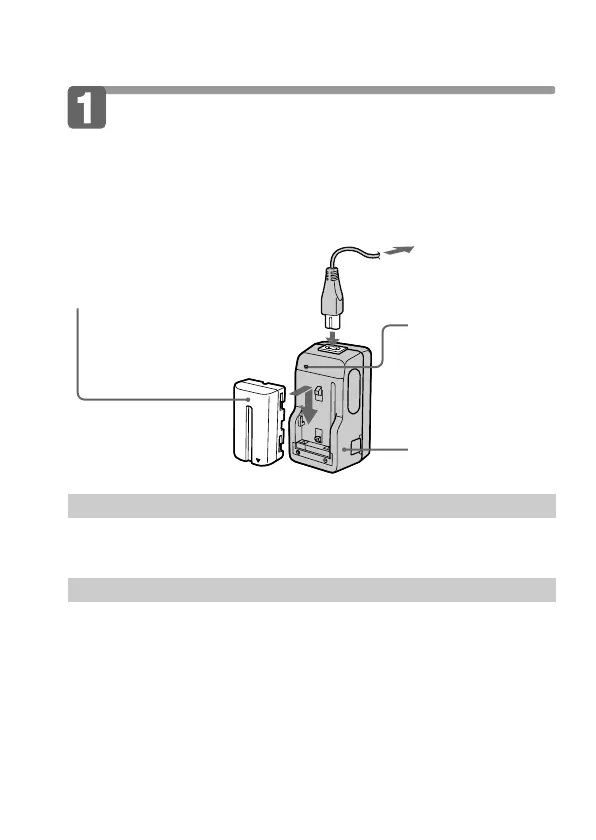12-GB
Preparation
Charging the battery pack
To charge the battery pack, use the battery charger. For details, refer
to the instruction manual of the battery charger.
1 Connect the power cord
to a wall outlet.
2 Insert the battery pack
in the direction of the
$ mark. Slide it down
until it clicks.
Battery charger
CHARGE lamp
(orange)
The CHARGE lamp
(orange) lights up.
Charging begins.
To remove the battery pack
Slide up the battery pack.
Charging time
Battery Full charge* Normal charge**
NP-F330 210 min. 150 min.
NP-F530 225 min. 165 min.
NP-F550 240 min. 180 min.
Approximate minutes to charge a discharged battery pack using the
battery charger BC-V615. (Lower temperatures require a longer charging
time.)
* Charging for about one hour after the CHARGE lamp goes out.
** Charging just until the CHARGE lamp goes out.
