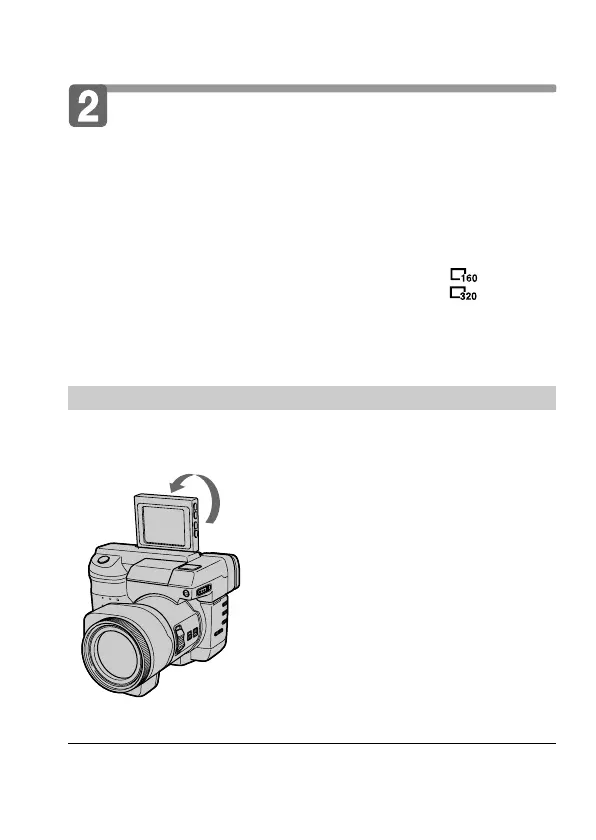18-GB
÷ Recording and playing back images
Recording moving images
1 Set PLAY/STILL/MOVIE to MOVIE.
2 Press the shutter button fully down momentarily.
The image and sound are recorded for 5 seconds.
Hold the shutter button fully down.
The image and sound are recorded until you release it.
Maximum 60 seconds when recording 160 × 112 size
15 seconds when recording 320 × 240 size
Moving images will be softer than still images.
Recording with LCD panel up – Mirror mode
If you turn the LCD panel over so that it faces the other way, you
can record yourself while watching yourself on the LCD screen.
When recording in mirror mode,
the picture on the LCD screen
rotates right or left as if in a
mirror, but the recorded image
will be the same as the actual
subject.
Note
The characters on the LCD screen also rotate right or left.
180°
