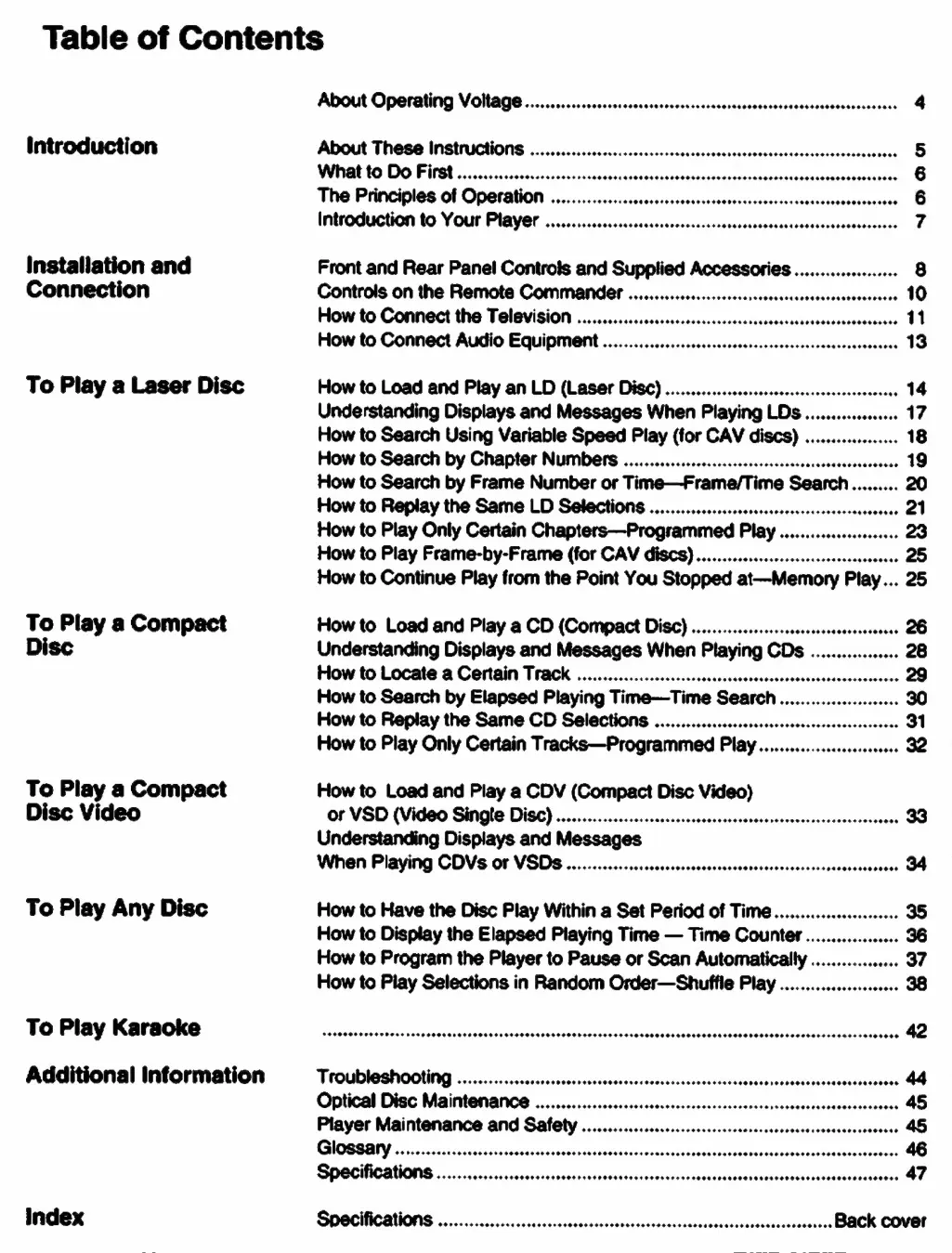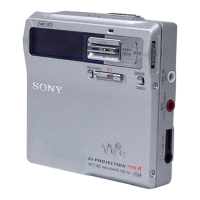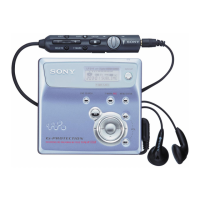Table
of
Contents
introduction
installation
and
Connection
To
Play
a
Laser
Disc
To
Play
a
Compact
Disc
To
Play
a
Compact
Disc
Video
To
Play
Any
Disc
To
Play
Karaoke
Additional
information
index
About
Operating
Voltage...............cc:scsssecssesrssees
spisbessadcnaearsebomeieassence
4
About
These
Instructions
..............0...cccccccecee
saideleeseleaceiveeealaineneeteden
ites.
What
to
Do
First
SESS
SSS
HSOSOL
ESE
SOSH
HOD
POSS
SESSESHE
SSS
SESESSSSSESCESSSESSCOO+OD
SHSSSESSSSSSSSSSSSCOSOECOSCOSD
6
The
Principles
of
Operation
...............
pias
tadnesteasahunetteeeeices:
Liitaiciess,
SC
Introducti
Your
Pt
n
luction
to
our
ayer
CAAA
AAADAALAAD
DADA
aha
a
POSSESSES
SSSSEHASSHESHESSEESCOSSOSOOCESD
7
Front
and
Rear
Panel
Controls
and
Supplied
Accessories....................
8
Controls
on
the
Remote
Commander
.................se00001
sisasstdedassnsecersssoouse
10
How
to
Connect
the
Television
.............ccccccccccccessecens
sieaustausisassattessee
AA
How
to
Connect
Audio
Equipment
.......
siibeiaiatbcestieshnetelsveioaduss
ene
VO
How
to
Load
and
Play
an
LD
(Laser
Disc)
..............secscccsssesssssescsecsseess
.
14
Understanding
Displays
and
Messages
When
Playing
LDs
...................
17
How
to
Search
Using
Variable
Speed
Play
(for
CAV
discs)
..................
18
How
to
Search
by
Chapter
Numbe?
ss
.............ccccceeeeceeseees
janie.
12
How
to
Search
by
Frame
Number
or
Time—Frame/Time
Search..........
20
How
to
Replay
the
Same
LD
Selections
............csccscssscccrscessscssscesceeses
21
How
to
Play
Only
Certain
Chapters—Programmed
Play
...............s0e000
23
How
to
Play
Frame-by-Frame
(for
CAV
diSCS)............ccccecesseeeeee
Rye)
How
to
Continue
Play
from
the
Point
You
Stopped
at—Memory
Play...
25
How
to
Load
and
Play
a
CD
(Compact
Disc)..................
sauesinavenesasseniss
ae
Understanding
Displays
and
Messages
When
Playing
CDs
.................
28
How
to
Locate
a
Certain
Track
.............ccscceee
sisaidatcadsbbedes
ausaccancareereedsees
29
How
to
Search
by
Elapsed
Playing
Time—Time
Search
..................00645
30
How
to
Replay
the
Same
CD
Selections.
................cccssecccssssecsseescessecees
31
How
to
Play
Only
Certain
Tracks—Programmed
Play................
sistsces
Oe
How
to
Load
and
Play
a
CDV
(Compact
Disc
Video)
or
VSD
(Video
Single
Disc)..................
daria
eossteaiuseaneetn
sooes
OO
Understanding
Displays
and
Messages
When
Playing
CDVs
or
VSDs
............
sd
dadecetarseleseasveescenticascainees
sedseeseaesees
OF
How
to
Have
the Disc
Play
Within
a
Set
Period
of
Time...............:.c0005
35
How
to
Display
the
Elapsed
Playing
Time
—
Time
Counter
..................
36
How
to
Program
the
Player
to
Pause
or
Scan
Automatically
...........
sovoee
OE
How
to
Piay
Selections
in
Random
Order—Shuffle
Play
..................000..
38
SHHOSOHH
OSH
EO
SES
HETHOOSEEESHESOESHESESOHEEOEEEOOO
ESET
EEE
OOS
POPSET
SH
SS
SESS
OOS
SESOOSESOHES
OH
FEF
ECEEHFESOEOH++OS
oreo
42
Troubleshooting
..........
sdeaasacadisaseesesesenc
sedectsuceeuescys
seeenebassdasvassiesssssevsceee
AO
ical
Disc
Mai
4
Optical
ic
aintenance
PHS
HOSES
HESS
SESSSH
HOSE ESSE
E
EES
FESS
EHHSEHSESHEF
EDD
POSSESS
ESSE
SCSESSH
SHOE
OOSOSD
5
Player
Maintenance
and
Safety
............cccccccssssereceserers
disedlacsessceias
seen
Glossary
PHOTO
SESS
EH
SEE
SHHSESH
ESOS
ESH
EHH
HOO
SS
HEH
OOSEEH
ESE
SESEEE
SEH
ODOEEHOEHOSS
OES
ESESSSSHOSEHOESEHS
ESO
ODES
46
.
Specifications
SHH
HHA
SSS
SESH
SOSH
SESS
OSSSEHESEHOSSEEHEHESEHH
ESS
EOSD
SOSH
OSS
SSS
SESS
OSHS
HOSESESSESESEHOHECOOOOSE
47
.4
Specifications
.........
Seu
savcisslasticedeiatewdautosuaseesss
sescssseseccsssssssccosees
BACK
COVEF