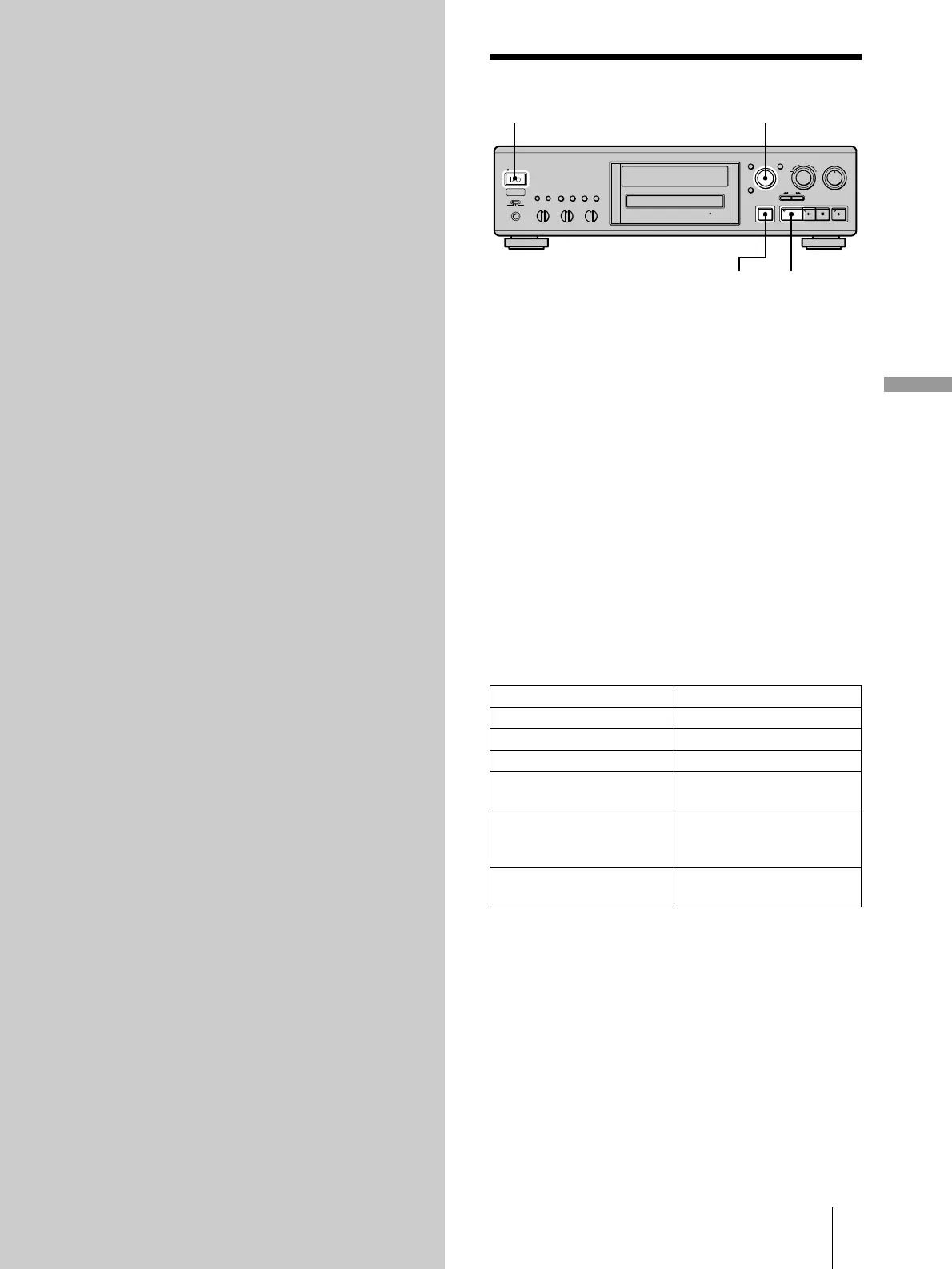23
GB
Playing an MD
Playing MDs
Playing MDs
This chapter explains the various ways
to play MDs.
Playing an MD
1
Turn on the amplifier and select MD on the
amplifier.
2
Press
?/1
to turn on the deck.
The STANDBY indicator turns off.
3
Press OPEN/CLOSE
A
to open the disc tray and
insert an MD.
To close the disc tray, press OPEN/CLOSE
A
again.
4
If necessary, turn AMS (or press
>
repeatedly) to
locate the track you want to start playing from.
If you want to play from the first track, skip this step
and go to step 5.
5
Press
N
.
The deck starts to play.
6
Adjust the volume on the amplifier.
Operations you may want to do during play
z
When you play an MD recorded in LP2 or LP4 Stereo
mode
The MDLP indicator lights up when you press
N
in step 5
above.
z
To use headphones
Connect them to the PHONES jack. Turn PHONE LEVEL (or
press DIGITAL REC LEVEL/ANALOG OUT LEVEL +/–
repeatedly) to adjust the volume.
To Press or turn
Stop play
x
Pause play
X
Resume play after pausing
N
or
X
Locate a succeeding track
AMS clockwise (or press
>
repeatedly)
Locate the beginning of the
current track or a preceding
track
AMS counterclockwise (or
press
.
repeatedly)
Eject the MD
OPEN/CLOSE
A
after
stopping play
AMS
N
?/1
OPEN/CLOSE A
