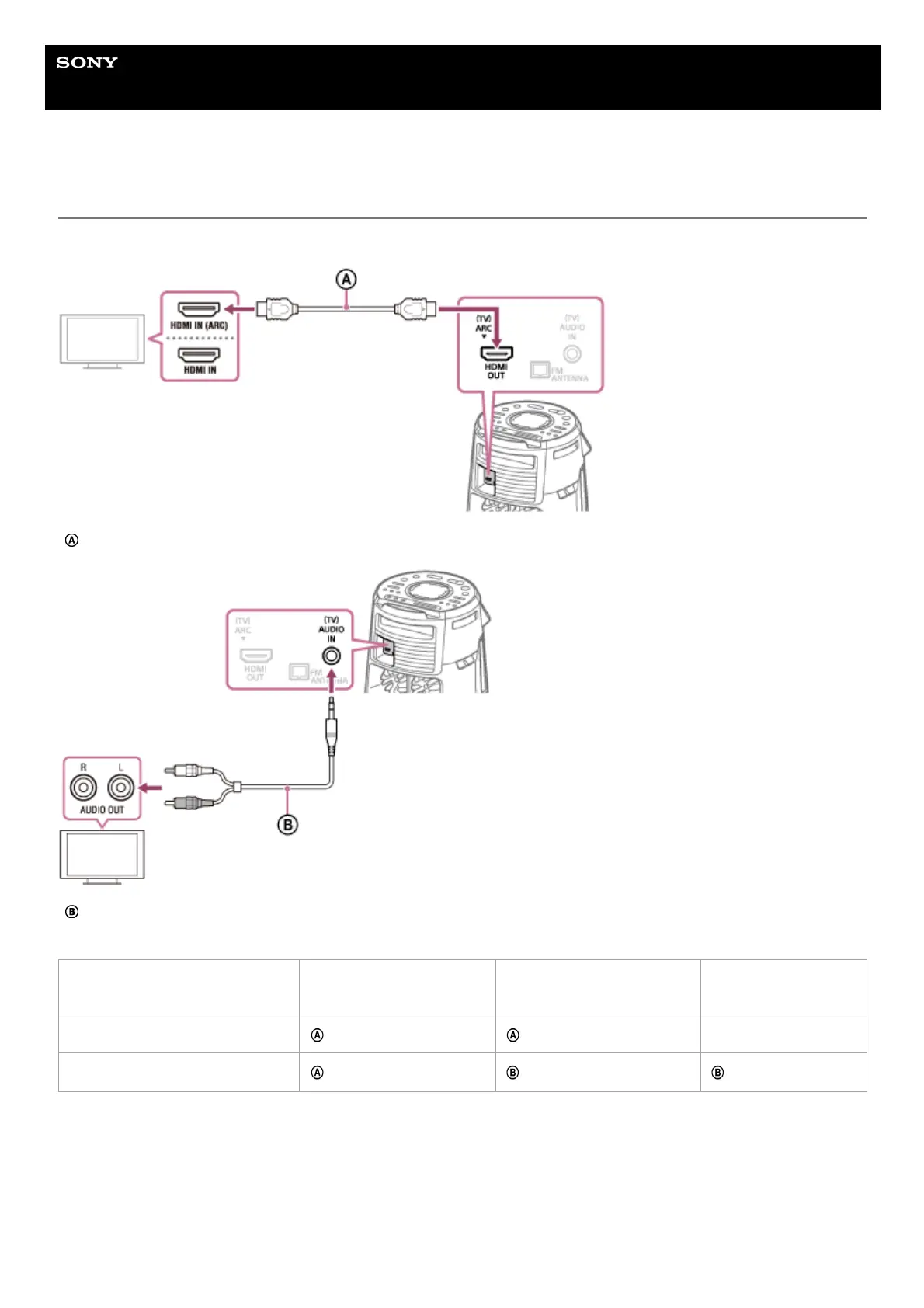Help Guide
Home Audio System
MHC-V43D
Hooking up TV
Before connecting cables, be sure to disconnect the AC power cord (mains lead).
: High Speed HDMI Cable with Ethernet (not supplied)
: Audio cable (not supplied)
Select the connection methods according to the connectors on your TV.
To change the color system (Except for Latin American, Brazilian, European, and Russian models)
Set the color system depending on the color system of your TV.
Available input connector on your
TV
HDMI connector with
“ARC”
*1
HDMI connector without
“ARC”
Without HDMI
connector
To watch video
Not available
To listen to TV sound
*2
The Audio Return Channel (ARC) function enables the TV to output sound through the system with just an HDMI cable connection. To set the
ARC function on this system, see Settings menu. To check the compatibility of your TV’s ARC function, refer to the operating instructions
supplied with your TV.
*1
To listen to TV sound, press FUNCTION repeatedly to select [TV].
*2
