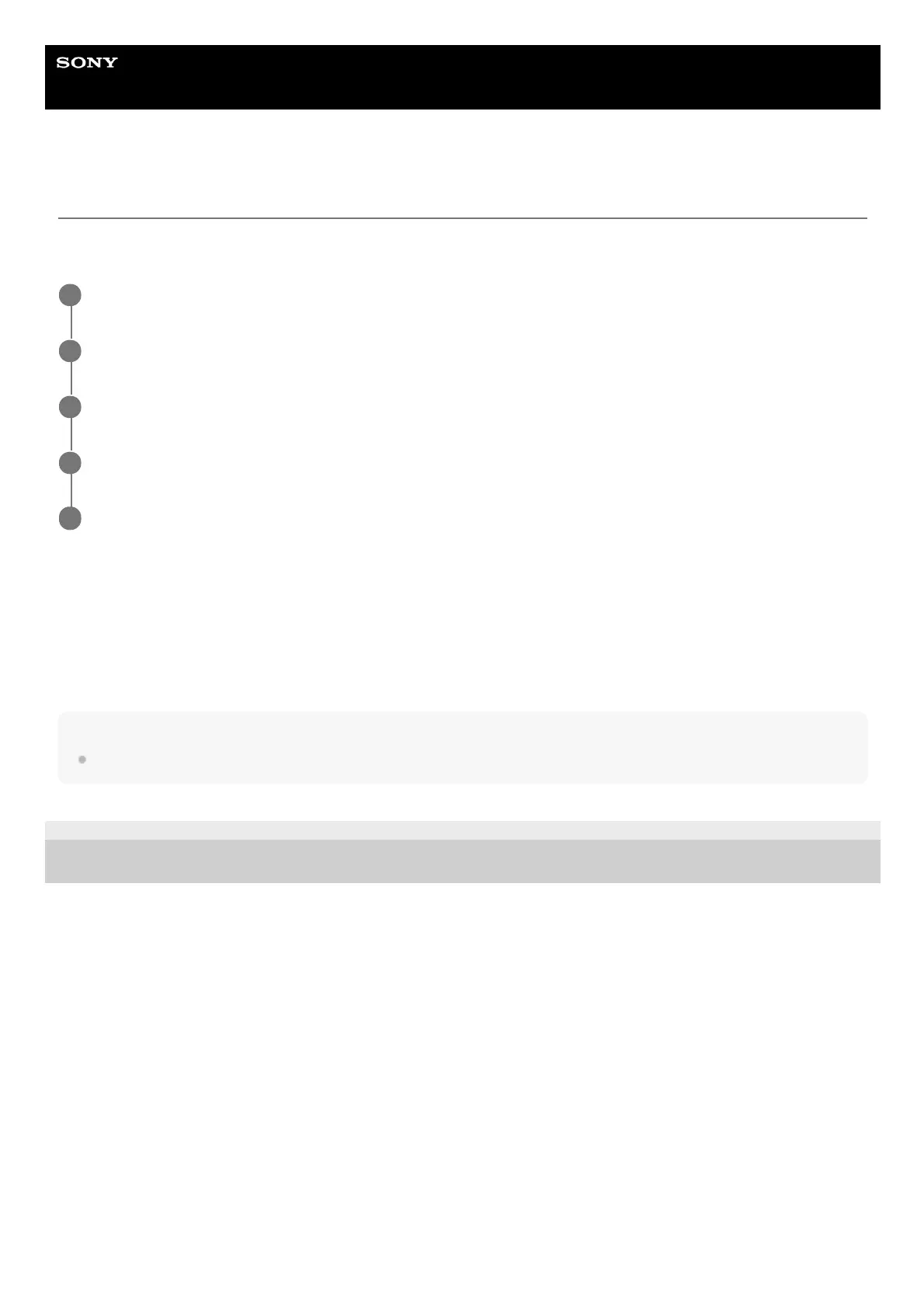Help Guide
Home Audio System
MHC-V43D
Creating playlist from multiple BLUETOOTH devices (Party Playlist)
Party Playlist is a function that continuously plays songs favorited by guests on their smartphone in the order they were
registered.
To add songs to the playlist by the second and subsequent guests
Note
Be sure to use the Party Playlist function on a secure Wi-Fi network.
5-013-978-11(1) Copyright 2020 Sony Corporation
Establish a BLUETOOTH connection between the system and your smartphone/iPhone.
1
Make sure your smartphone/iPhone is connected to a Wi-Fi network.
2
Launch “Sony | Music Center” and touch the “Fiestable” icon.
3
Touch [Party Playlist].
4
Follow the on-screen instructions.
5
Make sure your guests' smartphones/iPhone are connected to the same Wi-Fi network.1.
Launch “Sony | Music Center” and touch the “Fiestable” icon.2.
Follow the on-screen instructions.3.
