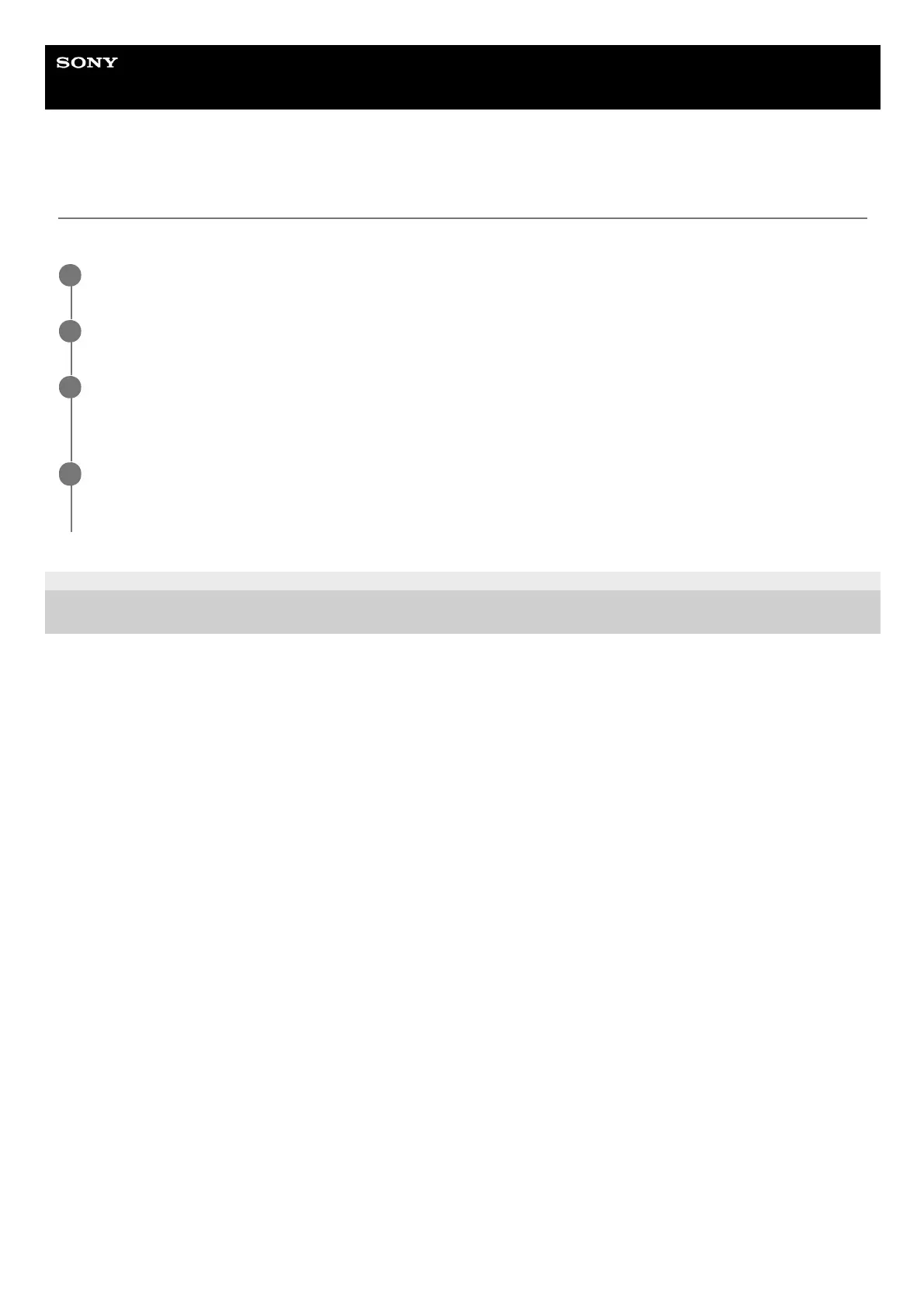Help Guide
Home Audio System
MHC-V43D
Personalizing your own lighting
You can specify the pattern and color of lighting to create your own lighting by using “Fiestable.”
5-013-978-11(1) Copyright 2020 Sony Corporation
Establish a BLUETOOTH connection between the system and your smartphone/iPhone.
1
Launch “Sony | Music Center” and touch the “Fiestable” icon.
2
Touch [Illumination].
A list of the lighting patterns and the color palette appear on the app screen.
3
Touch any of the lighting patterns.
You can change the lighting color and the speed of flashing by moving your finger on the color palette.
4
