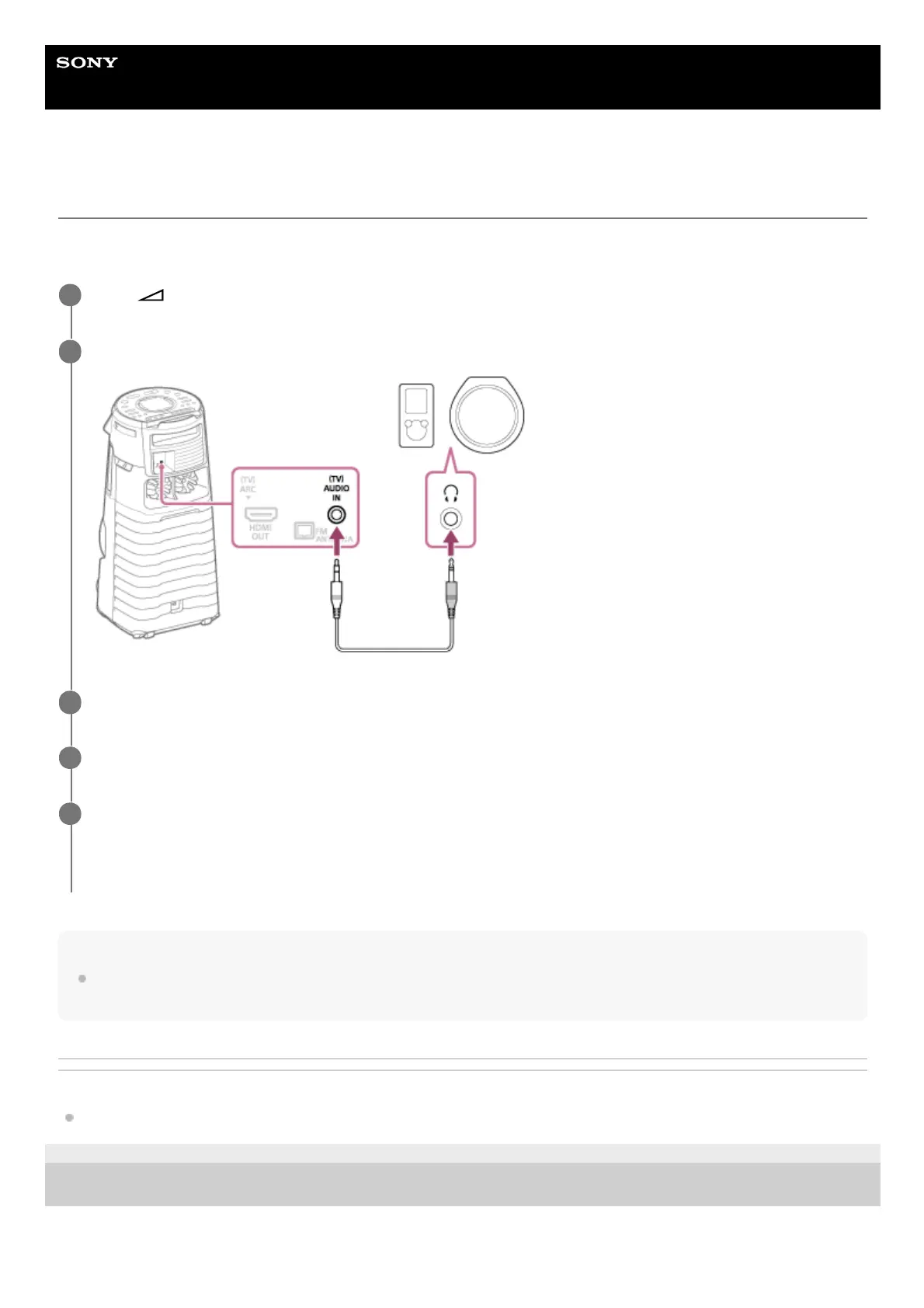Help Guide
Home Audio System
MHC-V43D
Listening to music of an external audio device, etc.
You can listen to music of an external audio device by connecting the device to the system with an audio cable (not
supplied).
Hint
The system may enter standby mode automatically if the volume level of the connected external audio device is too low. Adjust
the volume level of the device. To turn off the Auto Standby function, see “Auto Standby function.”
Related Topic
Auto Standby function
5-013-978-11(1) Copyright 2020 Sony Corporation
Press
(volume) - (or press VOLUME - on the system) repeatedly until [VOL MIN] appears on the display.
1
Connect an external audio device and the (TV) AUDIO IN jack on the system with an audio cable.
2
Press FUNCTION repeatedly to select [AUDIO IN].
3
Turn on the connected device, and start playback.
4
Adjust the volume.
Adjust the volume on the system first. If the volume level is still too low, adjust the volume level of the connected
device.
5
