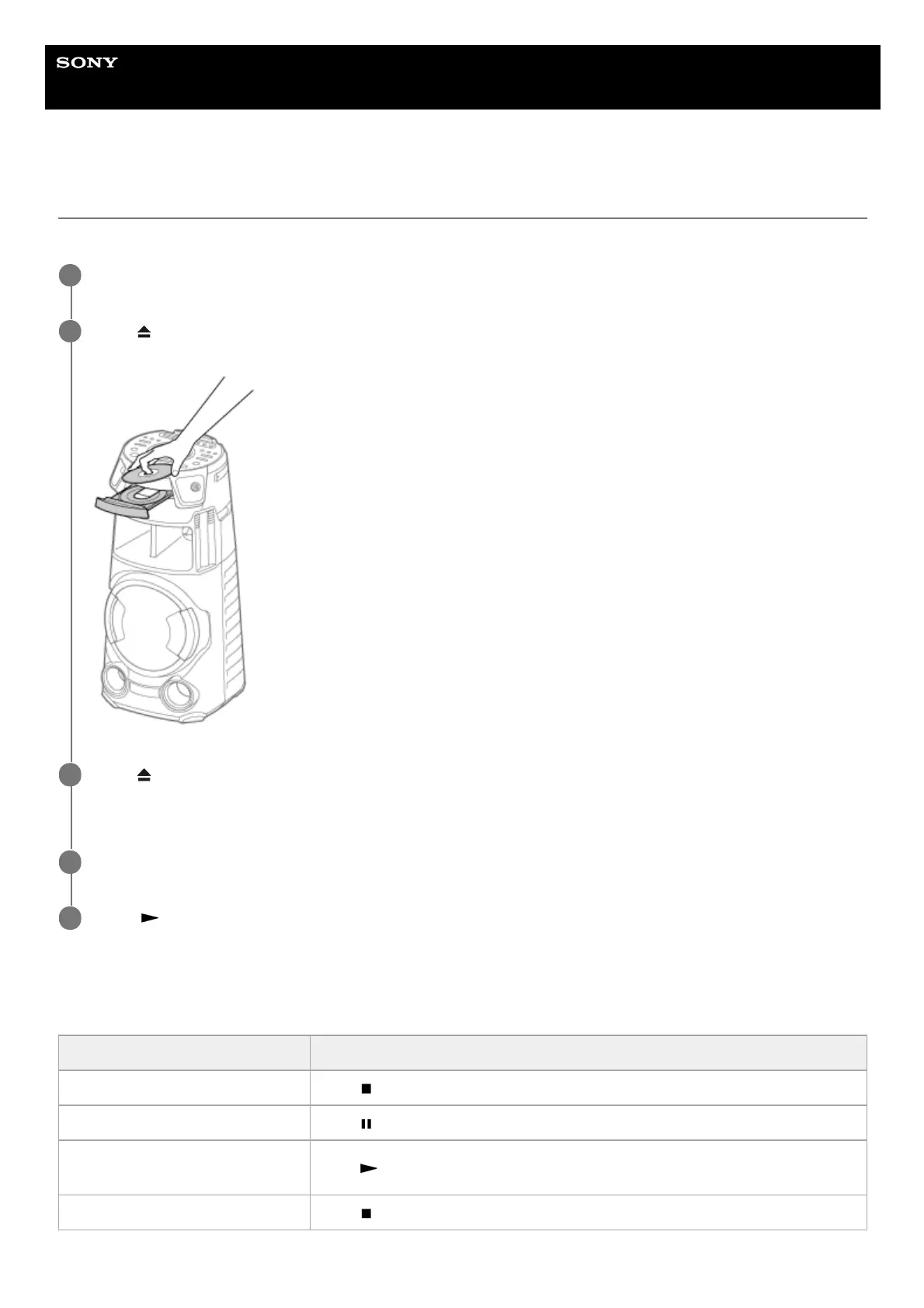Help Guide
Home Audio System
MHC-V43D
Playing a disc
You can play a disc on the system by following these steps.
Other operations
Depending on the disc or file, the function may not work.
Press FUNCTION repeatedly to select [DVD/CD].
1
Press
(open/close) on the system to open the disc tray and load a disc with the label facing up on the
disc tray.
2
Press
(open/close) on the system again to close the disc tray.
Do not forcibly push the disc tray to close it as this may cause a malfunction.
3
If the disc is in DATA CD/DATA DVD format, press MEDIA MODE repeatedly to select [MUSIC] or [VIDEO].
4
Press
(play) to start playback.
5
To Do this
Stop playback Press
(stop).
Pause playback Press
(pause).
Resume playback or return to
normal playback
Press
(play).
Cancel the resume point Press
(stop) twice.
