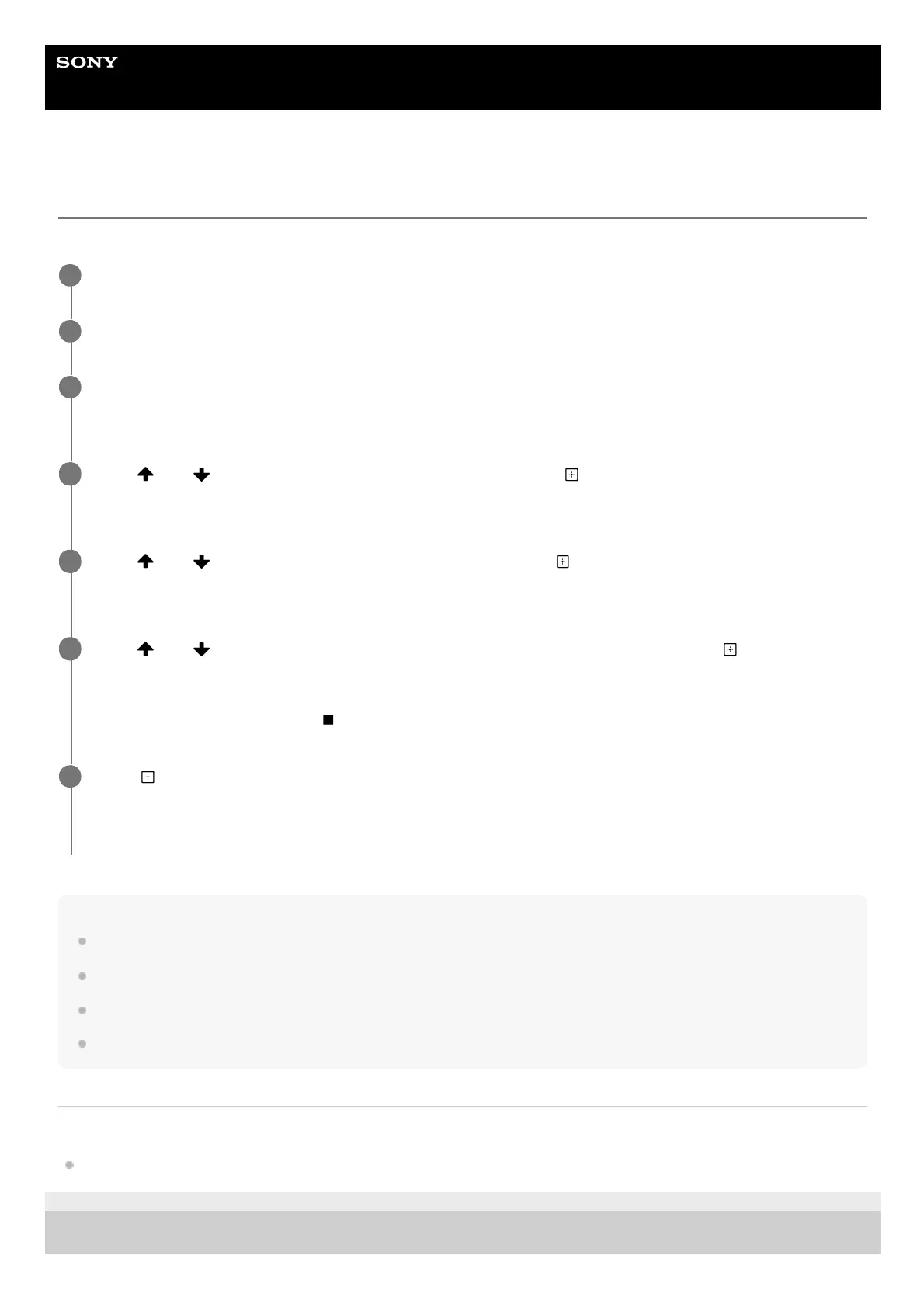Help Guide
Home Audio System
MHC-V43D
Erasing audio files or folders on the USB device
You can erase audio files or folders on the USB device connected to the system.
Note
You can erase the supported audio file, MP4 format file, and 3GP format file only.
You cannot erase audio files or folders when Shuffle Play has been selected. Set the play mode to Normal Play before erasing.
Erase operation is prohibited when the disc tray is opened.
Do not remove the USB device during erase operations.
Related Topic
Hooking up TV
5-013-978-11(1) Copyright 2020 Sony Corporation
Press FUNCTION repeatedly to select [USB].
1
Press MEDIA MODE repeatedly to select [MUSIC].
2
When playback is stopped, press OPTIONS.
The options menu appears on the display.
3
Press
(up)/ (down) repeatedly to select [ERASE], then press (enter).
The folder list is displayed on the TV screen.
4
Press
(up)/ (down) repeatedly to select a folder, then press (enter).
The file list is displayed on the TV screen.
5
Press
(up)/ (down) repeatedly to select an audio file you want to erase, then press (enter).
If you want to erase all the audio files in the folder, select [ALL TRACKS] on the list.
[FOLDER ERASE] or [TRACK ERASE] and [PUSH ENTER] appear on the display.
To cancel erase operations, press
(stop).
6
Press
(enter).
[COMPLETE] appears on the display.
To exit the options menu, press OPTIONS.
7
