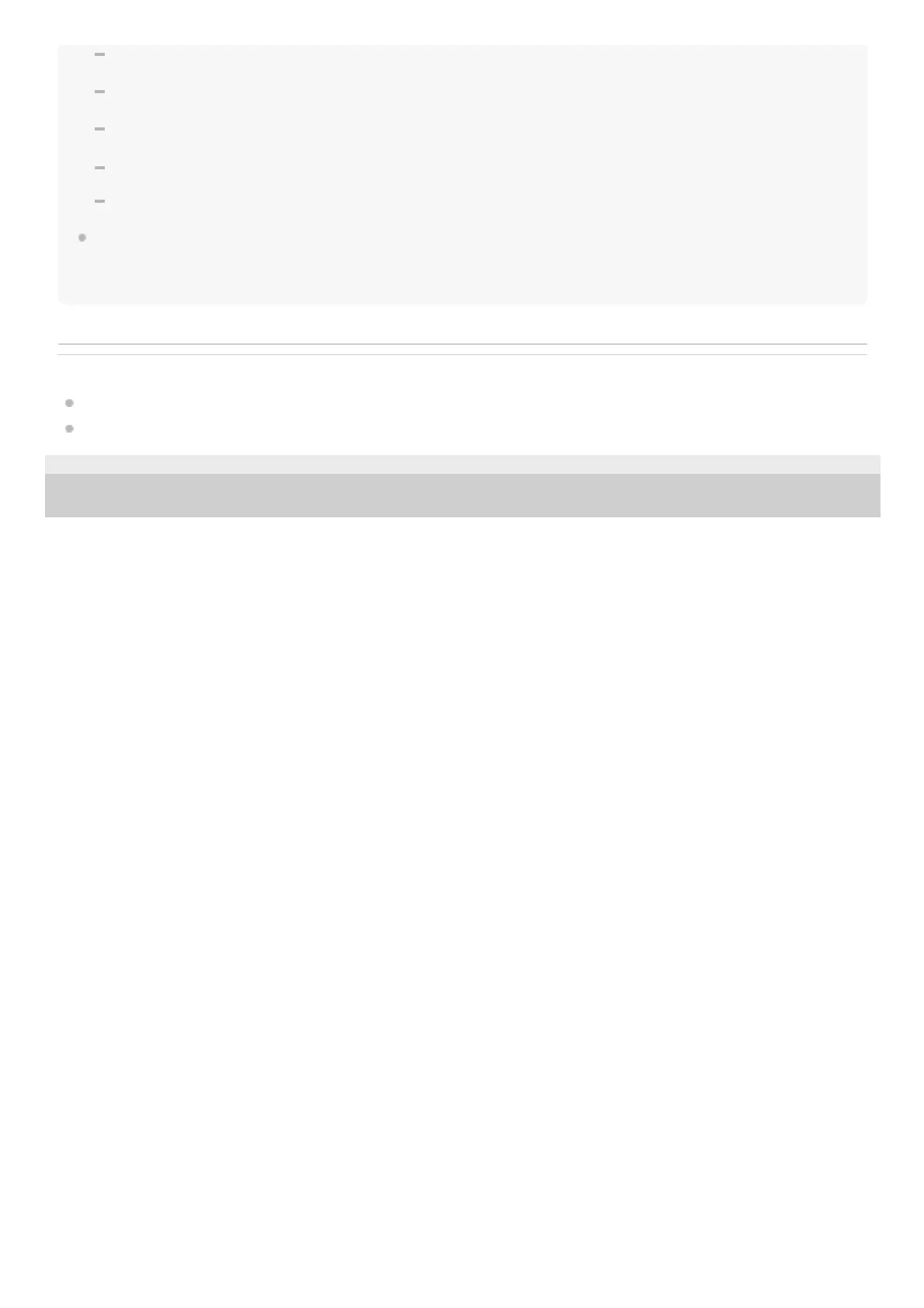turn on the guitar mode.
*1
select FIESTA/MOVIE1/MOVIE2/DRAMA/NEWS/GAME sound field.
*2
turn on Virtual Football mode.
*2
turn off the system.
change the function.
The key of your voice or the music returns to default when you move your hand away from the GESTURE CONTROL sensor.
Related Topic
Using Gesture Control to operate playback, DJ Effect, sampler, and karaoke (GESTURE 1)
Using Gesture Control to control the key of your voice or music source (GESTURE 2)
5-013-978-11(1) Copyright 2020 Sony Corporation
During MIC PITCH CONTROL mode only.*1
During MUSIC PITCH CONTROL mode only.*2
