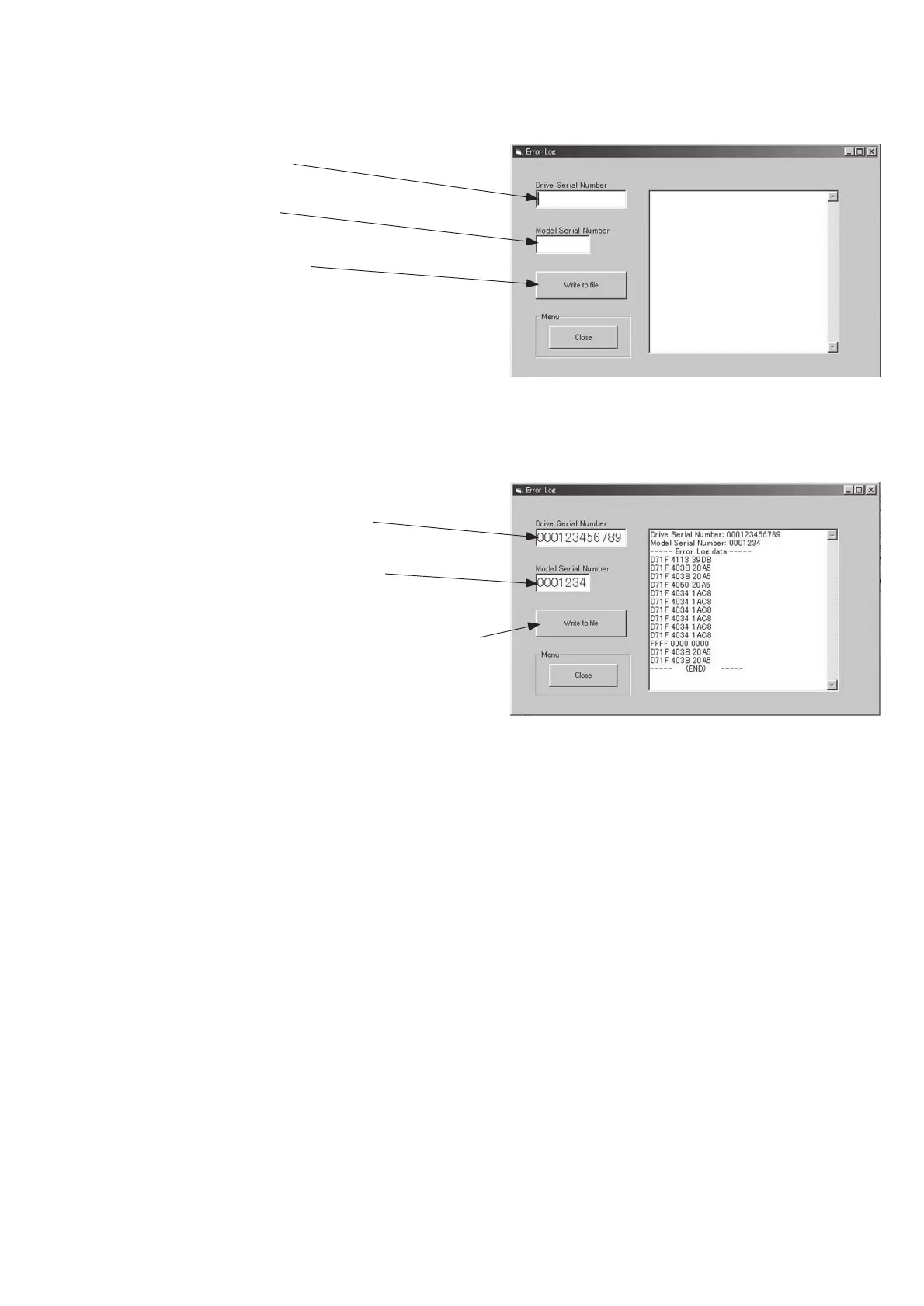— 31 —
Error Log File
[Drive Serial Number]
Type the BU drive serial number
[Model Serial Number]
Type the Model serial number
[Write to file]
Write down the error logs to the file
[Drive Serial Number]
Serial number of the drive.
(Be sure to type the serial number of 12 digits)
[Model Serial Number]
Input the serial number of the machine.(7 digits)
When any number less than 7 digits is input, 0 is added to the top.
[Write to file]
Input the “drive, model and serial number” are input, click here.
The emergency data is read from EEPROM and the text data as
shown in (A) is created. At the same time, the window to save the
file is opened. Type the filename
(default: L010548.TXT) and save the file.