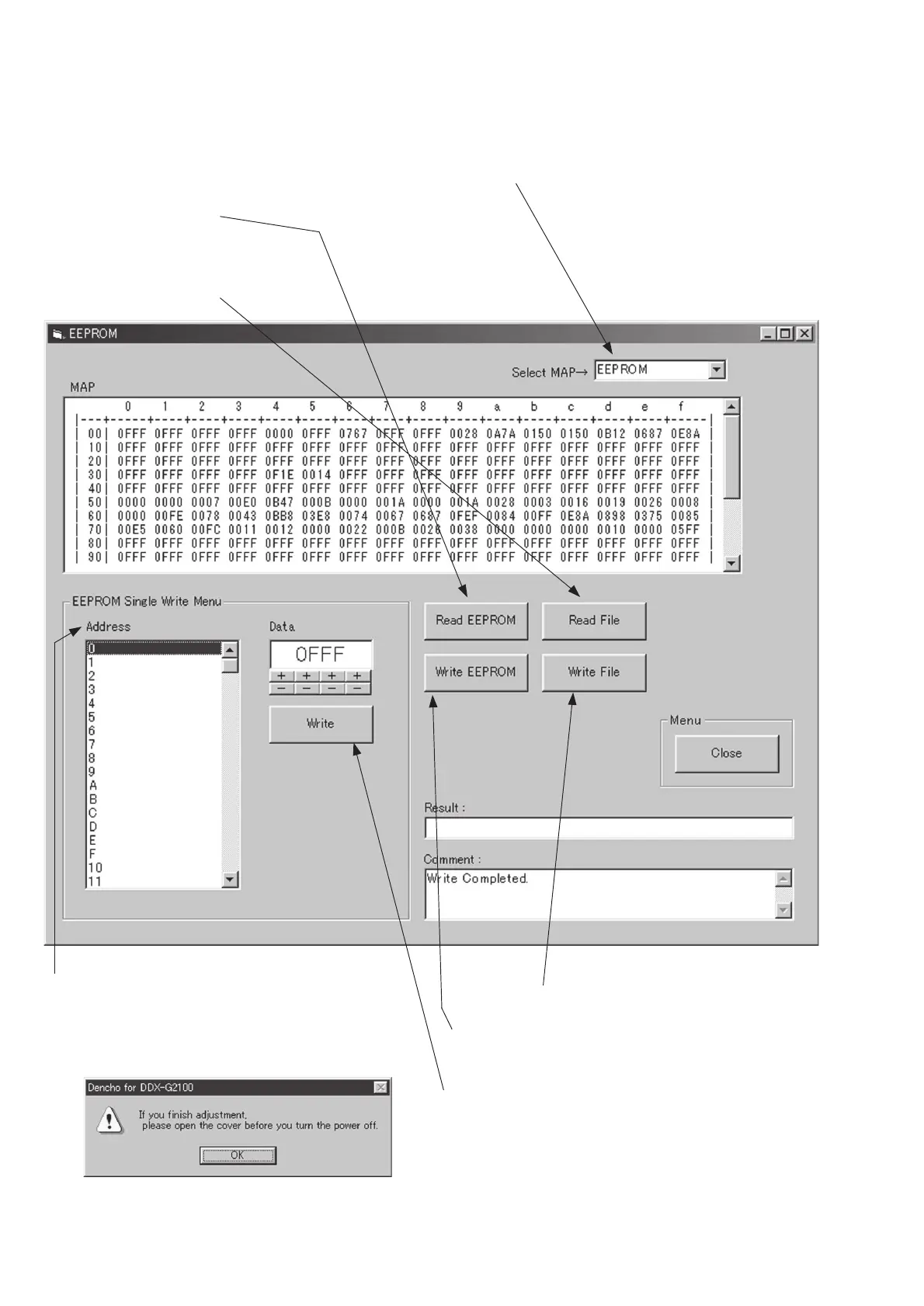— 32 —
EEPROM Menu
[Select MAP]
Select the display either “Data that is read from EEPROM” or “Data that is read from the file”.
[Read EEPROM]
Reads data from EEPROM.
(to be displayed on the MAP)
[Read File]
Reads data from file.
(to be displayed on the MAP)
[Address]
Click the desired address. Data of the selected address is displayed
in the window (A).
[Write File]
Saves the data that is read from EEPROM, into the file.
[Write EEPROM]
Saves the data that is read from the file, into the EEPROM.
[Write]
Data is written into EEPROM after changing the data using the
positive (+) and negative (–) button.
Home Position
A