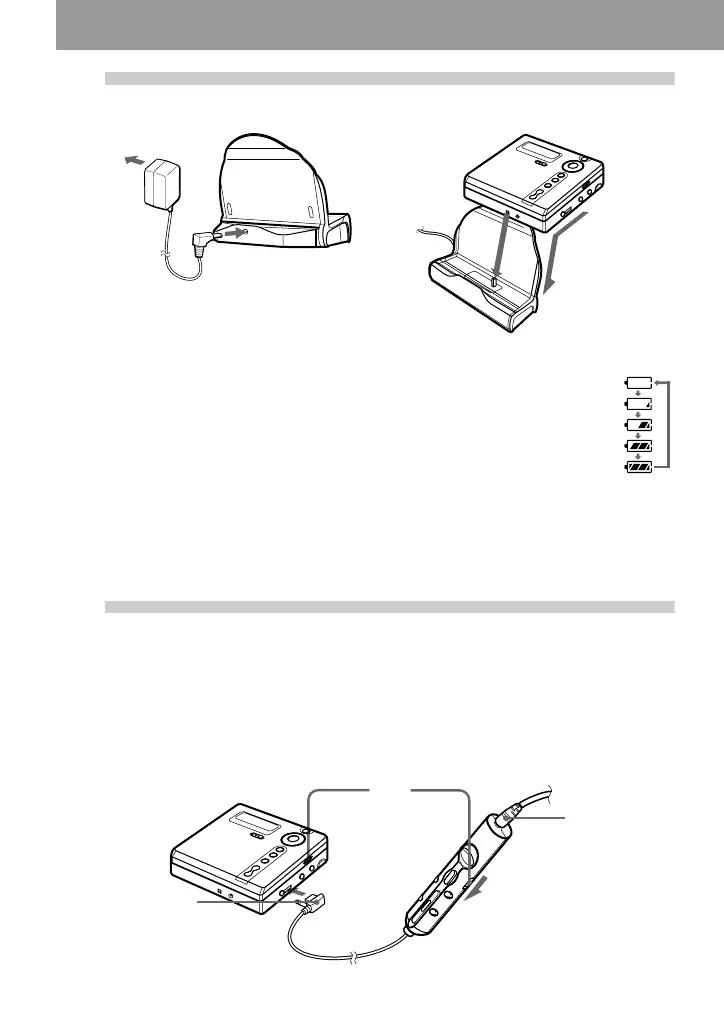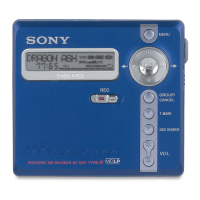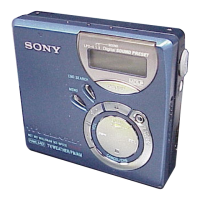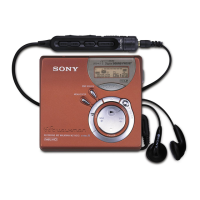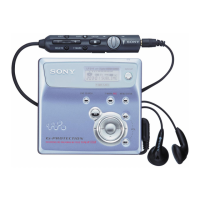16-GB
2
Charging the rechargeable battery.
3
Make connections and unlock the
control.
1 Connect the headphones/earphones
with the remote control to i.
2 Slide HOLD to the direction of the arrow
(.) in the illustration to unlock the
controls.
AC power
adaptor
Attach the
connector to
the jack
firmly.
To DC IN 3V
1 Connect the AC power adaptor to DC IN 3V.
2 Place the recorder on the battery charging stand.
“Charging” flashes, e appears in the display, and charging starts. When
charging is completed, the battery indication disappears.
Full charging of a completely discharged rechargeable battery takes about 3
hours.
3 Remove the recorder from the battery charging stand.
Note
The “Charging” indication in the display may not flash immediately after you place the recorder on th
battery charging stand in step 2. The indication will, however, begin flashing after about 3 minutes
and charging will begin
.
To a wall
outlet
HOLD
to i
Connect firmly.
Connect firmly.
