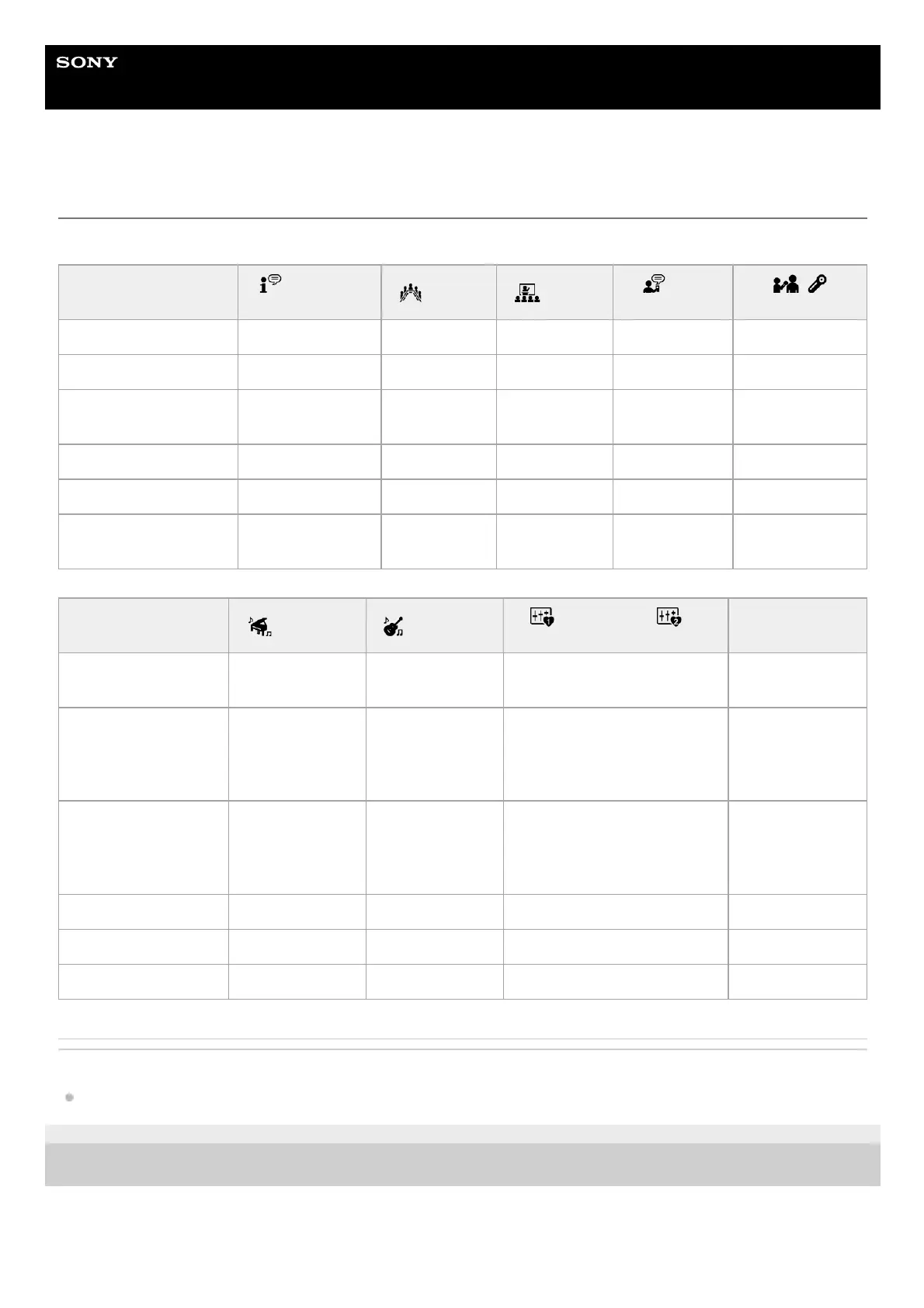Help Guide
Linear PCM Recorder
PCM-A10
Default settings for the recording scenes of the Scene Select function
By default, the settings for the recording scenes of the Scene Select function are as follows:
Related Topic
Selecting a recording scene for an individual situation
4-740-912-31(2) Copyright 2018 Sony Corporation
Auto Voice
Rec
Meeting Lecture
Voice
Notes
Interview
REC Mode MP3 192kbps MP3 192kbps MP3 192kbps MP3 192kbps MP3 192kbps
Built-In Mic Sensitivity Auto Medium High Low Medium
Ext. Input Setting (MIC
IN)
Auto Medium High Low Medium
VOR OFF OFF OFF OFF OFF
LIMITER OFF OFF OFF OFF OFF
Recording Filter NCF(Noise Cut)
NCF(Noise
Cut)
NCF(Noise
Cut)
LCF(Low Cut) NCF(Noise Cut)
Soft Music Loud Music
My Scene 1/ My
Scene 2
OFF
REC Mode
LPCM
44.1kHz/16bit
LPCM
44.1kHz/16bit
LPCM 44.1kHz/16bit
LPCM
44.1kHz/16bit
Built-In Mic Sensitivity Medium(Music) Low(Music)
Manual
Recording level 10
Manual
Recording level
10
Ext. Input Setting (MIC
IN)
Medium(Music) Low(Music)
Manual
Recording level 10
Manual
Recording level
10
VOR OFF OFF OFF OFF
LIMITER OFF OFF ON OFF
Recording Filter OFF OFF OFF OFF
