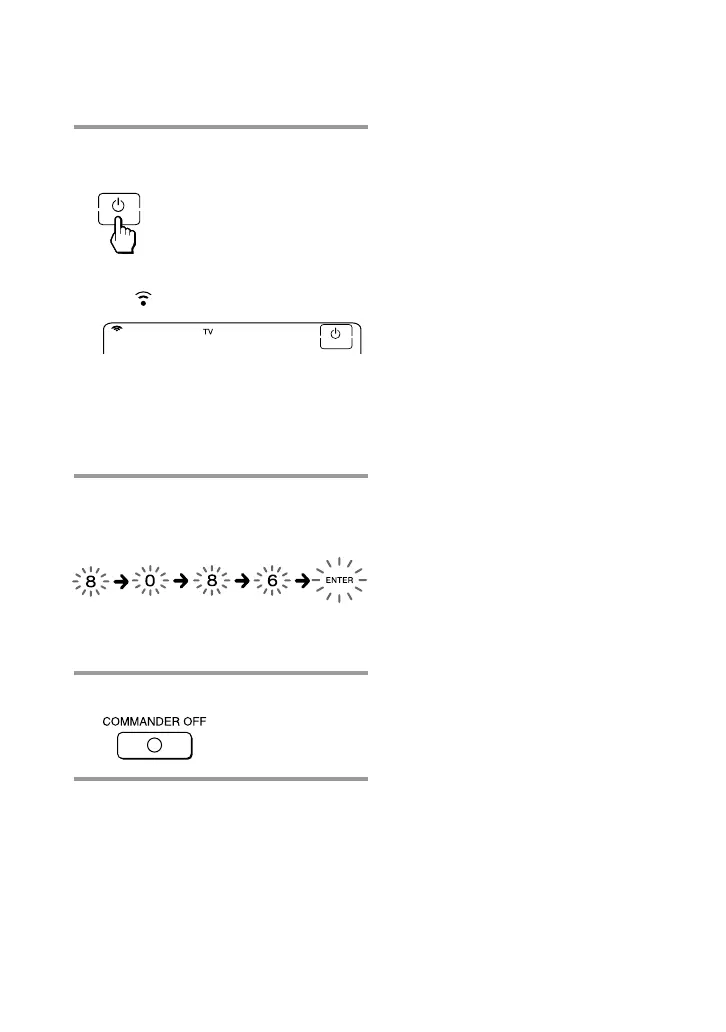12
GB
To check which code number is
set
Press the DISPLAY key in Step 2 and 5.
The code number and “ENTER” appear
twice.
Be sure to press the DISPLAY key after
you have pressed the ENTER key to set
the code number. If you press the
DISPLAY key before the code number is
set, it returns back to the first number at
which you started searching.
Setting the Code for Preset Audio
and Visual Components
(continued)
4 Aim the Commander at the
component and press the 1 key.
When the remote control signal is
sent, is shown on the display.
If it successfully works (power-off for
TV, power-on for VCR, DVD, SAT,
CBL, AMP, and playback for CD, MD,
TAPE), go to Step 5.
If it does not, repeat Steps 3 and 4.
5 Press the ENTER key.
A beep sounds, and the code number
and “ENTER” appear twice.
Note
It is recommended to write down the code
number.
6 Press COMMANDER OFF.
