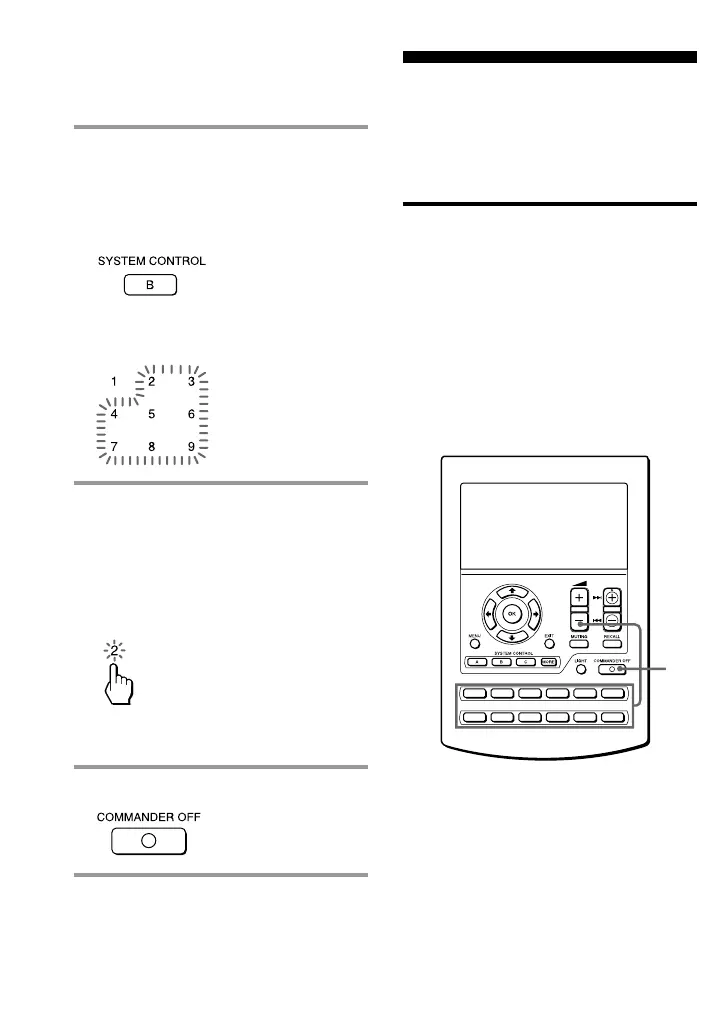30
GB
2 Press one of the SYSTEM
CONTROL buttons (A, B, or C),
number keys or the Component
Select button whose interval you
want to change.
The number of the current setting
stays lit and other numbers flash.
3 Press one of the number keys (1 –
9) to select the interval.
1: approx. 100 ms (factory setting)
2: approx. 200 ms
...
9: approx. 900 ms
(ms: 1/1000 second)
The selected number stays lit and
other numbers flash.
4 Press COMMANDER OFF.
Executing a Series of Commands
— System Control Functions
(continued)
TV
CD MD
SAT VCR
TAPE
DVD
M1
CBL
M2
AMP
M3
PROGRAM
1
Adding an Extra
Function to the
Component Select
Buttons
Programming the Power-On
command of the selected
component (for Sony
components only)
When using Sony components, you can
programme the Power-on signal for each
component on a Component Select
button. You can select the desired
component and turn it on by just
pressing that Component Select button.
