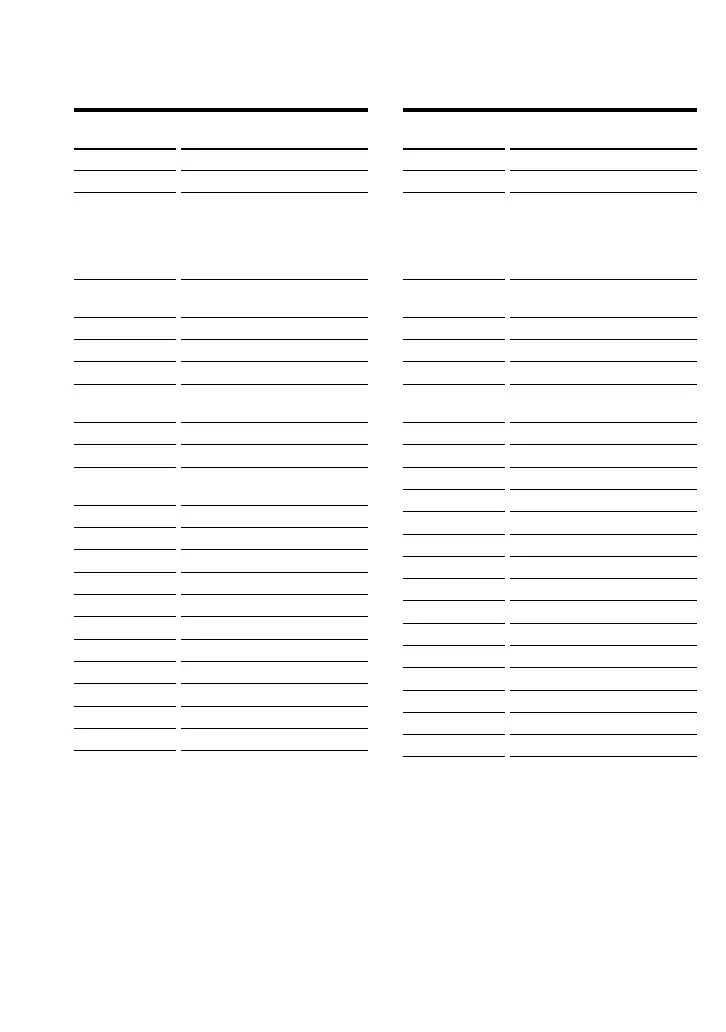64
GB
Table of Preset Functions
(continued)
KEY DISPLAY
1
1 – 9, 0
+10
ENTER
RECALL
REPEAT
CONTINUE
SHUFFLE
PROGRAM
DISPLAY
MODE
A/B
CLEAR
m
N
M
x
X
Z
>
.
CD
FUNCTION
To turn the power on/off
To select the track number (0
selects track 10)
To select track numbers
above 10, see the descriptions
on the +10 button below.
To select numbers 10 and
above
To enter the setting
To select the next disc
To select repeat play mode
To select continuous play
mode
To play in random order
To use for programme play
To switch the display of the
CD player to on/off
To toggle the recording mode
To select the deck
To clear the setting
To rewind
To play
To fast-forward
To stop
To pause
To open/close
To select the next track
To select the previous track
KEY DISPLAY
1
1 – 9, 0
+10
ENTER
RECALL
DISPLAY
CONTINUE
SHUFFLE
PROGRAM
CLEAR
REPEAT
m
N
M
REC*
x
X
Z
>
.
MODE
A/B
MD
FUNCTION
To turn the power on/off
To select the track number (0
selects track 10)
To select track numbers
above 10, see the descriptions
on the +10 button below.
To select numbers 10 and
above
To enter the setting.
To select the next disc
To switch the display mode
To select continuous play
mode
To play in random order
To use for programme play
To clear the setting
To select repeat play mode
To rewind
To play
To fast-forward
To record
To stop
To pause
To open/close
To select the next track
To select the previous track
To toggle the recording mode
To select the deck
* To avoid accidental recording, the REC key
does not work unless pressed for more than
1 second (factory setting). To change this
setting, see ”Adjusting the beam interval to
avoid key misoperation” on page 51.