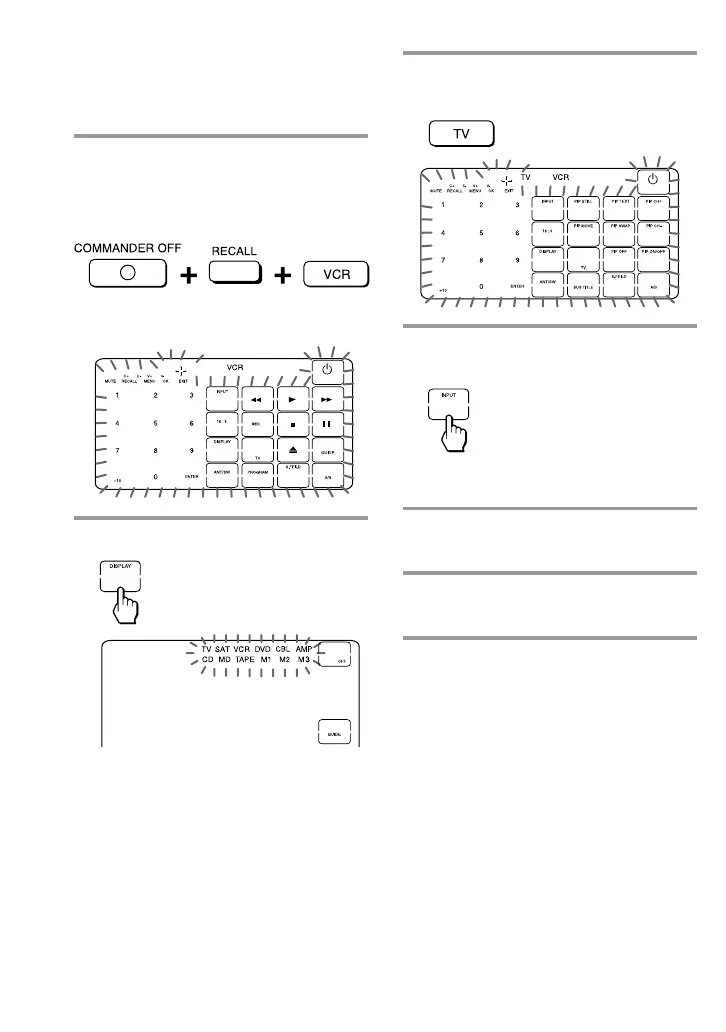44
GB
3 Press the component button to be
referred to.
4 Press the key you want to be
referred to.
Note
You cannot select an already set alias key.
5 Repeat Steps 2 and 4 to create
other alias keys.
6 Press the COMMANDER OFF
button.
To change the function display of
a key
When you programme a signal for a key,
you can select the most suitable function
display among all the displays the key
has, and set it to the key.
Creating an Alias Component key
(ALIAS) (continued)
1 While pressing COMMANDER
OFF, press RECALL and the
component (button) for which
you want to create alias key.
The keys for the selected component
flash.
2 Press the key you want to set.
Note on the flashing display
The keys or buttons that are already preset
for the component flash twice while those
that are not preset flash once.