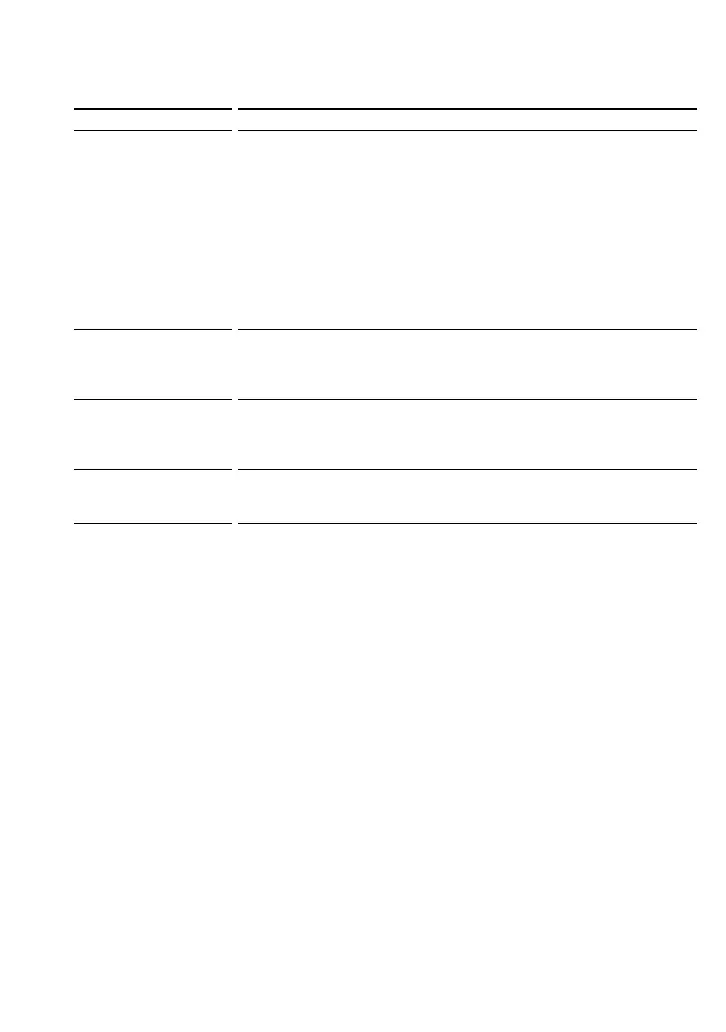58
GB
Symptom
A system control
programme does not
function correctly.
The power of the
Commander turns off by
itself.
The power of the
Commander does not
turn on when you press a
button.
Your Commander does
not work as expected
after data transfer.
Remedy
• Make sure that you have programmed the commands in the correct
order (page 22).
• Try changing the orientation of the Commander. If that does not help,
try placing the components as close to each other as possible.
• Check the status of the components and make sure that you have set the
components properly to receive commands (page 27).
• The component codes are changed or a new signals have been learned
for a key or button that has been programmed with a series of
commands. In this case, the new signals are transmitted when the series
of commands is executed.
• The interval may be too short. See “Changing the interval between
operation steps” (page 29) and set a longer interval.
• This Commander is preset at the factory to switch the power off
automatically after 10 minutes if left unused. (Auto Power-Off, page 47)
You can change the power-off time from 10 to 90 minutes, or set the
Commander not to power off automatically.
• The Hold function is on (“OFF” appears on the display). Unlock the
Hold function (page 46).
• Data transfer to/from a single button cannot transfer System Control
functions that are learned by Component Select buttons. Either set up
the learned Commander from the start, or perform whole data transfer.
Troubleshooting (continued)
