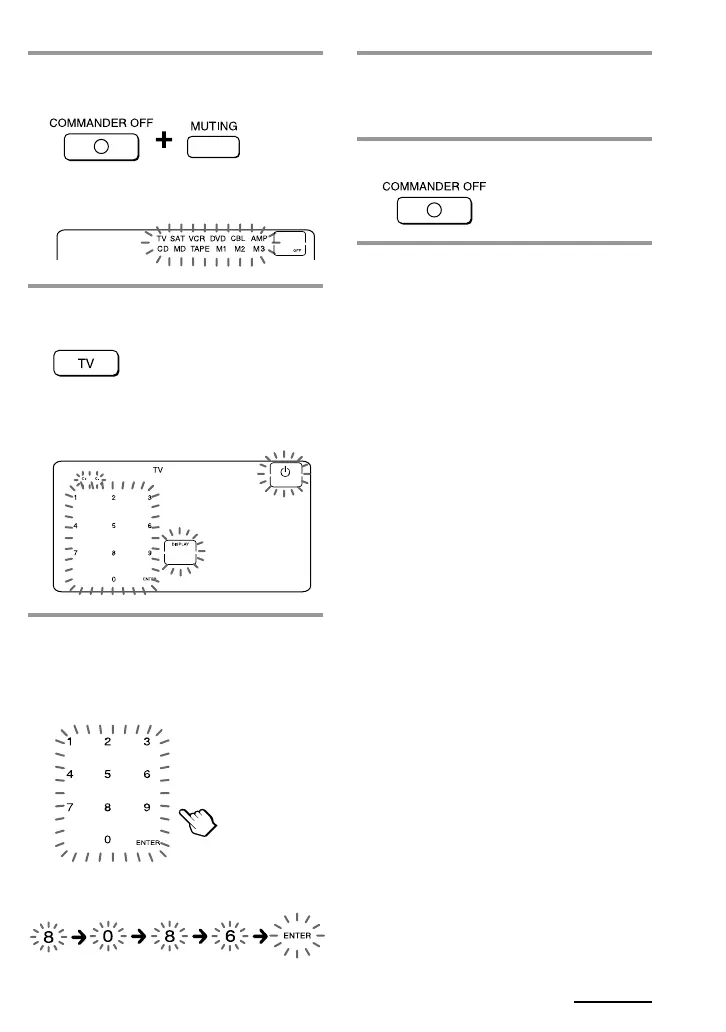9
GB
2 While pressing COMMANDER
OFF, press MUTING.
All the component names in the
display flash.
3 Press the Component Select
button for the desired component.
The selected component remains
displayed, and the 0 – 9, ENTER and
DISPLAY keys flash.
4 Press the four-digit component
code number followed by the
ENTER key on the touch-key
display.
A beep sounds, and the code number
and “ENTER” appear twice.
5 If you want to set a code for
another component, repeat Steps
3 and 4.
6 Press COMMANDER OFF.
Notes
• If you press a component code number that is
not on the table in the supplied “Component
Code Numbers,” the Commander beeps and
“NG” flashes after you press the ENTER key.
If this happens, check the component code
number, and try setting again.
• If you do not input anything into the
Commander for over two minutes between
each step, the setup procedure will be
canceled. To set the code, you must press
MUTING again while pressing
COMMANDER OFF.
• The first digit of the component code number
means the component category (TV, VCR,
etc.). The component corresponding to the
four-digit component code number is preset
in Step 4.
To check which code number is
set
Press the DISPLAY key in Step 3 to 5. The
code number and “ENTER” appear
twice.
Continued