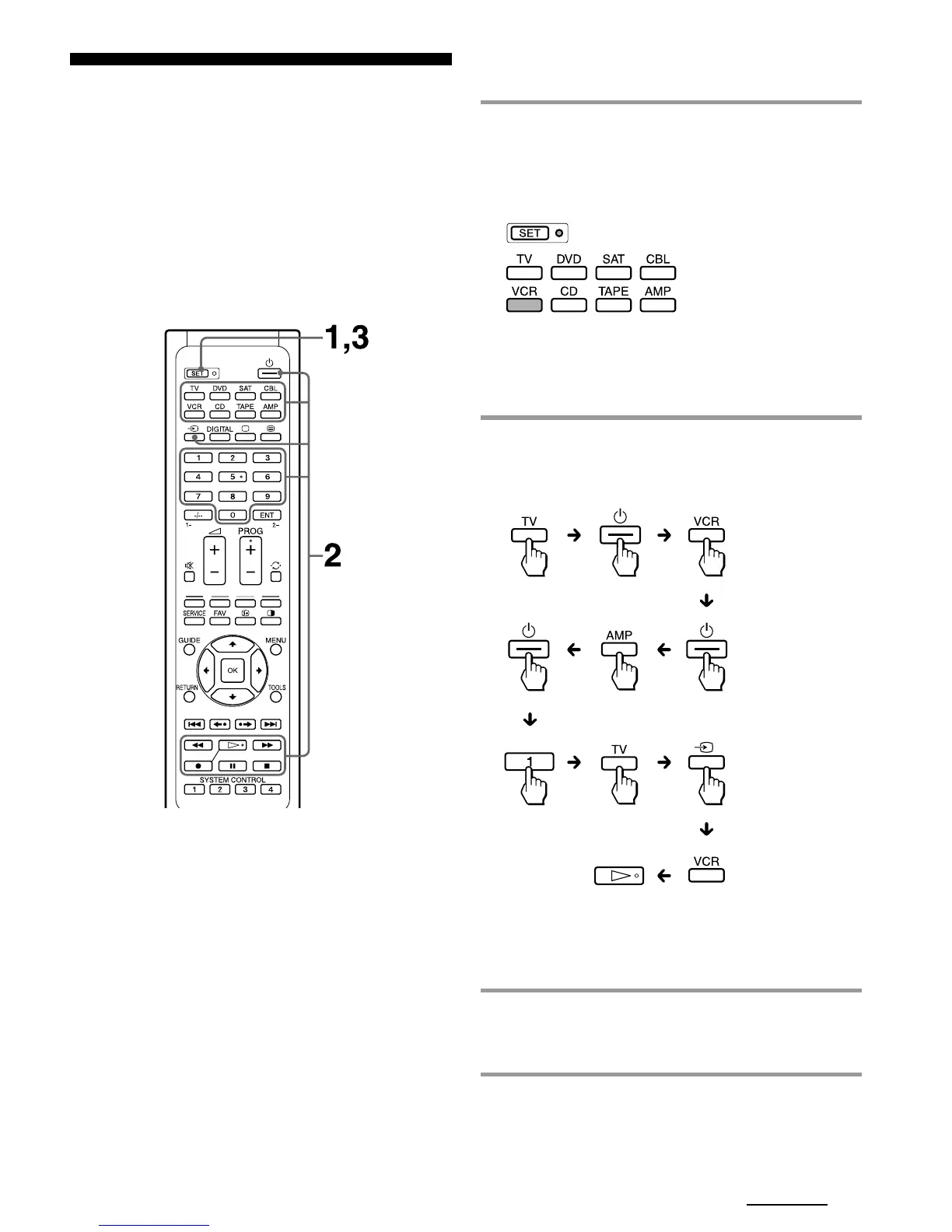23
Programming a Series of
Commands on the Component
Select Buttons
As with the SYSTEM CONTROL buttons, you can
also programme a series of operating commands for
the Component Select buttons (up to 16 steps).
To execute the commands programmed on a
Component Select button by the System Control
function, press the button for more than 2 seconds.
Notes
• When you press the button for less than 2 seconds, it
works as a normal Component Select button, and the
programmed function does not work.
•
See also “Tips for programming the System Control
functions” on page 22.
Example: To programme the procedure on page
21 for the VCR Component Select button
1 Press and while holding SET, press the
VCR Component Select button.
The SET indicator and the VCR Component
Select button lights turn on.
If a Control Programme function (Component
Macro) has already been set on the button, the
button flashes twice. The setting procedure is
automatically cancelled.
2 Set the Control Programme function.
With this example, press the buttons in sequence
as below:
You can programme up to 16 consecutive steps
on each of the Component Select buttons,
including the first step of pressing to select a
Component Select button.
3 Press SET to complete the programming.
The VCR Component Select button light turns
off.
Continued
