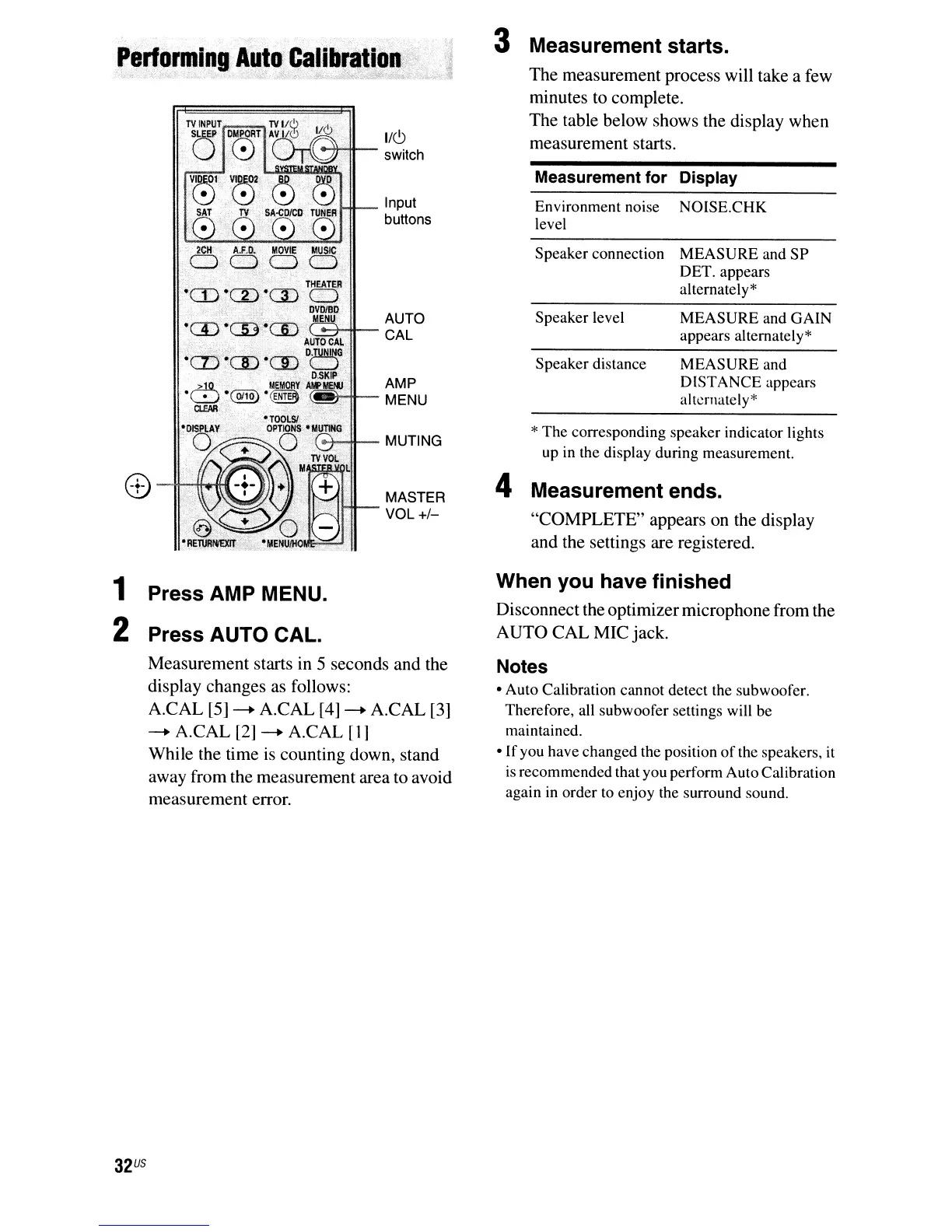AMP
MENU
Perfca
....
ing.
Au~ol:alibr,at~9n.
'
• >
.)-
<
M:M.f1:"
TV
INPUT
TV
I/~
SLEEP
OMPORT
AV
1/0
1/(9
00
.'
...-ti"'"'*'-
switch
~~~
..
Input
buttons
2CH'
A.F.O..
MOVIE
MUSiC.
CJ'O
0
CJ
.
THUTER
'CD
'm'CD
CJ
, .
OVOIOD
'CD
'morn'
M
..
NU+-H_
~~~O
.,'
..",'..
AUTO·CAL
.
..
.iffi.':om"oo
O~~.
~
•..
'
..
'
.·M€MO~~
'~'@E)'(@
CLEAR·'
~-II--
MUTING
MASTER
VOL
+/-
1 Press AMP MENU.
2 Press AUTO CAL.
Measurement starts in 5 seconds and the
display changes as follows:
A.CAL
[5]
-+
ACAL
[4]
-+
ACAL
[3]
-+
A.CAL [2]
-+
ACAL
[I]
While the time
is
counting down, stand
away from the measurement area to avoid
measurement error.
32
US
3 Measurement starts.
The measurement process will take a few
minutes to complete.
The table below shows the display when
measurement starts.
Measurement for Display
Environment noise NOISE.CHK
level
Speaker connection MEASURE and
SP
DET. appears
alternately*
Speaker level MEASURE and GAIN
appears alternately*
Speaker distance
MEASURE
and
DISTANCE appears
altcrnately*
* The corresponding speaker indicator lights
up in the display during measurement.
4 Measurement ends.
"COMPLETE" appears on the display
and the settings are registered.
When you have finished
Disconnect the optimizermicrophone from the
AUTO CAL MIC jack.
Notes
• Auto Calibration cannot detect the subwoofer.
Therefore, all subwoofer settings will be
maintained.
•
If
you have changed the position
of
the speakers, it
is
recommended that you perform Auto Calibration
again
in
order to enjoy the surround sound.