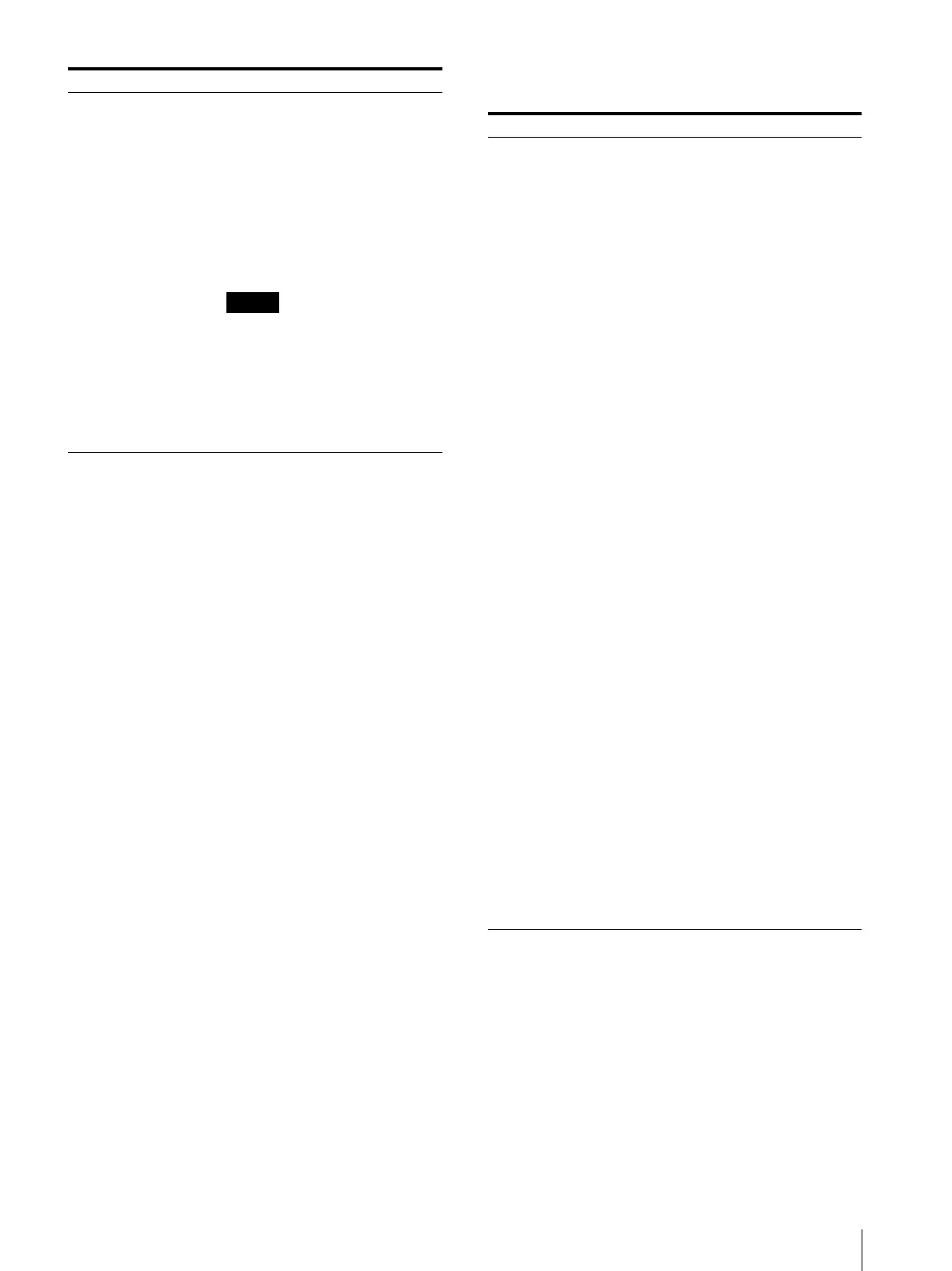Adjustment Using the Menus
33
SERIAL REMOTE
FORCED TALLY The tally lamp function is forcibly
assigned to 7 pin and 8 pin of the
PARALLEL REMOTE connector.
Selecting ON assigns tally lamp
green to 7 pin and tally lamp red to
8 pin.
ON: Forcibly assigns the
tally lamp function.
OFF: The tally lamp
function is not forcibly
assigned.
Note
When OFF is selected, any listed
functions can be assigned to 7 and 8
pins. Selecting ON with any
function other than the tally lamp
assigned to 7 and 8 pins will ignore
this setting, and the tally lamp is
forcibly assigned to 7 and 8 pins
instead.
Submenu Setting
Submenu Setting
SERIAL REMOTE
MONITOR
CONTROLLER
CONNECTION
Selects the mode to be used.
• OFF: SERIAL REMOTE does
not function.
• ETHERNET: The monitor is
controlled by the command
of Ethernet.
• BKM-15R/16R: Sets BKM-
15R or BKM-16R.
Sets the monitor setting.
MONITOR ID: Sets the ID
of the monitor.
GROUP ID: Sets the group
ID of the monitor.
IP ADDRESS: Sets the IP
address.
SUBNET MASK: Sets the
subnet mask.
(255.255.255.000)
DEFAULT GATEWAY:
Sets the default gateway on
or off.
ADDRESS: Sets the default
gateway.
CANCEL: Selects to cancel
the setting.
CONFIRM: Selects to save
the setting.
Sets the address of the remote
controller.
IP ADDRESS: Sets the IP
address.
SUBNET MASK: Sets the
subnet mask.
(255.255.255.000)
DEFAULT GATEWAY:
Sets the default gateway on
or off.
ADDRESS: Sets the default
gateway.
CANCEL: Selects to cancel
the setting.
CONFIRM: Selects to save
the setting.
Sets the connection of the monitor
and the controller.
PEER TO PEER: for one
to one connection
LAN: for connection via a
network