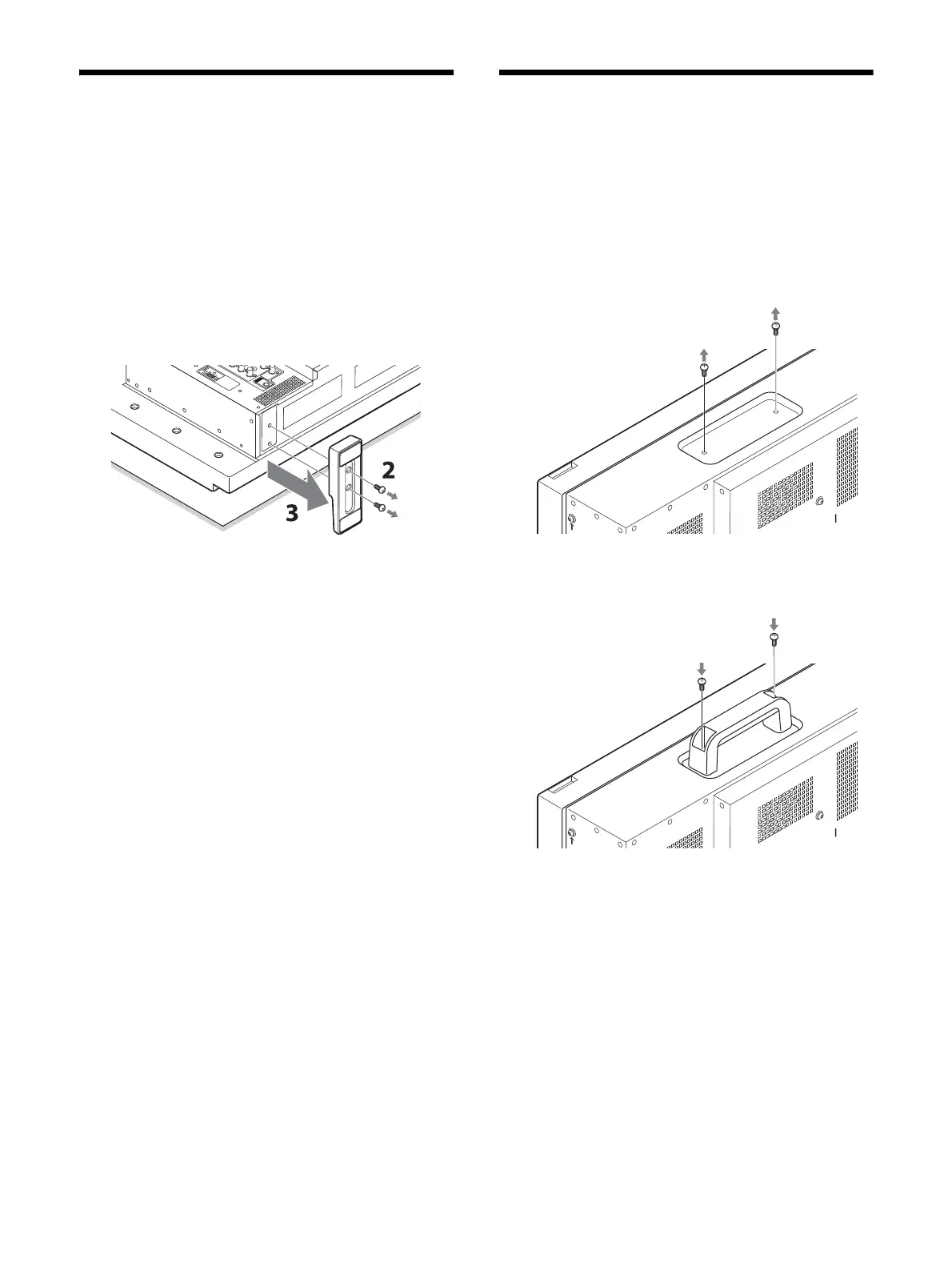16
Removing the Stand
(Included as Standard)
Remove the stand at the bottom of the monitor
when you attach the monitor on a rack.
1
Place the monitor face down on a soft cloth.
2
Remove the two screws.
3
Remove the stand from the monitor.
Attaching the Handle (For
PVM-X1800 only)
To attach the supplied handle on the monitor,
perform the following steps.
1
Remove the two screws at the top of the
monitor.
2
Attach the handle to the monitor with the
screws removed in step 1.
