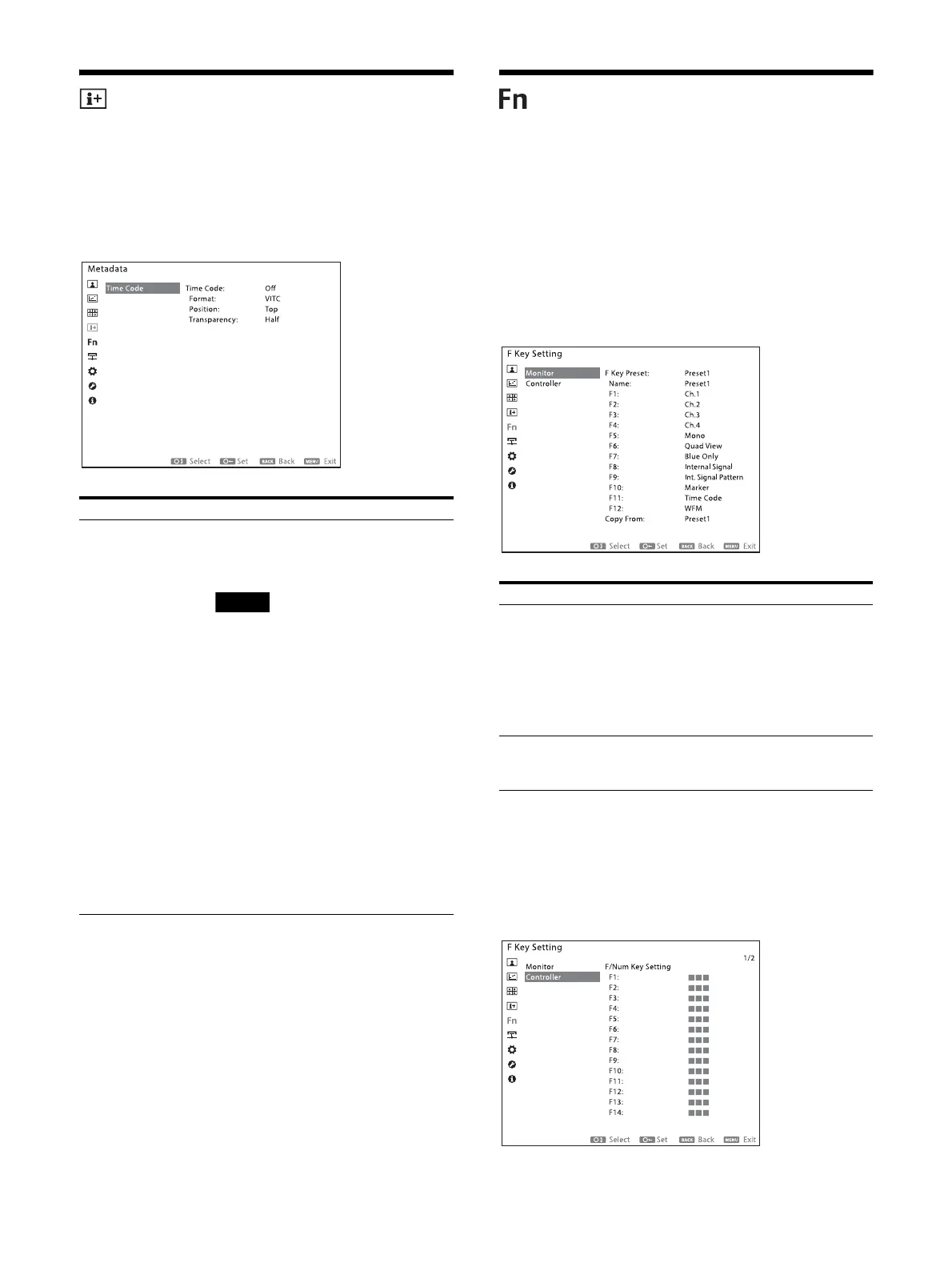33
Metadata menu
The display of information added to the input
signal is configured.
Time Code
F Key Setting menu
The functions of the function buttons on the unit
and controller are configured.
Monitor
Configure the functions of the function buttons
on the front panel of the monitor. This
configuration menu can also be displayed by
pressing and holding the function button.
Controller
Set the functions of the function buttons and
numeric buttons on the controller. This menu is
available when the menu is displayed from the
connected controller.
Submenu Setting
Time Code Turns the time code display On/Off.
On: The time code is displayed.
Off: The time code is not displayed.
The time code is displayed when SDI
input is selected.
Format Sets the time code format.
VITC: To display the time code in
VITC format.
LTC: To display the time code in LTC
format.
Position Sets the position of the time code
display.
Top
Bottom
Transparency Sets the background transparency of
the time code display.
Black: The background becomes
black.
Half: The background becomes
translucent.
Submenu Setting
F Key Preset Select the preset number you want to
set for the function key.
Name Sets a preset name for the function key
selected.
F1 to F12 Assign a function to one of the F1 to
F12 buttons on the front panel for the
selected function key preset.
Copy From Copy another function key’s preset
data to the selected function key
preset.
