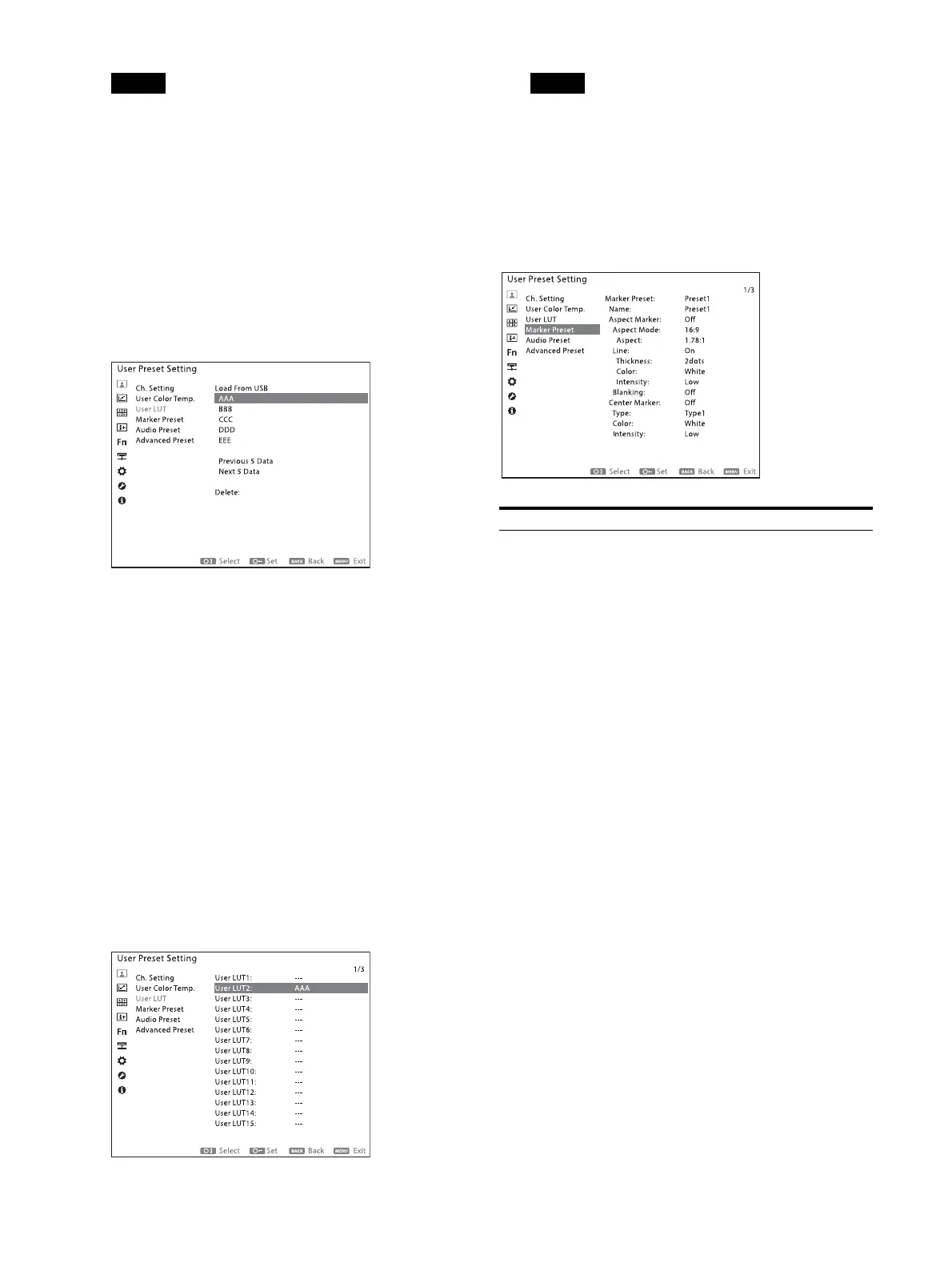25
If you select the LUT data number in use, the
loaded 3D LUT file may disappear.
The “Load From USB” screen is displayed and
files are loaded from the USB memory. The
file list is displayed below “Load From USB.”
“In Progress” is displayed while loading the
files and LEDs on the function buttons light
in order from F5 to F11.
When loading has completed, the 3D LUT
files saved in the USB memory are listed on
the screen of the selected LUT data number.
The files are displayed in numerical and
alphabetical order. When more than 6 files
are saved, selecting the “Previous 5 Data” or
“Next 5 Data” displays other files.
4
Select the desired 3D LUT file.
5
When “Load This Data?” appears, select
“Confirm.”
The 3D LUT file is loaded from the USB
memory to the monitor. “In Progress” is
displayed while loading the file and LEDs on
the function buttons light in order from F5 to
F11.
When loading has completed, the 3D LUT file
name is displayed next to the selected LUT
data number.
If the 3D LUT file is not compatible with the
file format that can be loaded to the monitor,
the file name is not displayed next to the
selected LUT data number and the loading
terminates.
Marker Preset
Submenu Setting
Marker Preset Select the marker preset data to be
configured.
Name Sets the marker preset name.
Aspect Marker Sets whether to display the aspect
marker (Off or On).
Aspect Mode: Sets the aspect ratio
of the aspect marker when “On”
is selected for “Aspect Marker.”
16:9
15:9
14:9
13:9
4:3
2.39:1
2.35:1
1.85:1
1.66:1
1.896:1
Variable
Aspect: Sets the aspect ratio of the
aspect marker when “Variable”
is selected in “Aspect Mode.”Set
to 1.00:1 to 3.00:1.
Line: Sets whether to display (Off or
On) the aspect marker lines
when “On” is selected for
“Aspect Marker.”
Thickness: Sets the aspect marker
line thickness when “On” is
selected for “Line.” You can set
a thickness between “1 dot” and
“5 dots.”
