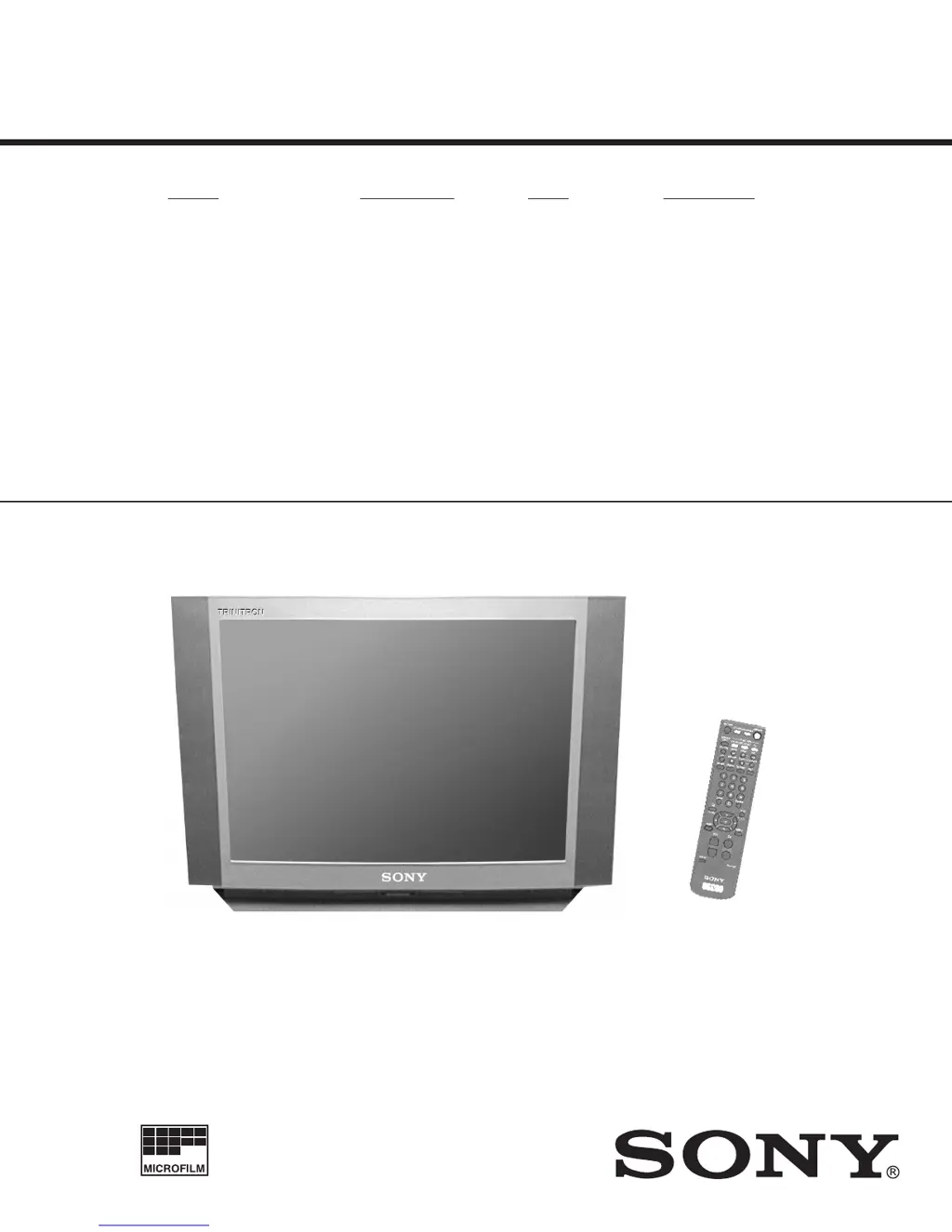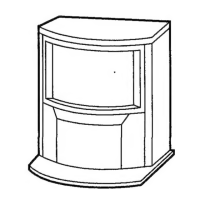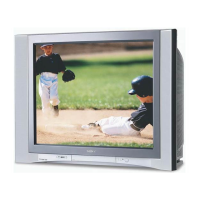How to restore factory settings on Sony TV?
- DDavid ReyesJul 30, 2025
To restore your Sony TV to its factory settings, turn the TV on. While pressing the RESET button on the remote control, also press the POWER button on the TV itself. The TV will turn off and then back on. After it restarts, all settings will be reset, and the Easy Setup Guide will appear.