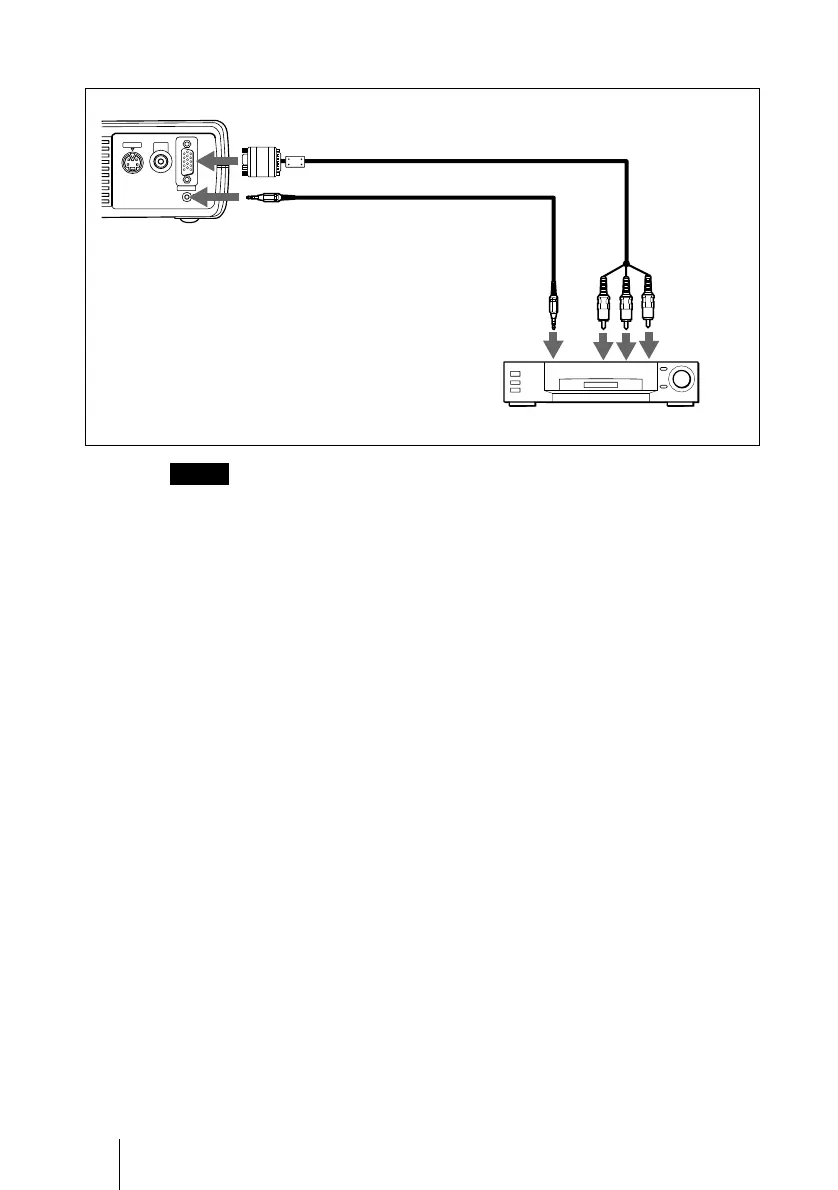GB
16
Connecting the Projector
To connect a 15k RGB/Component equipment
• S
et the aspect ratio using ASPECT in the INPUT SETTING menu
according to the input signal.
• When
you connect the unit to 15k RGB or component video equipment,
select video GBR or component with the INPUT-A setting in the SET
SETTING menu.
• U
se the composite sync signal when you input the external sync signal
from 15k RGB/component equipment.
Notes
S VIDEO
INPUT A
AUDIO
VIDEO
Left side
Stereo audio connecting cable
(not supplied)
SMF-402 Signal Cable
(not supplied)
HD D-sub 15-pin (male) ↔ 3 × phono jack
to audio
output
15k RGB/Component equipment
to RGB/
component
output