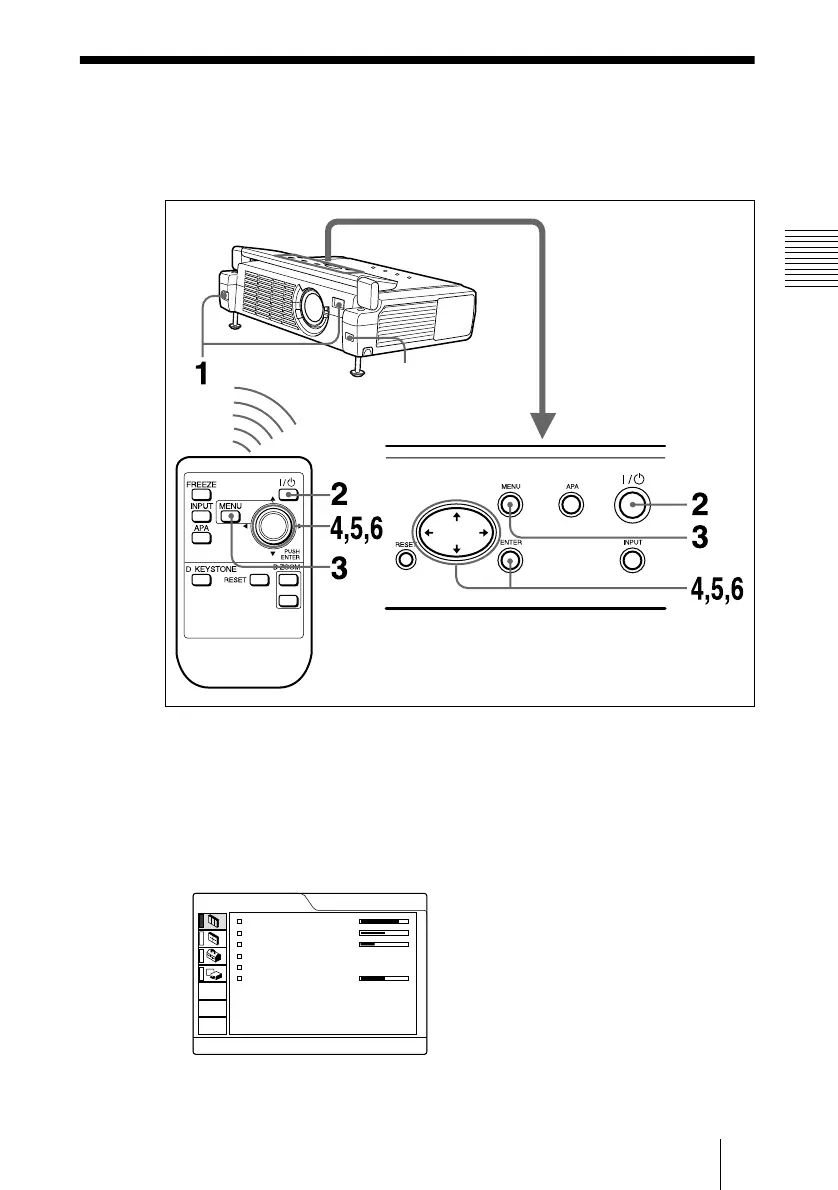17
GB
Selecting the Menu Language
Setting Up and Projecting
Selecting the Menu Language
You can select one of nine languages for displaying the menu and other on-
screen displays. The factory setting is English.
1
Open the front cover, then plug the AC power cord into a wall outlet.
2
Press the I /
1
key to turn on the projector.
3
Press the MENU key.
The menu appears.
The menu presently selected is shown as a yellow button.
Front remote
control detector
PICTURE CTRL
CONTRAST:
BRIGHT:
RGB ENHANCER
:
GAMMA MODE:
COLOR TEMP:
VOLUME:
INPUT-A
80
50
30
GRAPHICS
HIGH
50