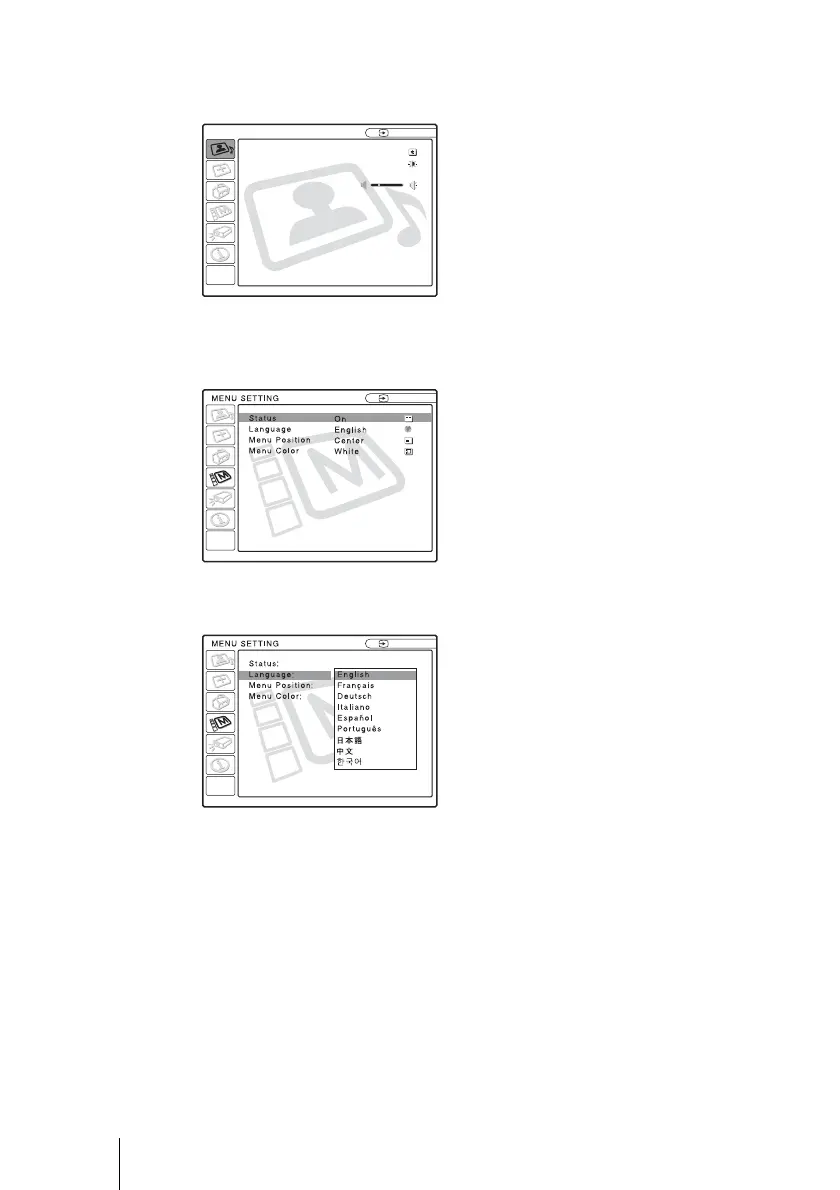ES
22 Selección del idioma del menú
3 Pulse la tecla MENU.
Aparecerá el menú.
El menú actualmente seleccionado se muestra como un botón amarillo.
4 Pulse la tecla M o m para seleccionar el menú MENU SETTING(AJUSTE
DE MENÚ) y, a continuación, pulse la tecla , o ENTER.
Aparecerá el menú seleccionado.
5 Pulse la tecla M o m para seleccionar “Language”(“Idioma”) y, a
continuación, puse la tecla , o ENTER.
6 Pulse la tecla M o m para seleccionar un idioma y, a continuación, pulse la
tecla < o ENTER.
El menú aparecerá en el idioma seleccionado.
Para que el menú desaparezca
Pulse la tecla MENU.
El menú desaparecerá automáticamente si no pulsa ninguna tecla durante un
minuto.
PICTURE SETTING
Picture Mode: Standard
Adjust Picture...
Volume: 30
Input A
Input A
:
:
:
:
A
Input A