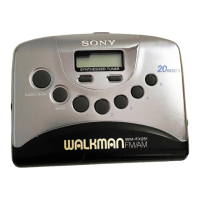FUNCTIONS TO MAKE
RECORDINGIPLAYBACK
EASY
MIC ATT (attenuator) switch
The microphone attenuator is useful for re-
cording a large input signal on location (like
rock music) or recording with a microphone
very close to the source without overloading
the recorder amplifier. Normally set this
switch to the
OdB position. Set it to the 20dB
position to avoid overloading the amplifier of
the recorder, when you make a live recording
with high input signals.
The
"20dB" position attenuates the input
level by
20dB.
Cue and review function
During playback, you may skip-over unneces-
sary portions of the tape by pressing the
H
CUE button or repeat a certain portion of the
tape by pressing the
a
REVIEW button.
(The sound is muted during this function.)
When the
H
CUE
or
a
REVIEW button is
released, the recorder will automatically re-
turn to the playback mode.
I1
(pause) button
Depress the
I1
button to stop the tape for a
moment in playback or recording mode. To re-
start, press the button again to release it.
To stop the tape for an extended time, use the
&8
button.
Automatic shut-off mechanism
In playback or recording mode, tape motion
stops at the end of the tape and the locked
buttons will return to the original position
automatically.
In fast forward or rewind mode, however, the
locked button will not be released automati-
cally. Be sure to press the
6.
button to re-
lease it.
One touch review function
During recording, you can listen to the mate-
rial just recorded with this function. While
recording, when the
44
REVIEW button is
depressed, only the
RECORD button will
be released and the tape will be rewound. By
releasing the
u
REVIEW button, the
recorder will go into the playback mode.
Instant edit function
During playback, simply depress the
RECORD button, and the recorder will im-
mediately change to the recording mode.
This function is convenient for correcting a
previously recorded portion.
Peaklbattery indicator and indication selector
To observe the input level during recording or
recorded level during playback, set this selec-
tor to PEAK.
The indicator will show the input level or the
recorded level for either the left or right chan-
nel, whichever is higher at that instant.
To check the battery condition, set the selec-
tor to BATT. The bottom-most LED will light
to show the battery condition. If the indicator
glows faintly, replace all batteries at once.
When the selector is set to
OFF,
no LED will
light up.
Tape counter for indexing the tape contents
Before recording, push the reset button to set
the counter to "000". Make a note of the fig-
ures to help you locate later a desired pro-
gram on the tape.
To prevent accidental erasure
Break out the small tabs on the rear of the
cassette. The
RECORD button cannot be
depressed if a cassette with its tabs broken
out is used. To reuse a cassette for recording
after the tabs have been removed, simply
cover the slots with a small piece of cello-
phane or vinyl tape.
To make a blank erasure
1
Insert a cassette.
2
Ensure that nothing is connected to the
LINE IN and MIC jacks.
3
Set the REC LEVEL control to minimum.
4
Depress the RECORD button.
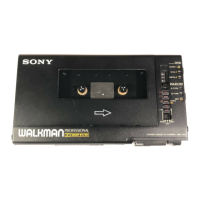
