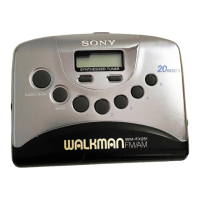BATTERY INSERTION
Insert four batteries, size AA (IEC designation
R6),
with correct polarity, referring to the
illustration below.
Note: When the set is not to be used for a
long period of time or is to be operated exten-
sively on other power sources, remove the
batteries to avoid set damage caused by bat-
tery leakage and corrosion.
Battery life
1
continuous recoding
1
7rzy
1
To check the battery condition, press any of
the function buttons and set the peaklbattery
indication selector to BATT. The bottom-
most
LED
will glow showing battery condi-
tion. If the indicator glows faintly replace all
batteries at once.
The life of other type batteries or batteries
of other manufacturers may be different.
TYPE
I. IV
6
3
TYPE
IV
Sony
AM3 (N)
alkaline batteries
4
Sony
SUM-3
(NS)
2
batteries
(hours)
NPE
I
5
2.5
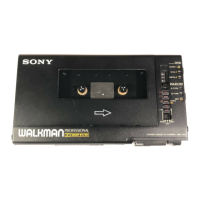
