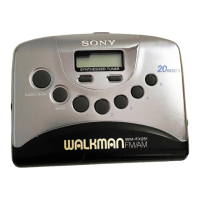SPEED TUNE SELECTOR AND CONTROL
The playback speed can be adjusted to tune
the pitch of a tape, recorded on another tape
recorder. Set the SPEED TUNE selector to ON
and turn the SPEED TUNE control to F (fast)
or S (slow). For normal tape speed, set it to
OFF.
When the
RECORD button is pressed, this
selector is automatically set to the OFF posi-
tion.
TO DUPLICATE ONTO ANOTHER TAPE
RECORDER
Use the supplied connecting cord, or an optional
RK-G129HG or RK-G136HG connecting cord.
another
tape
RK-G136HG
LINE IN
@
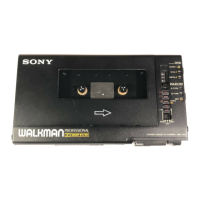
