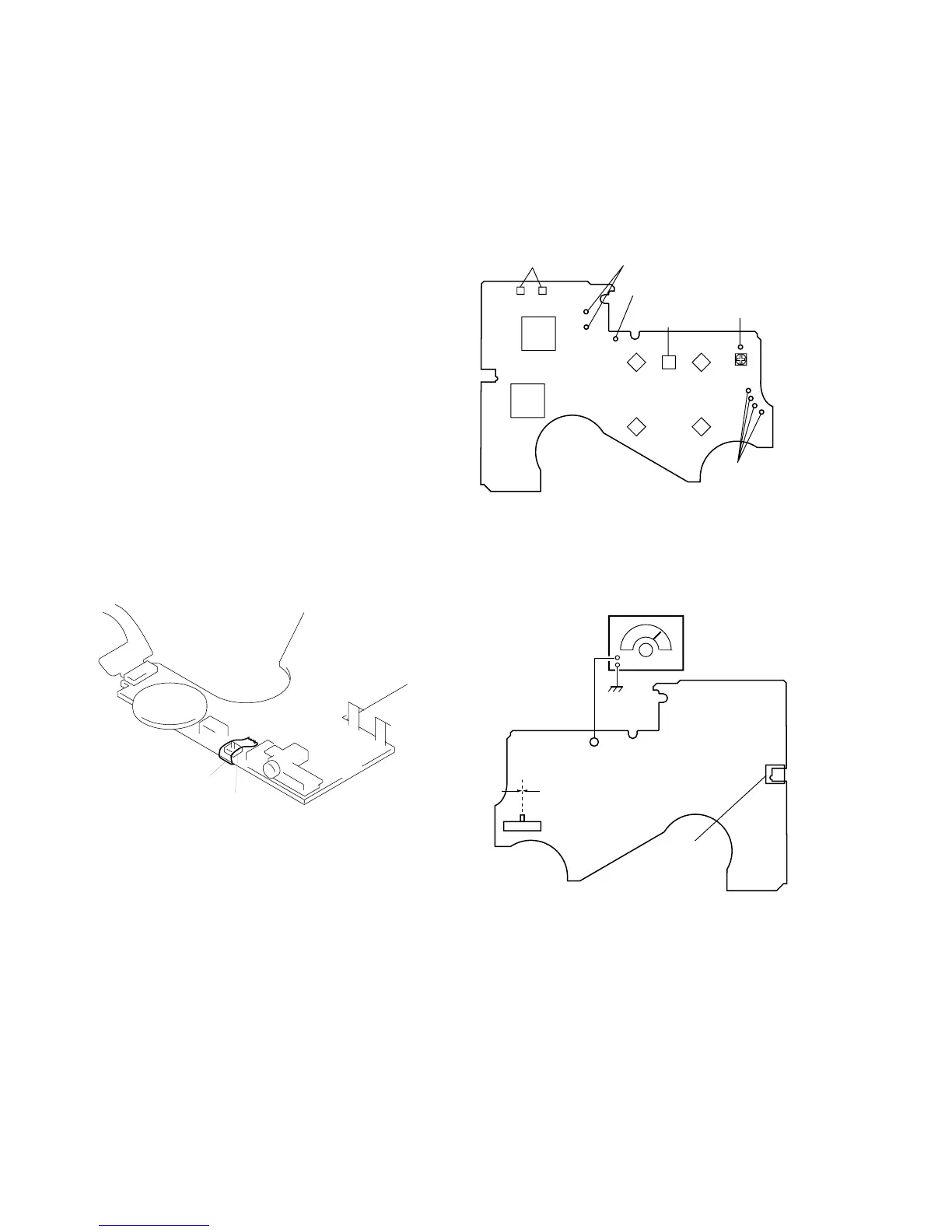– 4 –
SECTION 2
SERVICE NOTE
SERVICE MODE
Mode which enables the mechanism to be operated with the AU-
DIO board opened.
This set detects the rotation of GEAR (S) using the PH701 (photo
reflector). The PH701 is mounted on the AUDIO board, and there-
fore the GEAR cannot be detected with the AUDIO board removed.
As a result, the motor cannot be controlled, causing malfunction.
Further, the S702 (FWD/REV switch) is also mounted on the AU-
DIO board, and with the board removed, the mechanism position
cannot be detected and the operation is not changed over.
Therefore, when the voltage check is executed with the AUDIO
board removed, follow the procedure provided below.
Note :Do not move the S702 switch position when removing the
AUDIO board.
If it is moved, the set will not be changed over to the se-
lected mode. In this case, reconnect the AUDIO board to
the set and retry the work from the beginning.
1. Setting
1) Refer to “3. DISASSEMBLY”, and remove the case and open
the AUDIO board.
2) Connect the AUDIO board to the M901 (motor) and PM901
(plunger) using a jumper wire. (See Fig- 2)
3) Short the ATS terminals (S901).
4) Press and fixed the S701 (HOLDER SW). (See Fig- 1)
[AUDIO board ] (Side B)
(Fig - 1)
5) Supply 1.5V to the battery terminals ‘ and ’ using a stabilized
power supply.
2. FF, REW Modes
1) Input a square wave to the TP35 (PHOTO IN). (See Fig-3)
2) Press the S704 (STOP) for selecting STOP mode.
3) Press the S706 (FF) or S707 (REW).
Tape
S701
(HOLDER SW)
3. PLAY Mode
1) Input a square wave to the TP35 (PHOTO IN). (See Fig-3)
2) Press the S704 (STOP) for selecting STOP mode.
3) Press the S705 (PLAY). (Each time the switch is pressed, the
mode is chaged over.)
[AUDIO board ] (Side A)
(Fig - 2)
[AUDIO board ] (Side B)
(Fig - 3)
IC701
S704
(
p
)
S705
(
9(
)
S706
(FF)
S707
(REW )
S708
(FUNCTION)
IC301
battery terminal
’
battery terminal
‘
connect to plunger (PM901)
ATS terminals
(S901)
connect to
motor (M901)
TP35
S702
(F/R SW)
S701
(HOLDER SW)
F side R side
Center
audio frequency
generator
square wave signal
10Hz, –3.5dB
