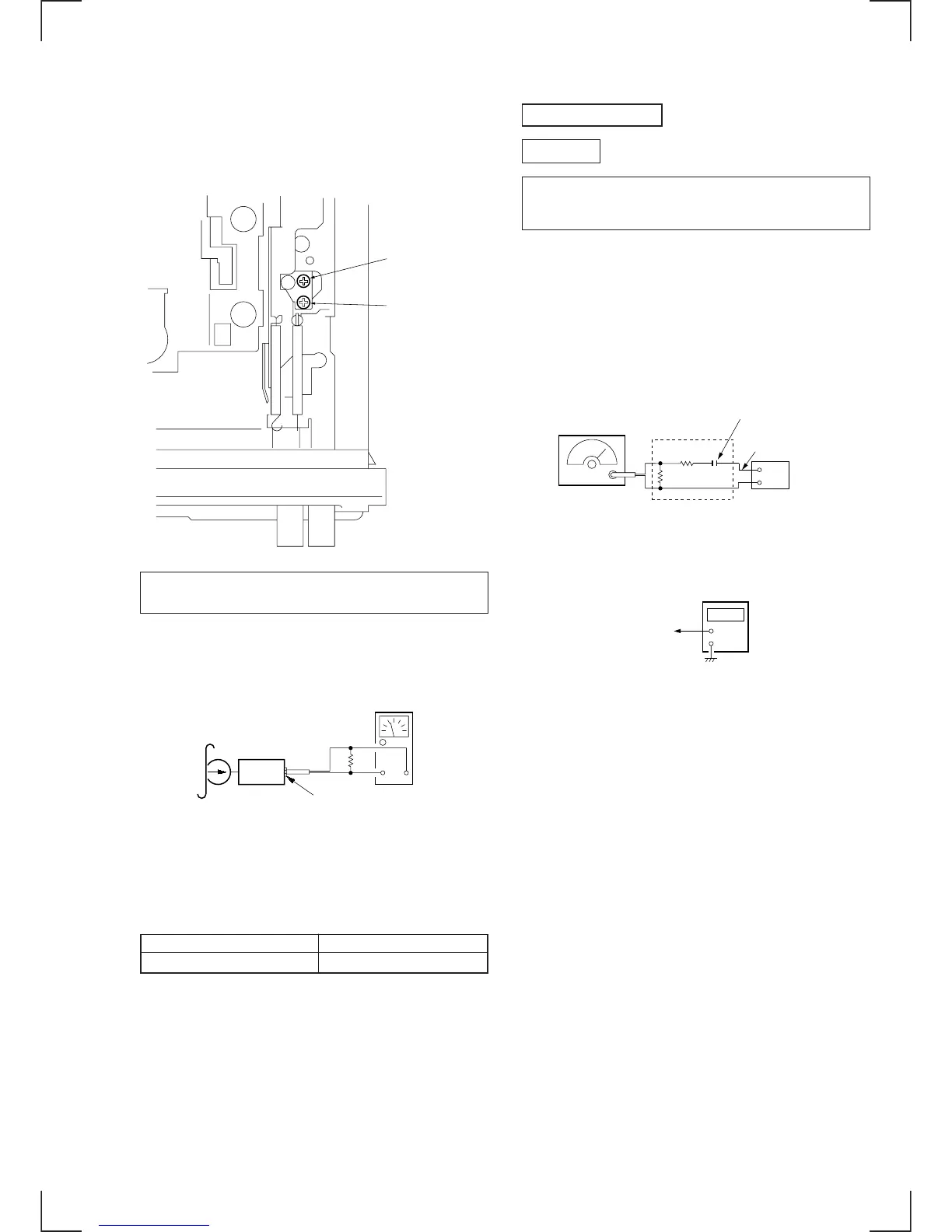– 13 –
4. Repeat the above adjustment for the REV PB mode.
5. Check that output level difference between FWD PB mode
and REV PB mode is within 4 dB.
Adjustment Location: PB head
Tape Speed Adjustment
Setting:
Procedure:
1. Put the set into the FWD PB mode.
2. Adjust adjustment resistor for inside capstan motor so that the
reading on the speed checker or frequency counter becomes in
specification.
Specification: Constant speed
Adjustment Location: See page 16.
See the adjustment location from on page 16 for the ad-
justment.
FWD
REV
adjustment
screws
+–
speed checker
or
frequency counter
test tape
WS-48A
(3 kHz, 0 dB)
speaker out terminal
set
4
Ω
Speed checker Frequency counter
–2 to +3% 2,940 to 3,090 Hz
TUNER SECTION
0 dB=1 µV
Cautions during repair
When the tuner unit is defective, replace it by a new one be-
cause its internal block is difficult to repair.
Note: Adjust the tuner section in the sequence shown below.
1. FM Auto Scan/Stop Level Adjustment
2. FM Noise Focus Adjustment
3. FM Stereo Separation Adjustment
4. FM Signal Meter Adjustment
5. MW Auto Scan/Stop Level Adjustment
FM Auto Scan/Stop Level Adjustment
Setting:
[TUNER] button: FM 1
Procedure:
1. Tune the set to 98.0 MHz.
2. Connect the digital voltmeter to TP101 (SD) on MAIN board.
3. Adjust RV2 on TU100 so that the reading on the digital volt-
meter changes point from low to high.
Adjustment Location: See page 16.
FM RF signal
generator
dummy
antenna
Carrier frequency : 98.0 MHz
Output level : 28 dB (25.1
µ
V)
Mode : mono
Modulation : 1 kHz, 22.5 kHz deviation (30%
