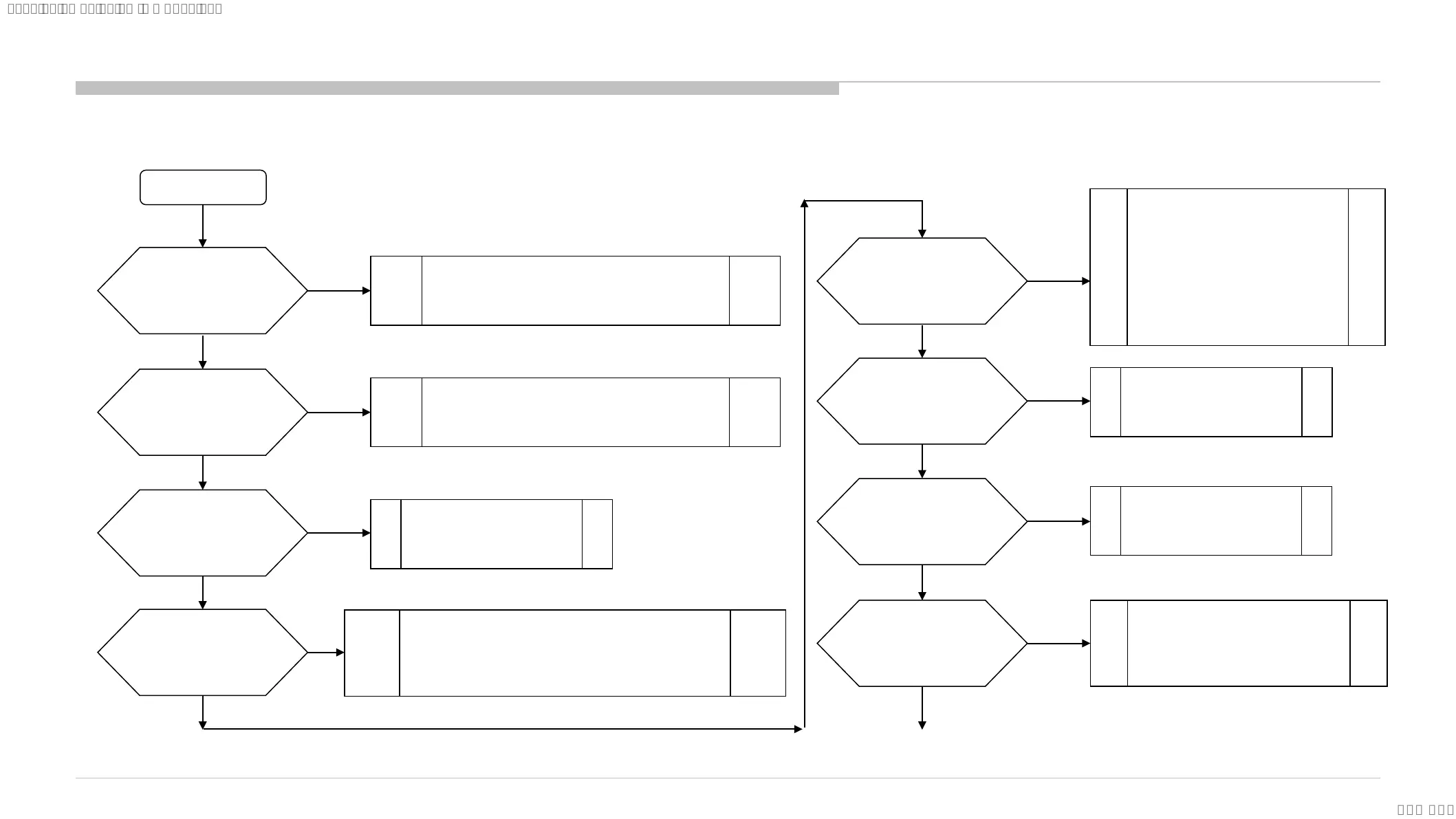25
1.2 No Power u-com Failure – XR-83A80*
START
yes
Check POWER_ON
CL419 or R470 Voltage.
Is the voltage >3.0V?
Try AC Off and On after few minutes.
If #pin10 keep Low, change IC401.
If #pin10 goes High few seconds and downs
to Low Check 12.7V_MAIN Line (from G board).
no
yes
Check 12V_MON
R462 Voltage.
Is the voltage >2.6V?
no
yes
yes
Change IC401
no
Check DC_OFF_DET
CL414 or R465 Voltage.
Is the voltage >3.0V?
Check P_ON_#1
CL418 or
P-on u-com #pin12
(IC401) is >3.0V?
Change IC401
no
Continue next page…
Check VDD
C442 Voltage.
Is the voltage >3.0V?
Check 3.3V_STBY Line
(C1708, CN1700 #9pin)
no
Check TYPE_DET
CL408 or R451 Voltage.
Is the voltage
2.6±0.2V?
no
yes
Check OPWRSB
CL411 or R460 Voltage.
Is the voltage 0V?
SOC Muffin 5 problem
IC1000 # AP17
OPWRSB
no
yes
Check PGOOD_1
CL413 or R456 Voltage.
Is the voltage >3.0V?
1.3 No POWER - DDCON/LDO
Check 0.8V_M5_CORE
DDCON (IC804)
no
yes
Type Detection Circuit problem.
Check TYPE_DET Line (R445, R446).
Check 12.7V_MAIN Line
and 12.7V_AUDIO Line
(from G board).
Check “AC_OFF_DET_OUT”
(CL404 or CL5221 from IC5000)
Check “AC_DET_IN”
(JL1707, R1704 or
CN1700 #16pin from G board)
TROUBLESHOOTING
SYSSET
2023/11/2806:39:49(GMT+09:00)
