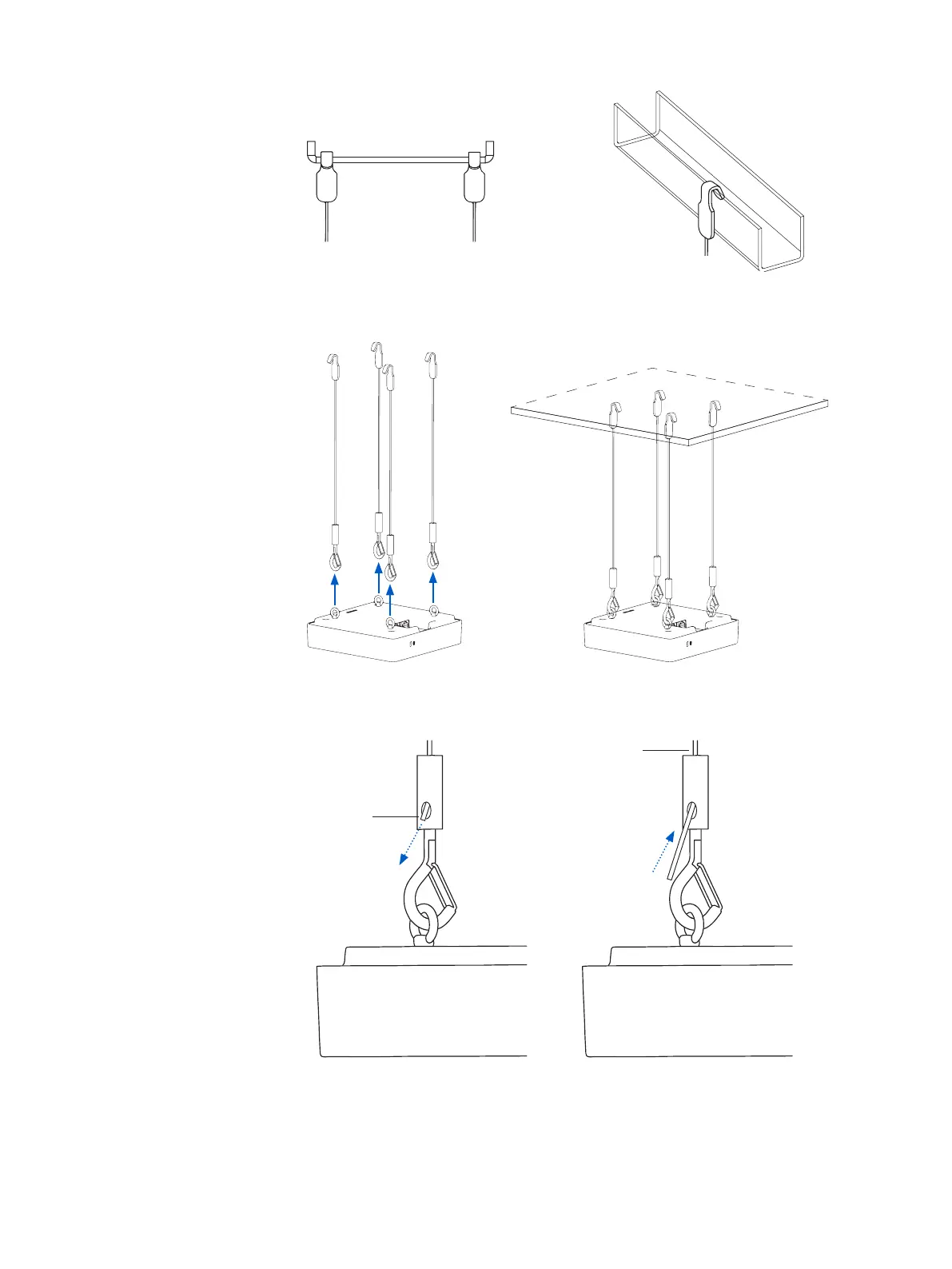20APX 320/530/740
Operating Instructions
Find a suitable place on the ceiling to hang the 4 suspend-wires by using the anchor
feature.
Lift the AP up, open the secure-clips, attach the hooks to the rings, and release the
secure-clips to lock it.
Pull end of string
downwards
Press downwards
to release string
Move string
upwards
In order to adjust the height of the AP upwards, pull the end of the string further out of the
wire gripper. To adjust it downwards, press the top of the wire gripper to release the wire
first.
