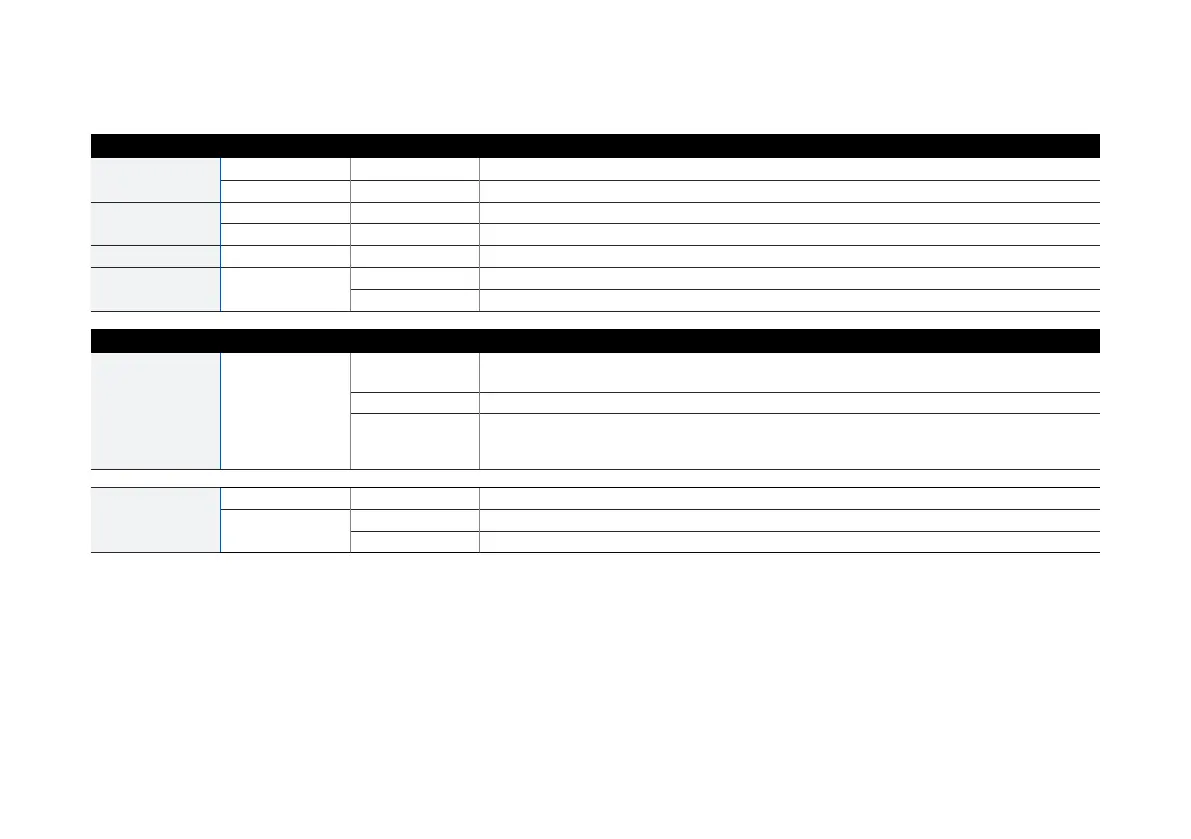8
7. Appliance LED codes
Status LEDs
Power 1 Green Solid Power Supply 1 Active.
Red Solid Power Supply 1 Failure.
Power 2 Green Solid Power Supply 2 Active.
Red Solid Power Supply 2 Failure.
SSD Blue Flashing SSD reading/writing data.
BP 1/2 Green Solid Bypass mode on Ports 1/2 enabled.
Off Bypass mode on Ports 1/2 disabled and inactive.
LEDs on each RJ45 Ethernet connector
ACT/LNK
(Left LED)
Green Solid 1. The Ethernet port has established link.
2. Good connection between the Ethernet port and hub.
Flashing The adapter is sending or receiving network data.
Off 1. The adapter and switch are not receiving power.
2. No connection between both ends of network.
3. Network drivers have not been loaded or do not function correctly.
Speed
(Right LED)
Amber On If Ethernet port is operating at 1000 Mbps.
Green On If Ethernet port is operating at 100 Mbps.
Off If Ethernet port is operating at 10 Mbps.
Quick Start Guide XGS 2100/2300/3100/3300
ENGLISH
