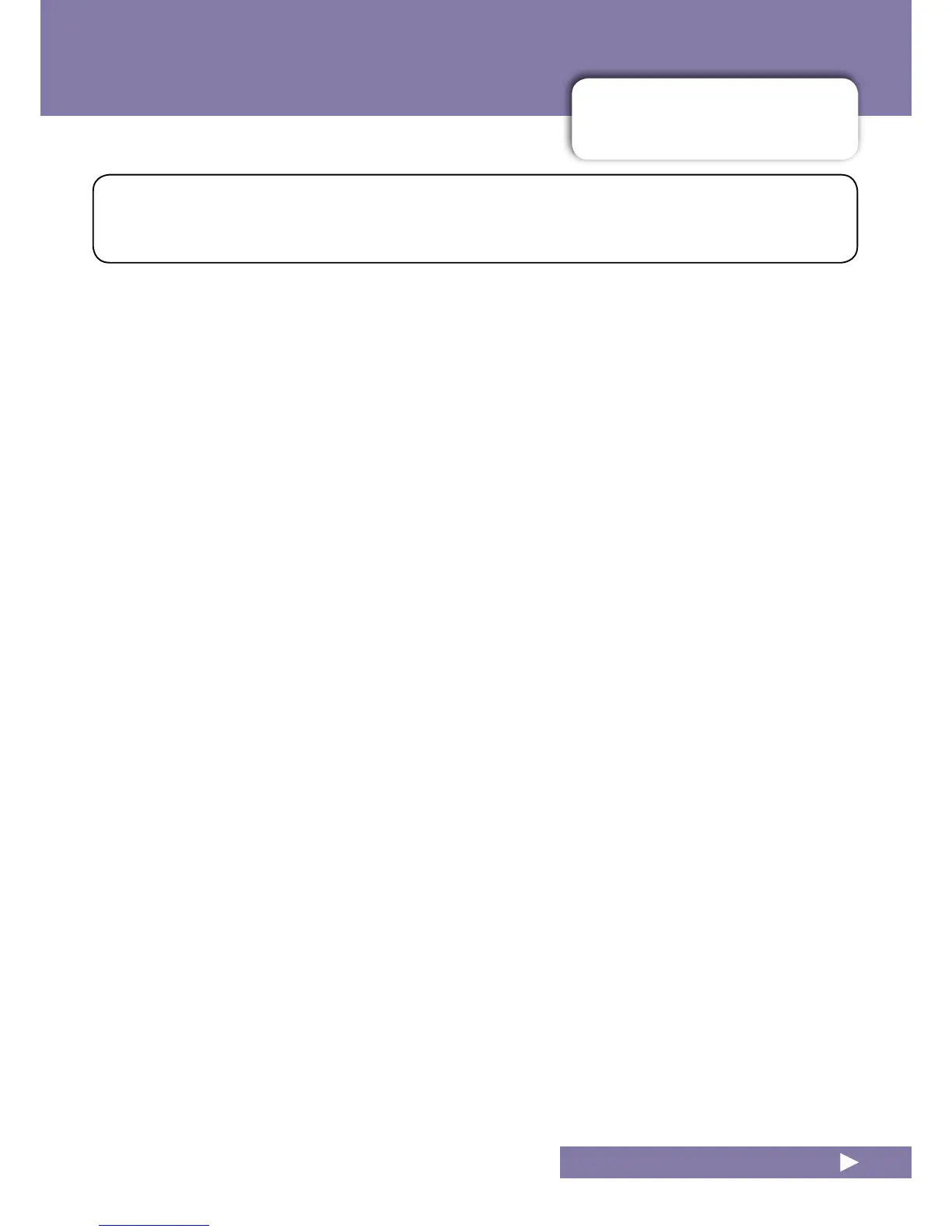6.0: MONITORING
MONITORING
6.0: SOLO AND MONITORING
MonitoringontheNotepadfamilyofconsolesisveryexible.Itisprovidedbyamonitorbusorbyuse
oftheAux-sendbus.On8FXand12FX,anadditionalheadphoneoutputisprovidedwithitsownexi-
ble routing.
Notepad-5
The monitor output jack can operate in two output modes, selectable via the MONITOR OUTPUT TYPE switch.
The default, unpressed state of the switch is intended for connection to a powered monitor speaker and provides
a mono sum of the channels routed to it. The signal is impedance balanced, so may be used with a balanced
3-pole jack lead or an unbalanced 2-pole jack lead.
When the MONITOR OUTPUT TYPE switch is pressed, the mode of the jack changes for headphone use. In this
mode, a stereo signal is provided for direct connection to headphones.
Two possible sources can be routed to the monitor jack. In the default, unpressed state, the monitor bus on the
green knobs is routed.
In the pressed state, the master bus is routed to the jack, but the level is independent of the MASTER level knob.
In both source modes, the MONITOR MASTER knob controls the output level to either the monitor speaker or
the headphones attached to the monitor jack.
Notepad-8FX
The aux bus output jack can operate in two output modes, selectable via the OUTPUT TYPE switch.
The default, unpressed state of the switch is intended for connection to a powered monitor speaker and provides
a mono sum of the channels routed to it. The signal is impedance balanced, so may be used with a balanced
3-pole jack lead or an unbalanced 2-pole jack lead.
When the OUTPUT TYPE switch is pressed, the mode of the jack changes for headphone use. In this mode, a
stereo signal is provided for direct connection to headphones.
An additional headphone socket is provided which has its own level control and routing which can be selected
from the master mix, button unpressed or the aux bus with the button pressed.
Notepad-12FX
The aux bus output jack can operate in two output modes, selectable via the OUTPUT TYPE switch.
The default, unpressed state of the switch is intended for connection to a powered monitor speaker and provides
a mono sum of the channels routed to it. The signal is impedance balanced, so may be used with a balanced
3-pole jack lead or an unbalanced 2-pole jack lead.
When the OUTPUT TYPE switch is pressed, the mode of the jack changes for headphone use. In this mode, a
stereo signal is provided for direct connection to headphones.
An additional headphone socket is provided which has its own level control and routing which can be selected
from the master mix, button unpressed or channels 3 &4 of the USB streaming with the button pressed. The
latter mode is particularly useful to monitor, for example a click track when recording or for a USB monitor bus
separate to the USB playback.
NOTEPAD 5, 8FX, 12FX User Manual
