
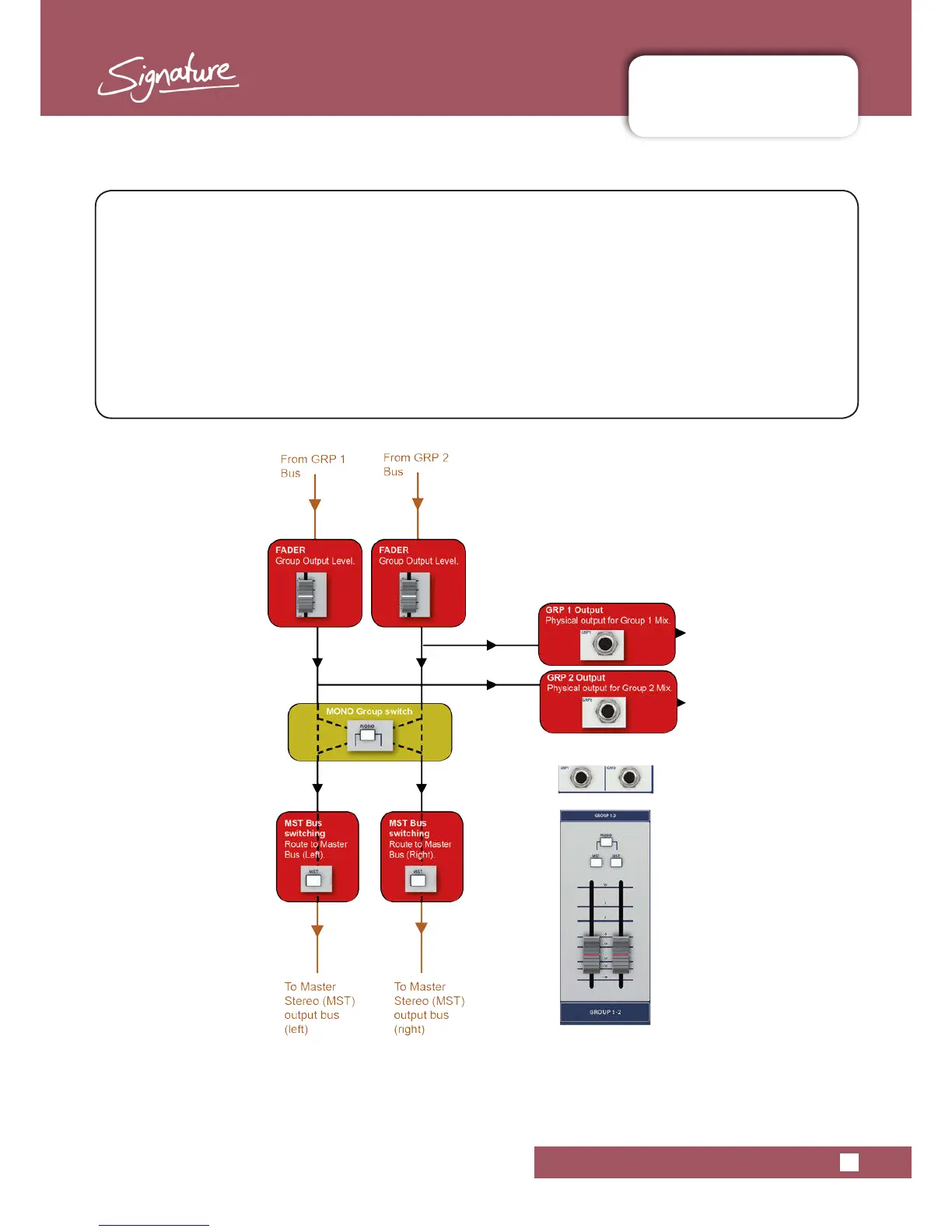 Loading...
Loading...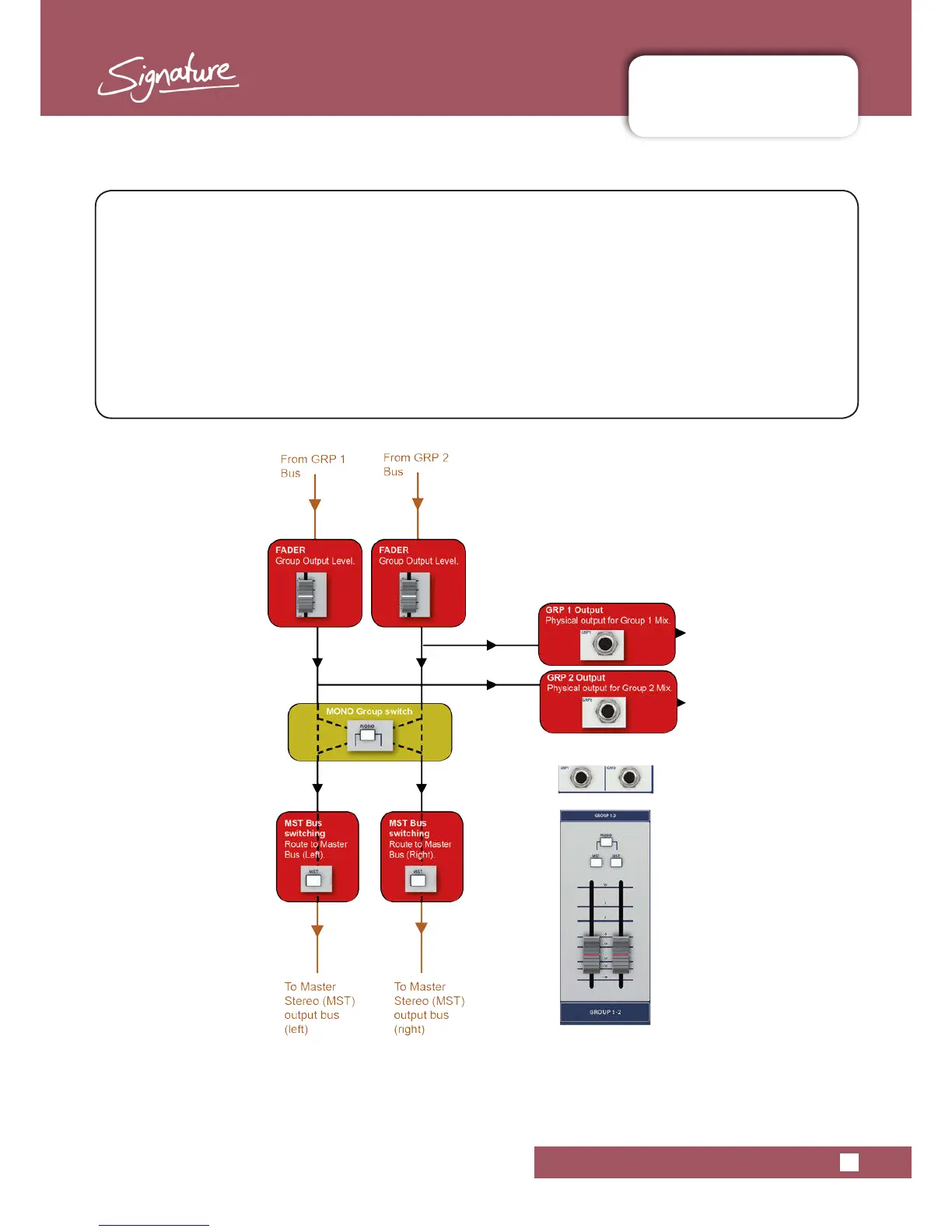
Do you have a question about the SoundCraft Signature 12 and is the answer not in the manual?
| Number of Channels | 12 |
|---|---|
| USB Interface | 2-in/2-out |
| Faders | 60mm |
| Phantom Power | Yes |
| Type | Analog |
| Headphone Output | 1 x 1/4" |
| EQ Bands | 3-band |
| Effects | Yes, with Lexicon effects |
| Inputs - Line | 8 |
| Outputs - Main | 2 x XLR |
| Main Outputs | 2 |
| Monitor Outputs | 1/4" |
| Weight | 14.3 lbs |