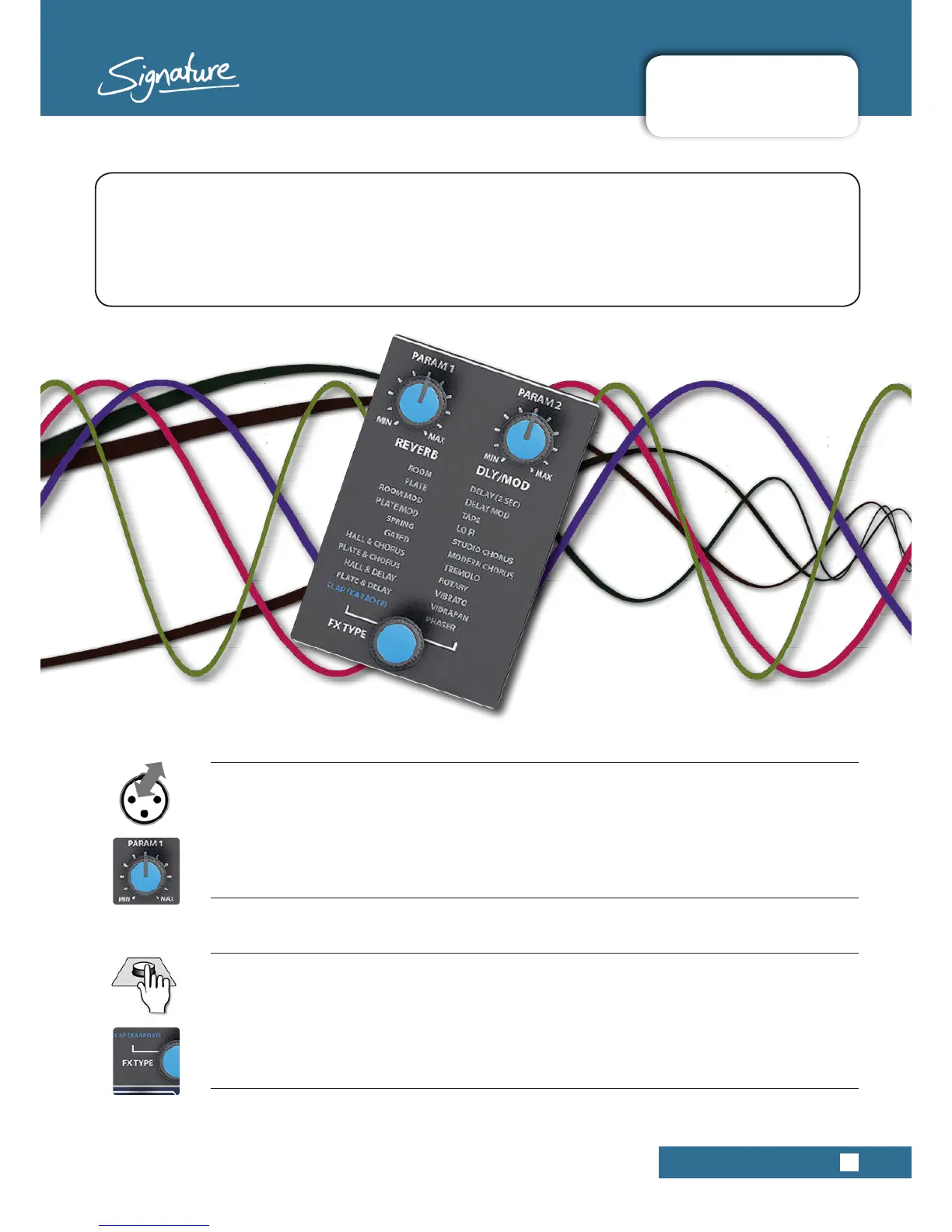10, 12, 12MTK User Manual
8.1 FX CONTROL
LEXICON FX > FX CONTROL
8.1: FX CONTROL
FX TYPE
Select an FX algorithm (Press to activate)
The selected algorithm will be highlighted in white and loaded upon pressing the encoder. PARAM 1 and PARAM
2 encoders will be assigned to the appropriate FX parameters. Please see section 8.2 for more detailed algorithm
descriptions.
BecausetheInternalFXprocessorhasxedrouting,operationisverysimple.
TousetheFX,simplyturnupanactiveinputchannel’sAux3sendcontrol;withtheFXTYPEencod-
erselectanappropriatealgorithmandpresstheencodertoactivate;pushuptheFXReturnchannel
fader. On Signature 12 and 12MTK you must ensure that the FX Return output routing is correctly for
the application - MST and/or GRP 1-2.
PARAM 1 / PARAM 2
Adjust FX parameters mapped to these controls
Dierent FX algorithms require dierent parameters for control. When you select a new algorithm, those
parameters are assigned to the PARAM 1 and PARAM 2 controls. For a list of the parameters used for dierent
algorithms, please see section 8.2.
