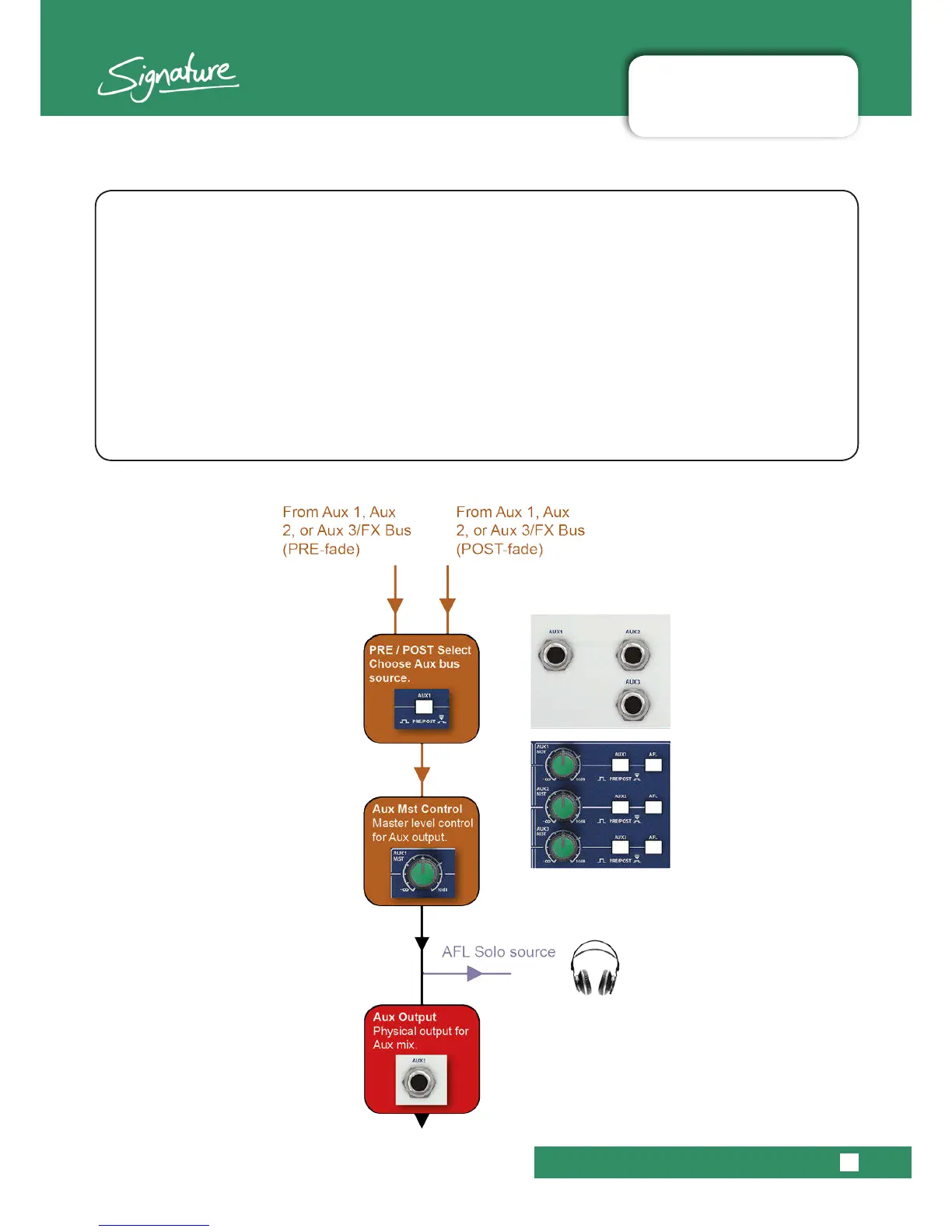10, 12, 12MTK User Manual
4.4: AUX MASTER
CONSOLE ROUTING > AUX MASTER
4.4: AUX MASTER ROUTING
Aux Busses 1, 2, and 3 are sent directly out of the Aux 1, Aux 2, and Aux 3 outputs, and are globally
switchable between pre- and post-fade sources. That is, an Aux mix that is taken ‘pre-fade’ (before
the input channel fader) is not affected by the input channel fader levels. An Aux mix taken ‘post-fade’
(after the input channel fader) will be based on the fader levels of the contributing input channels.
The Playback Channel (highest-numbered stereo input) Aux 1 and 2 sends can be individually
switched post-fader if required. This is useful where, for example, the Aux 1/2 outputs are being used
for pre-fade stage monitors. By switching the ‘playback’ (incidental of interval music for example) to
post-fader, musicians will be able to hear the playback music when it is faded up, and still allow the
console operator to hear the channel on PFL without it being heard in a monitor.
Aux Masters can contribute to the Solo bus (AFL). See section 6 for more details.
