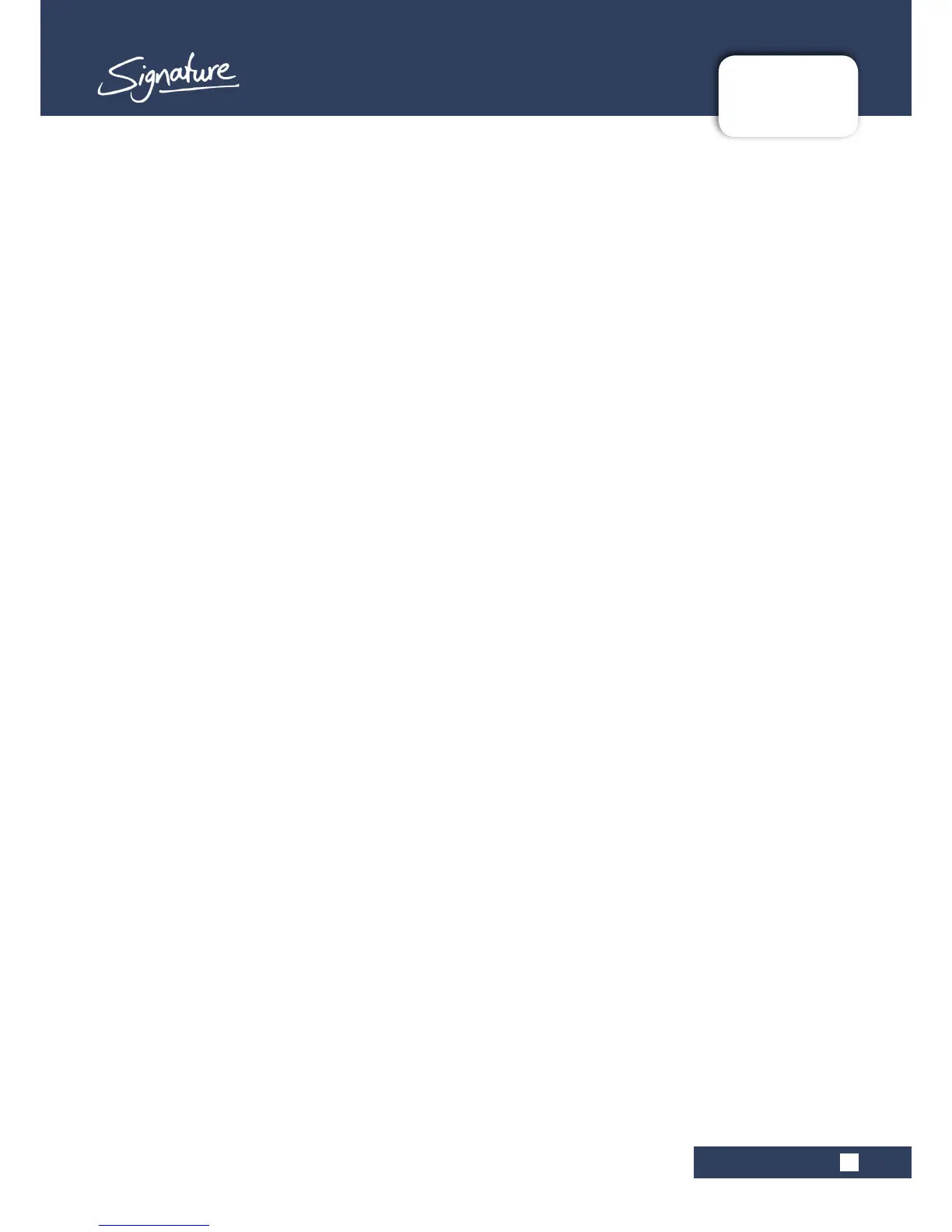CONTENTS
CONTENTS
CONTENTS
1.0 AN INTRODUCTION TO SIGNATURE
1.0.1 The Signature Legacy
1.0.2 Sapphyre Asymmetric EQ
1.1: Safety
1.2: Warranty
1.3:Specications
2.0: GETTING STARTED
2.1: Introduction To Consoles
2.2: Parts Of The Console
3.0: INPUTS AND OUTPUTS
3.1: Introduction to I/O
3.2: Console Inputs
3.3: Console Outputs
3.4: Other I/O
4.0: CONSOLE ROUTING
4.1: Mono Input Channel
4.1: Stereo Input Channel
4.3: FX Return Channel
4.4: Aux Master Output
4.5: Group Master Output
4.6: Master Stereo Output
5.0: CHANNEL CONTROLS
5.1: Input Controls
5.1.1: Mono Input Controls
5.1.2: Stereo Input Controls
5.1.3: FX Return Controls
5.2: Aux Master Controls
5.3: Group Master Controls
5.4: Master Stereo Controls
6.0: SOLO AND MONITORING
7.0: USB OPERATION
7.1: Signature 10, 12 USB
7.2: Signature 12MTK USB
8.0: LEXICON FX
8.1: FX Control
8.2: Reverbs
8.3: Delays And Modulation
APPENDIX 01: NO SOUND?
A Troubleshooting Guide.
For clarity, this manual uses section references rather than page numbers. In some instances, one section reference
may extend to several pages.
10, 12, 12MTK User Manual
