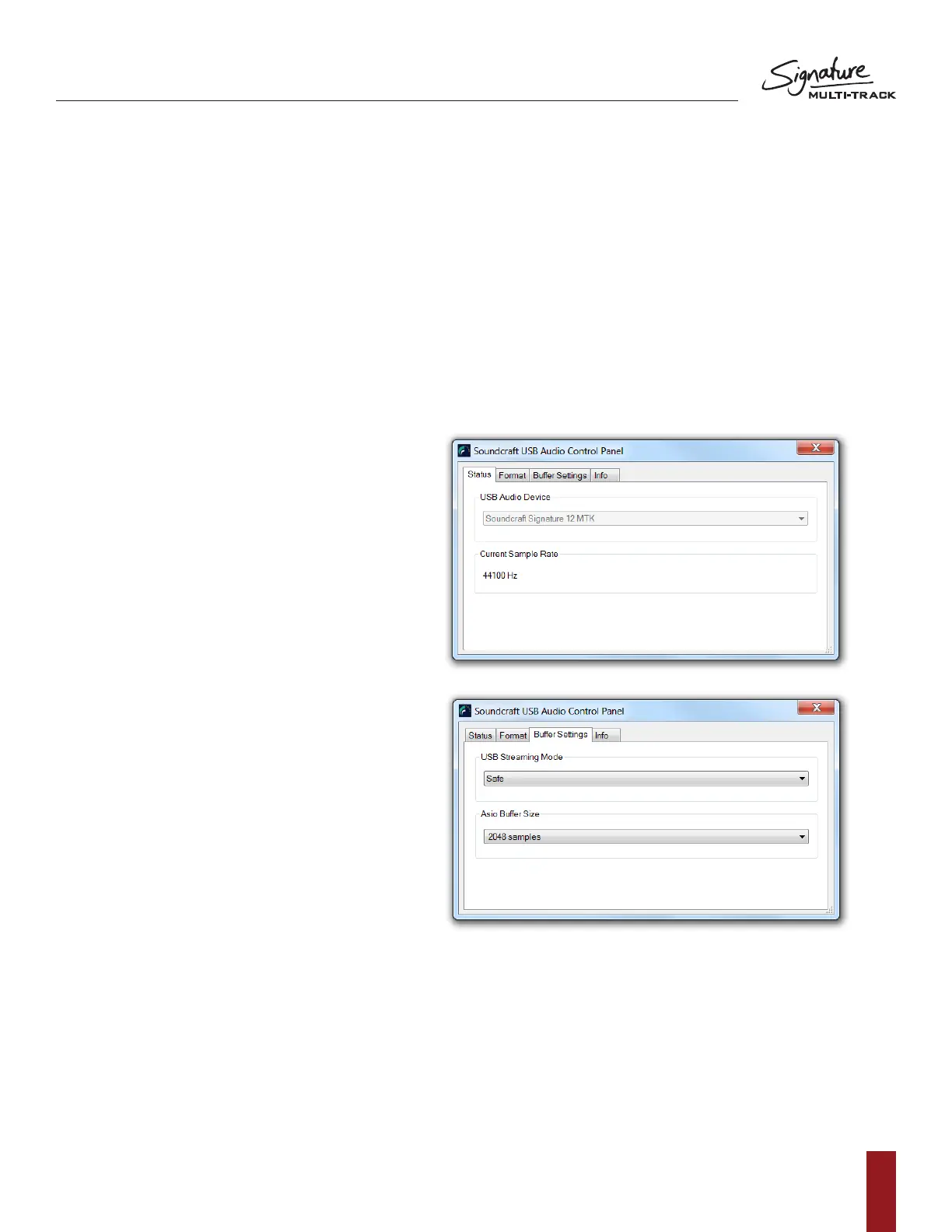SOUNDCRAFT SIGNATURE MTK RECORDING GUIDE
5
Finding the Correct Cable
The USB port on the Soundcraft Signature series is a ‘Type B’ connector (the standard type for all peripheral
devices). USB host devices use the rectangular ‘Type A’ connector. In order to achieve a connection between
console and host machine, a ‘Type A to Type B’ USB cable is required.
NOTE: USB cable quality can vary. Please ensure your USB cable’s integrity
and data transfer rate for optimal performance.
Navigating the Control Panel (PC Only)
The Soundcraft Audio Driver settings can be found
in the Soundcraft USB Control Panel. Within this
menu, there are options to adjust the streaming
mode of the Signature Series USB audio interface
and the buffer size from 64 samples up to 8192
samples. Recommended buffer size will vary
depending on application, however higher buffer
sizes should be used when monitoring from
the DAW is not necessary. For most recording
applications, a standard buffer size of 1024
samples is enough to ensure reliable operation and
clean audio.
The streaming mode settings modify the bahaviour
of the USB driver for maximum optimization when
set in conjunction with the buffer size setting. A
larger buffer size results in higher latency to your
DAW but provides a more robust audio stream to
your PC. A smaller buffer size reduces the latency
to your DAW but can result in audio glitches and
errors due to memory and CPU load on your PC.
To adjust the buffer size of the USB stream, both
the streaming mode and the buffer size settings
need to be set correctly corresponding to one
another.
For example, setting the streaming mode to
‘Reliable’ and then the buffer size to 1024 samples,
the system will then be running at 1024 samples and the audio will be clean. For lower buffer sizes, the streaming
mode should be set to ‘Low Latency’ and the buffer size to 128 samples.
A mismatch between Streaming mode and buffer size could cause artefacts in the audio and could corrupt the
audio recording. A mismatched buffer setting such as setting the streaming mode to ‘Reliable’ and the buffer size
to 64 samples would result in distorted audio in your recording.
