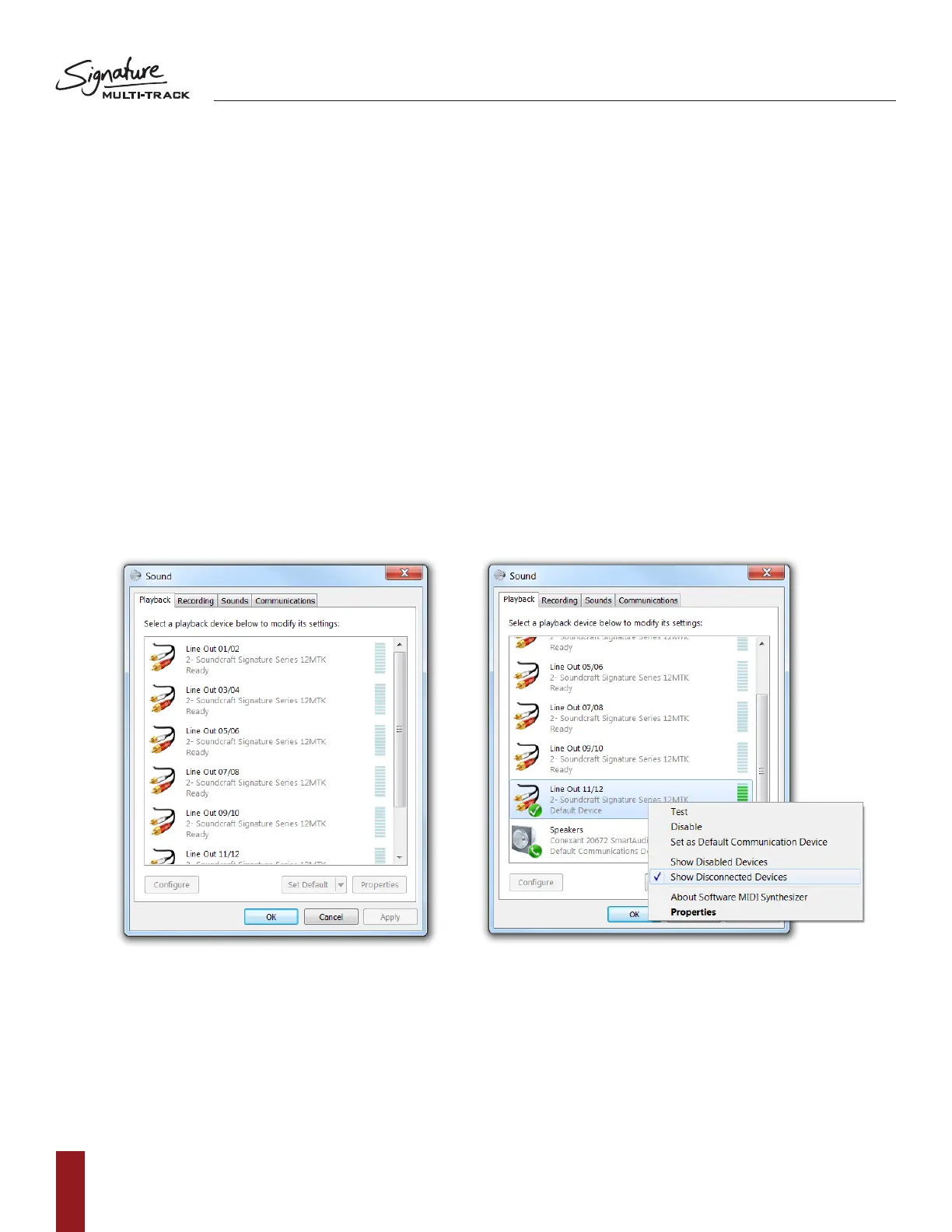SOUNDCRAFT SIGNATURE MTK RECORDING GUIDE
8
Stereo Playback
Stereo playback using PC
In order to use the USB port to play standard MP3’s or WAV les from your PC, there is a small amount of setup
required from the control panel in order to send the stereo le to the appropriate channel on the console.
On the Signature 12 and 22MTK respectively, channels 11/12 and 21/22 are stereo channels that are best suited
for stereo playback of things such as interval music or backing tracks from the PC. These channels are excluded
from the interval mute function and so will playback even when interval mute is engaged.
To assign stereo playback out of the desired USB channel:
1. Firstly enter the control panel and select ‘Hardware and Sound’
(Or just ‘sound’ depending on your view settings)
2. Select ‘Manage Audio Devices’
3. You will then be presented with a list of output options
a. From this list, you can select the output that corresponds with the desired playback channel
on the console. Ch 11/12 on Signature 12MTK and channel 21/22 on Signature 22MTK.
4. Finally you must enable the USB return option on the consoles playback channel
(or the channel number that has just setup).
NOTE: All system sounds will also play through the USB audio interface so caution must be
taken when navigating the operating system during a performance. These sounds can be
turned off in the sounds menu if desired.
