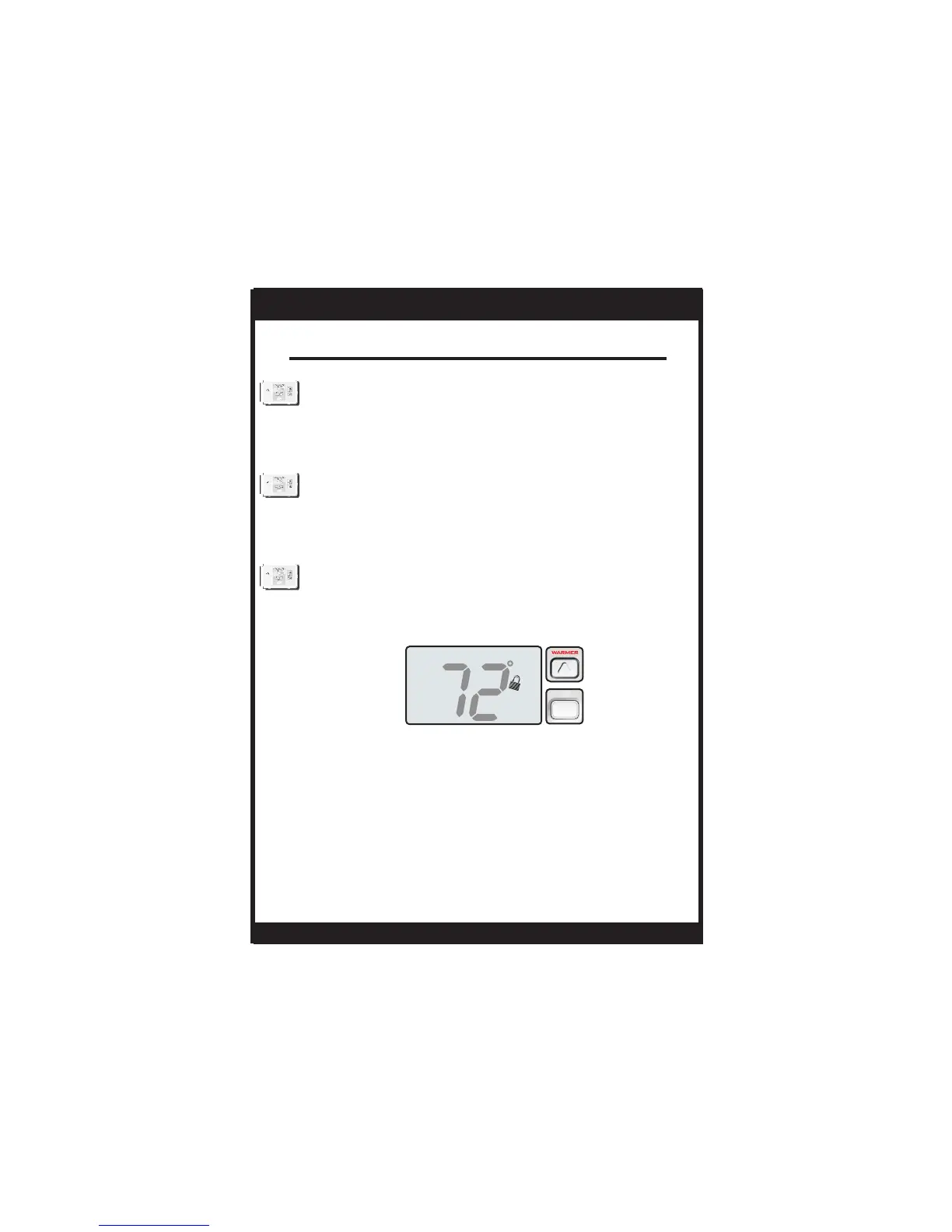Page 18
OWNER'S MANUAL
About Advanced Features & Operation
KEYPAD LOCKOUT - To prevent unauthorized use of the thermostat, the
front panel buttons may be disabled. To disable, or ‘lock’ the keypad,
press and hold the NEXT button. While holding the NEXT button,
press the OVERRIDE button for five seconds. The LOCKED icon will
appear on the display, then release the buttons.
To unlock the keypad, press and hold the NEXT button. While holding
the NEXT button, press the OVERRIDE button for five seconds. The
LOCKED icon will disappear from the display, then release the buttons.
i2
:
00
P
M
M
76
68
HEAT
COOL
ELECTRIC HEAT - Selecting Electric Heat (
thermostat to turn on the fan immediately any time there is a heat
demand. Since most gas furnaces control the fan, this feature
should be off unless it is necessary for the thermostat to energize
the fan with first stage heat.
page 16), will cause the
ENERGY SAVING SMART FAN - This feature allows the fan to run continuo-
usly during Occupied 1, 2 or 3 and automatically de-energize during Unocc-
upied, except when necessary to heat or cool. To use this feature, place the
thermostat in the Program On mode. Next, enter Advanced Setup and pro-
gram the fan to run continuously (page 15).
S1-THEM22P7S
